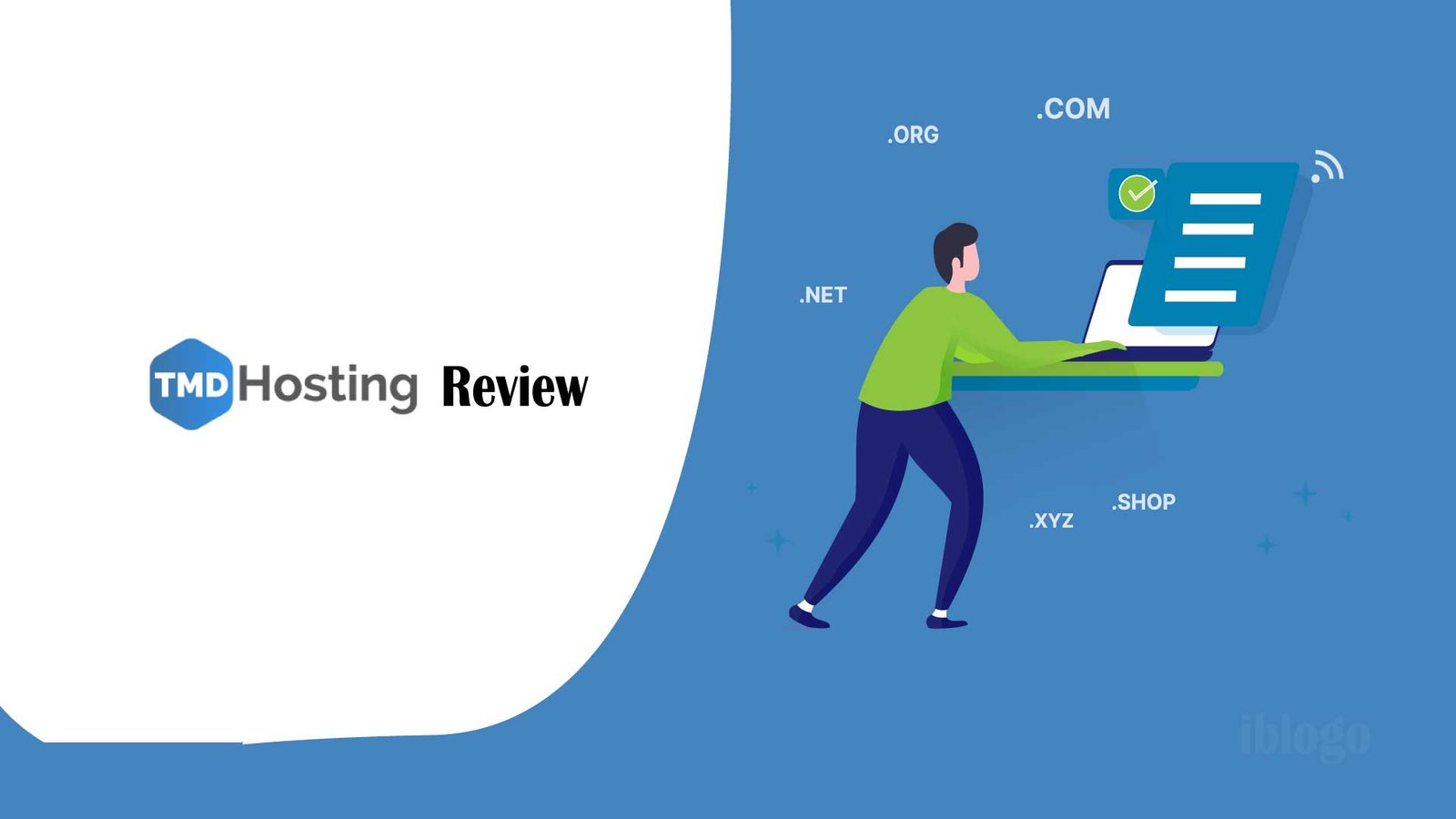Stablehost Review [2024]: Is Stablehost Worth Your Money?
- By: Moin Haider
- Hosting Reviews, Review, Web Hosting
- Fact Checked By: iblogO Team

StableHost Review
Looking for a reliable web hosting service can be like navigating a maze – confusing and often frustrating. Enter Stablehost – a name you’ve likely come across in your search. But is it the beacon of reliability in the web hosting world, or just another service lost in the crowd? In this review, we’re peeling back the layers to give you the unvarnished truth – the good, the bad, and the aspects that might just surprise you.


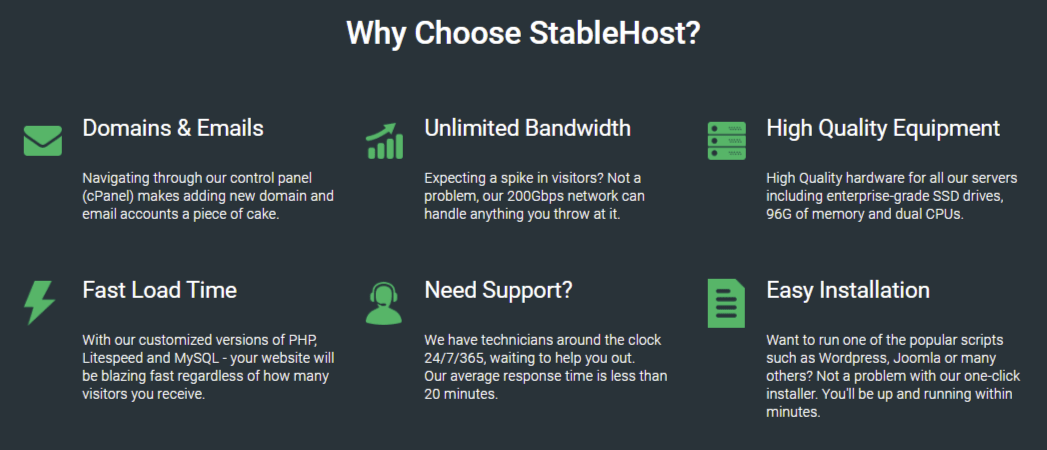

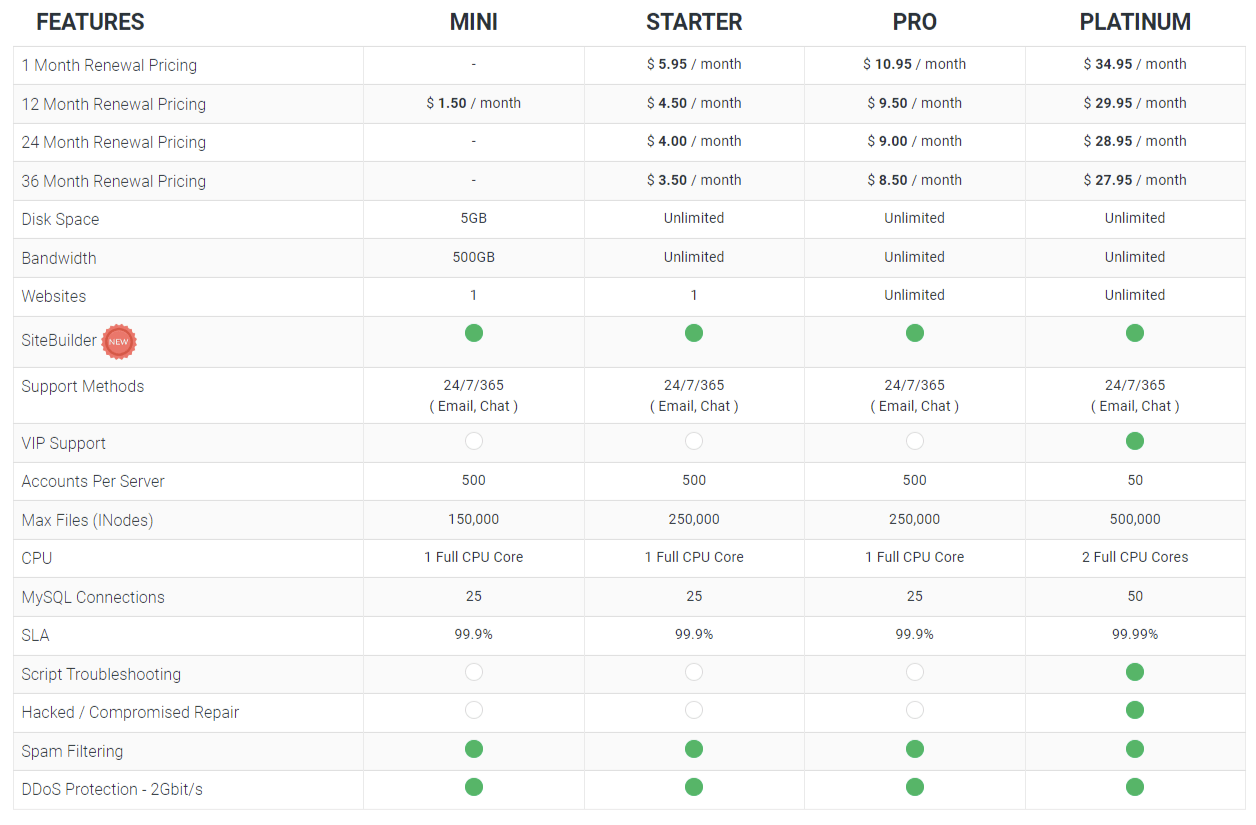


StableHost Rating
StableHost Pros and Cons
Pros
- Affordable pricing
- Good site builder
- Cutting edge Technology
- Good Security Features
- Hack Repair Service
Cons
- Terrible backups
- Poor Support
- No Free Domain
StableHost Overview

Shared Web Hosting
Affordable, Secure & Reliable
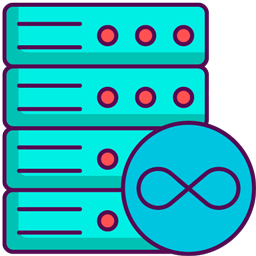
SSD Storage
50GB - Unlimited
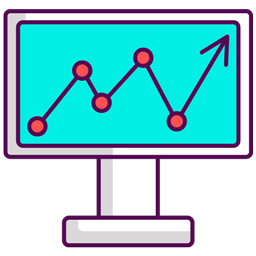
Monthly traffic
~300k monthly visitors

Money Back Guarantee
45 days
General Features | |
|---|---|
Starting Price | |
Free Domain | |
WordPress Installation |
1 click |
Staging Environment |
Free |
Email Account |
3 - Unlimited |
Site Migrations |
Free |
Websites |
1 - Unlimited |
Bandwidth |
Unlimited |
Customer Support | |
|---|---|
Phone Support | |
Live Chat |
24/7 |
Ticket Support | |
Knowledge Base |
Tutorials |
Performance | |
|---|---|
Uptime Guarantee |
99.9% |
Free Cloudflare CDN | |
Avg Response Time |
491 ms |
Data Center |
Phoenix, Arizona, U.S.A |
Security | |
|---|---|
Firewall DDoS Protection | |
SSL Certificates |
Free Wildcard support |
Automatic Backups |
R1Soft Daily Backups |
Malware Scanning | |
Hack Fix Guarantee | |
WHOIS Domain Privacy | |
Ease to use | |
|---|---|
cPanel |
cPanel Dashboard |
Users |
Unlimited |
Website Builder |
Free Sitebuilder |
Optimization Tools | |
PHP Versions |
Latest |
Hosting Types & All Packages Pricing | Monthly |
|---|---|
Managed WordPress |
$1.75 - $27.99 |
Shared Web Hosting |
$0.9 - $27.99 |
VPS Hosting |
$10.95 - $130.90 |
Dedicated Server |
$145 - $245 |
Reseller Hosting |
$9.12 - $ 27.45 |

Get 50% off (first invoice) on Web Hosting Starter & Pro. Free Website Builder, Unlimited Websites & Disk Space
Details
We have a special offer for our viewers. Save 50% on the Web Hosting Plans at StableHost. Gain more power with optimized web resources, perfect for a beginner and small business owners. Save even more by signing up for a 36-month period. Stay within on a budget!
Help me choose a best hosting
Todays Best Deals

Bluehost
Enjoy 63% discount on Bluehost's Online Store package. Known for being top WordPress hosting solution.

DreamHost
Get 72% off on DreamHost's Starter. A fast & reliable web hosting service.

Elementor
Save 33% on Elementor. A powerful and user-friendly website builder for WordPress. No Coding Knowledge required to use!.

HostGator
Enjoy 73% off on HostGator's shared hosting. Plus get a domain for FREE!
What is StableHost, and who is the founder?
StableHost isn’t just a name in the vast ocean of web hosting services; it’s a story of continuous growth and commitment. Launched as an LLC in 2009, though its roots trace back to 2001,
StableHost has been making strides in the web hosting world from its headquarters in Phoenix, Arizona, USA. With data centers strategically located in Chicago, Amsterdam, Valencia, Stockholm, Frankfurt, and Singapore, they have a global footprint that ensures reliability and speed.
But who is the visionary behind this enterprise? Let’s uncover the roots of StableHost and the mind that envisioned this service.
Is StableHost a Good Company (Quick Snapshot)?
Hosting over 50,000 domains and powered by a team of 15 dedicated individuals, StableHost stands as a testament to personalized care in the digital realm. Their focus isn’t just on providing web hosting services; it’s about understanding and catering to your unique needs.
What sets them apart? Perhaps it’s their commitment to affordability, evidenced by their coupon codes, making web hosting more accessible. Or maybe it’s their extensive array of over 100 free apps, including WordPress and Joomla, all available at your fingertips with one-click installations.
And let’s not overlook their passionate customer service staff, ready to assist you 24/7 with any website issue. We’ll delve deep into these aspects to give you a clearer picture of what StableHost brings to your table.
StableHost Review: Plans and Pricing
I know choosing a hosting plan is not an easy task. That’s why I will explain every hosting plan that StableHost offers. So you can easily choose one between two that meet your needs.
StableHost offers 5 hosting plans:
- Shared Web Hosting
- Reseller Hosting
- Dedicated Hosting
- VPS Hosting
- WordPress Hosting
Shared Web Hosting
Shared web hosting is a very popular hosting for hosting websites. Shared hosting is for those who just entered the web world, want to start a website, or don’t have any experience hosting a website. Its packages provide you with everything to create a website.
Shared web hosting has four packages: Mini, Starter, Pro, and Platinum.
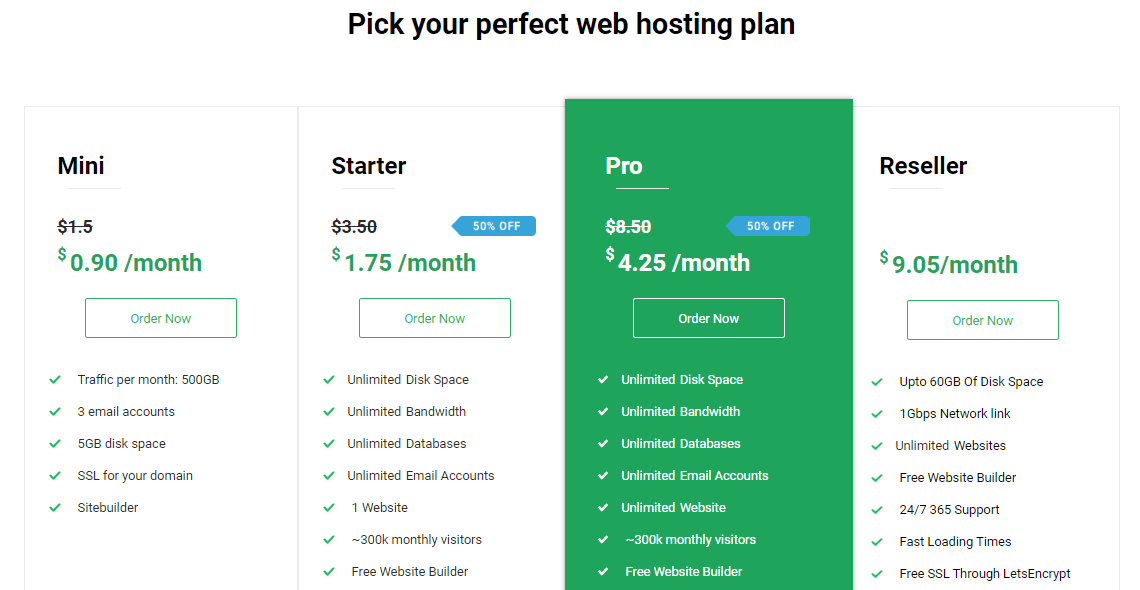
Mini ( $0.9/mo): Mini package is Perfect for hosting a small website. In the Mini package, you will get 1 website with 50 disk space, 500 bandwidth, a site builder, 500 accounts per server, and 24/7/365 email and chat support.
Moreover, this package includes 1 full CPU core, a maximum of 150,000 INodes files, 99.9% SLA, 25 MySQL connections, script troubleshooting, and DDoS protection-2Gbit/s.
Starter ( $1.75/mo): This package is ideal for people who have just started their website. In the Starter package, you will get 1 website with unlimited disk space, unlimited bandwidth, a site builder, and 250,00 INodes files.
Except for these features, all other features are the same as mentioned in the Mini plan.
Pro ( $4.25/mo): The Pro package is a bit more expensive than the Starter, which is perfect for those with multiple websites. This package has the same features as in Mini package, but you will get unlimited websites.
Platinum ( $27.99/mo): The platinum package is more costly than both web hosting packages, designed for large websites that require powerful hosting. This package provides everything the same as the Pro package. Still, with this package, you will get VIP support, 50 accounts per server, a maximum of 500,000 INodes files, 2 complete CPU cores, 50 MySQL connections, and 99.99% SLA.
INodes are the number of files you can store on your website’s hosting account. Everything that you keep on your site, including files, folders, emails, and databases
As if that’s not enough, the Platinum package has a feature of hacked/compromised repair. That means StableHost will help you repair your website if your website gets hacked. Plus, this package has a helon spam filtering service.
Reseller Hosting
StabeHost offers reseller hosting plans designed to enable you to generate a substantial income while also providing your customers with hosting services of the highest possible quality. Reseller hosting offers three plans: BASIC, PRO, and Plus.
The BASIC plan is ideal for beginners. This plan gives you 20GB of storage, and you can host up to 10 clients on your server. Its monthly price is $9.12.
PRO plan is best for resellers who want to host more than 10 clients. Its monthly price is $18.29, and this is the most affordable plan you will ever get for hosting 50 clients, each client can use up to 50GB of storage.
PLUS plan perfect for high-end reselling web hosting to more than 50 clients. You can get this plan for $27.45 per month. This is the most affordable plan you will ever get for hosting 100 clients with 60GB of storage for each client.
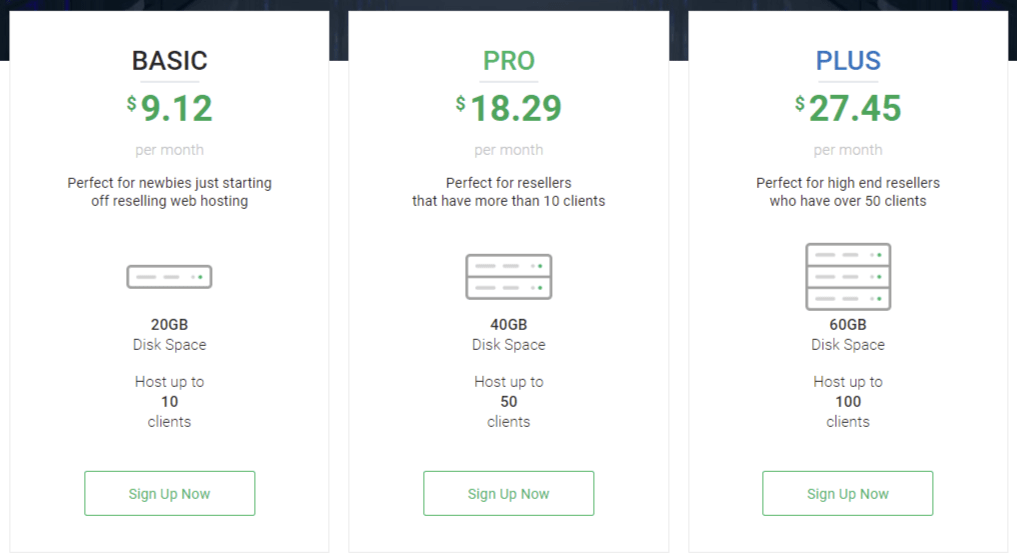
Dedicated Server Hosting
Dedicated hosting represents the pinnacle of performance and control for website owners. StableHost steps into this arena with an array of dedicated server solutions that cater to a variety of needs and budgets. Let’s take a closer look at their dedicated hosting offerings and the advantages they bring.
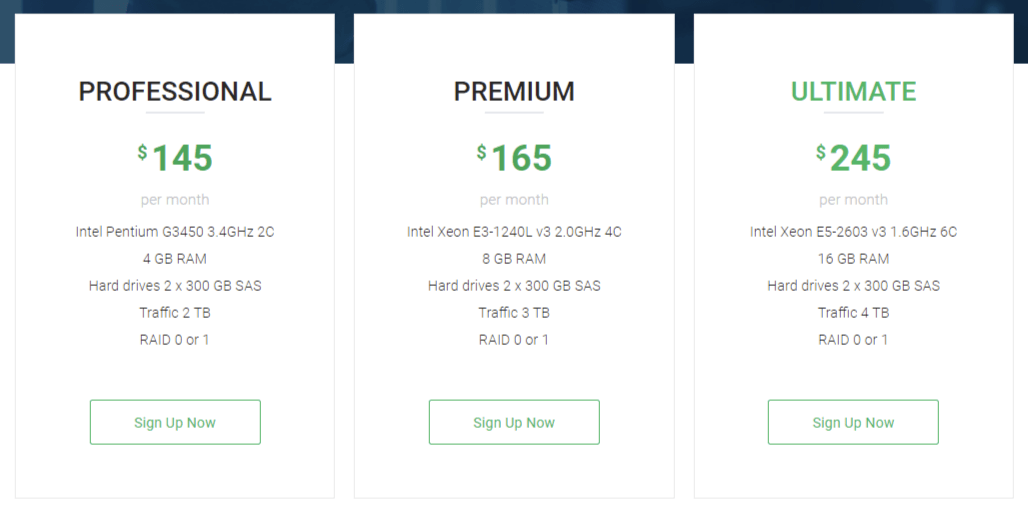
Professional Plan - A Starting Point for Growth
Priced at $145 per month, the Professional Plan is a great entry point into dedicated hosting. It comes equipped with an Intel Pentium G3450 3.4GHz 2C processor and 4 GB of RAM, providing a solid base for growing websites.
The plan includes 2 x 300 GB SAS hard drives and allows for up to 2 TB of traffic, which makes it a reliable choice for sites starting to expand their reach. The flexibility of choosing between RAID 0 or 1 offers additional customization based on your storage preferences.
Premium Plan - Enhanced Capabilities for Busier Sites
The Premium Plan, at $165 per month, steps up the performance with an Intel Xeon E3-1240L v3 2.0GHz 4C processor and doubles the RAM to 8 GB. This plan is tailored for more demanding websites that experience higher traffic volumes.
Like the Professional Plan, it also includes 2 x 300 GB SAS hard drives but extends the traffic capacity to 3 TB. This plan is a fit for businesses that need a bit more power and storage flexibility.
Ultimate Plan - Peak Performance for High-Demand Websites
For the most demanding sites, the Ultimate Plan, priced at $245 per month, is the top-tier option. It boasts an Intel Xeon E5-2603 v3 1.6GHz 6C processor and 16 GB of RAM, providing maximum power and speed.
The plan includes the same storage capacity as the others but ramps up the traffic limit to 4 TB. This plan is ideal for high-traffic websites and applications that require the highest level of resources and performance.
StableHost’s dedicated servers, available with Linux or Unix operating systems, are designed for those seeking powerful performance and reliability. Their state-of-the-art data center guarantees the safety and security of your data, ensuring top speed and dependability for your website.
Whether you choose from their standard plans with 4, 8, or 16 GB of RAM or need a custom server solution, StableHost is equipped to meet your specific requirements. These servers are perfect for businesses that demand the best in website speed and stability.
VPS Hosting
VPS allows you to have some of the benefits of a dedicated server without the cost. It is used by those who have exceeded shared hosting but don’t want a dedicated server. Your site would be one of the hundreds on a single server compared to shared hosting.
A virtual private server (VPS) gives you reliable resources based on your plan. These servers are brand new operating system installations with no extra server software. Linux’s command line interface makes it easy to set up any software.
VPS offers 5 hosting plans, VZ 1GB, VZ 2GB, VZ 4GB, VZ 8GB, and VZ 16GB, from $10.95 to $130.90 per month.
StableHost uses Enterprise-level hardware, such as dual E5-2620 processors, 96 GB of RAM, and pure-SSD hard drives. Moreover, You can host your website in Phoenix, Chicago, and Amsterdam for free.
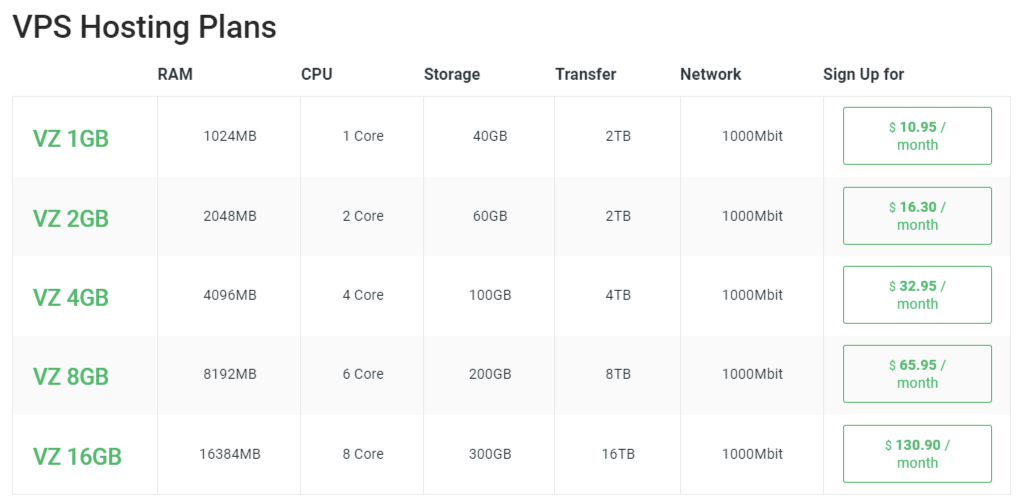
WordPress Hosting
WordPress is a top-rated CMS platform for creating websites and blogs. With thousands of themes and plugins and millions of users, the software is one of the most powerful tools in the web developer’s toolkit.
If you want to build a stable business for your WordPress site, consider StableHost. The company offers WordPress hosting packages with over 10,000 themes, WordPress installation with 1 click, etc. Moreover, you can customize WordPress with HTML or code.
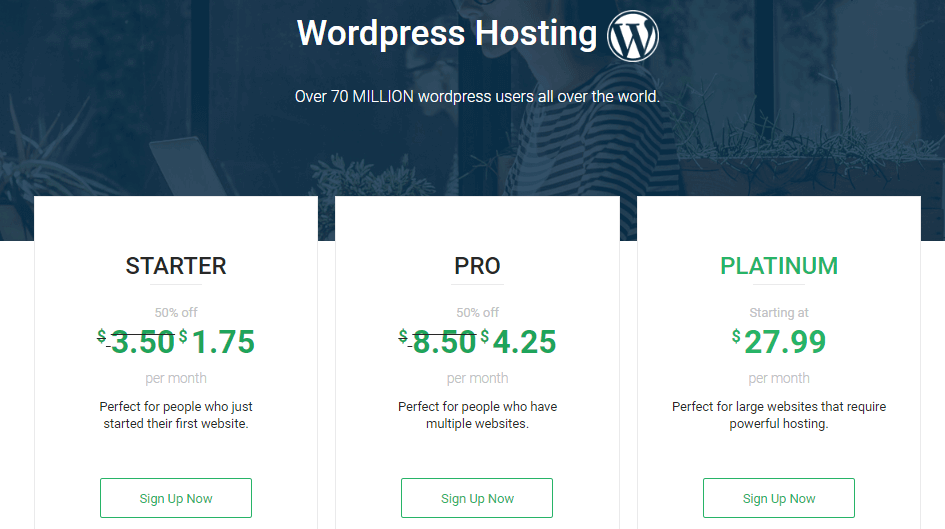
What StableHost Does Right - (Strength)
Free WHOIS Domain Registration
Begin your online journey with ease. StableHost offers free WHOIS domain registration, providing privacy and protection for your domain details. This feature is essential for maintaining your online identity safely.”
Hosting for Every Business
“Whether you’re a blogger or a booming business, StableHost has you covered. Their diverse hosting plans are designed to meet the specific needs of businesses of all sizes, ensuring scalability and flexibility.”
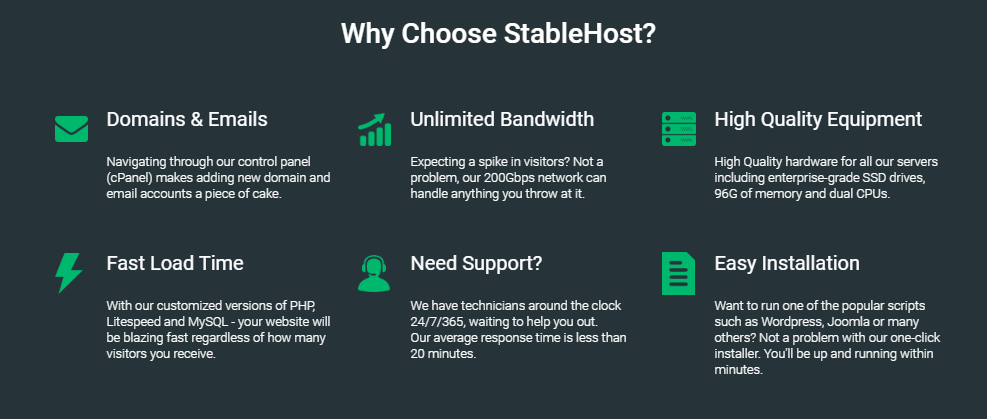
Free SiteBuilder
“Creating a professional website is a breeze with StableHost’s free SiteBuilder. Even if you’re not tech-savvy, you can design and launch your site effortlessly, thanks to its user-friendly interface.”
Storage, Bandwidth, and Daily Backups
“StableHost ensures your website runs smoothly with ample storage, unlimited bandwidth, and daily backups. These features provide reliability and peace of mind, knowing your data is secure and your site can handle visitor traffic with ease.”
45-Day Money Back Guarantee
“Test the waters without worry. StableHost’s 45-day money-back guarantee lets you explore their services with confidence, knowing you can get a refund if it doesn’t meet your expectations.”
Unlimited Emails
“Communicate professionally with unlimited email accounts through StableHost. This feature allows for seamless, branded communication with your clients or audience.”
Easy Installation
“StableHost simplifies the process of setting up essential apps. With easy installation features, you can get your favorite applications up and running on your website in no time.”
Website Staging
“Make changes without disrupting your live site. Website staging allows you to test updates and modifications in a secure environment before going live, ensuring a smooth user experience.”
Identifying Opportunities for Growth - Where StableHost Can Improve
The website feels incomplete at times on small plans
“At times, users on smaller plans may find the website interface less intuitive. This can be an area for StableHost to enhance, ensuring a seamless experience for all users, regardless of the plan they choose.”
Charges on Domain Transfer
“Transferring your existing domain to StableHost comes with a fee. It’s an important factor to consider, especially if you’re looking to switch from another provider.”
Additional charges
“Keep an eye out for any extra costs that may apply to certain services. Understanding all potential charges upfront can help in making a more informed decision about your web hosting needs.”
Performance Metrics: Is StableHost Fast?
In today’s digital age, the speed and reliability of a web hosting service are not just perks; they are essential. Let’s dive into how StableHost stands up in terms of performance.
Uptime
“Uptime is a critical measure of a hosting service’s reliability. StableHost boasts an impressive uptime of 99.9%, with their shared web hosting Plus plan promising an even higher 99.99% uptime.
This level of consistency is crucial for keeping your website accessible to visitors at all times, minimizing downtime, and ensuring a seamless user experience.”

Server Locations
“StableHost’s global presence is marked by its 21 server locations, including data centers in Phoenix, Chicago, Amsterdam, Stockholm, Valencia, Frankfurt, and Singapore. This extensive network ensures that your website is hosted close to your audience, reducing latency and improving load times for a global user base.”
Page Speed and Response Time
“Website speed is vital not just for user experience but also for SEO rankings. Web users expect fast-loading sites, and pages that don’t load within two seconds may see visitors leaving.
Slow page speeds can also negatively impact a site’s search ranking. StableHost helps ensure your website loads quickly, even under heavy traffic, with its optimized configurations of LiteSpeed, PHP, and MySQL.
StableHost provides two types of servers for enhanced website speed: Apache and LiteSpeed. Apache, one of the most popular open-source web servers, offers customizable settings for optimal response times. LiteSpeed, on the other hand, is known for its effective caching capabilities, significantly speeding up websites.
Depending on your server location, you can benefit from either or both of these technologies. For instance, the Phoenix, Chicago, and Amsterdam data centers offer LiteSpeed servers, while Stockholm, Valencia, and Frankfurt offer Apache servers. Singapore data centers provide both, giving you the best of both worlds.”
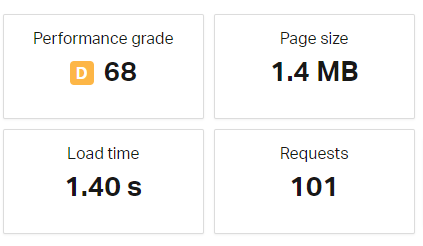
Is StableHost Secure?
In the digital world, security is paramount. Let’s delve deep into the security features StableHost offers and how they contribute to keeping your website safe.
SSL Certificate
“SSL certificates are crucial for website security. StableHost recognizes this by offering SSL certificate services, which protect your site from hackers and secure user data. Given Google’s preference for HTTPS-enabled sites, having an SSL certificate can also positively impact your search engine rankings.
StableHost provides a range of SSL options, including the Comodo Standard Certificate, Comodo Wildcard Certificate, Comodo EV Certificate, and Comodo Multi-Domain, ranging from $59.88 to $122.88.
Notably, they assist with the installation of these certificates, either for free with a purchase or at a reduced cost for existing certificates. Moreover, some of StableHost’s hosting plans include SSL certificates at no extra charge.”
Daily Backup
“Backups are a safety net for any website. StableHost offers daily backups, ensuring that all your content, from blog posts to images, is securely stored. These backups are automatically performed every night and retained for 14 days, providing a reliable recovery option in case of data loss.
Accessing and restoring these backups is straightforward through the cPanel, where you can manage and select files for restoration. While StableHost’s commitment to backups is commendable, there’s room for improvement in making this feature more robust and user-friendly.”
Virus Scanner
“StableHost’s virus scanning tools are an essential defense against malware and cyber threats. These scanners regularly check your website for vulnerabilities, helping to prevent malicious attacks and unauthorized access.”
IP Blocker
“The IP Blocker feature allows you to control who can access your website. This tool is handy for blocking malicious traffic and enhancing your site’s security by restricting access from suspicious sources.”
ModSecurity
“ModSecurity, a web application firewall provided by StableHost, adds an extra layer of security. It monitors and filters traffic to and from your website, blocking potential threats and reducing the risk of attacks.”
ImunifyAV
“StableHost offers ImunifyAV, an advanced antivirus and security monitoring tool. This feature actively scans for and deals with security threats, ensuring your website remains safe and secure from various cyber risks.”
Does StableHost have 24/7 Customer Support?
A key aspect of any web hosting service is the quality and availability of customer support. StableHost understands this and offers various support channels to assist their users around the clock.
How to Reach StableHost for Support
StableHost offers a variety of convenient ways to get in touch with their support team:
Live Chat
For instant assistance, StableHost’s live chat is an accessible option. This service is ideal for quick queries or issues that need immediate attention, providing real-time support to users.

Phone Support
Users who prefer a more direct form of communication can opt for phone support. This personal touch is crucial for resolving complex issues or discussing specific needs and is available 24/7.
Email Ticket Support
For less urgent or more detailed inquiries, StableHost offers email ticket support. This channel is useful for issues that require thorough investigation or detailed explanations.
Knowledge Base
StableHost’s knowledge base is a comprehensive resource with over 190 articles covering various topics from account management to technical support. While the articles are informative, there’s room for improvement, such as including more screenshots for visual guidance where necessary.
Video Tutorials
For users who prefer visual learning, StableHost provides video tutorials. These videos are a great way to understand the various features and functionalities of their services.
VIP Support in the Platinum Plan
For users subscribed to the Platinum plan of shared web hosting, StableHost offers VIP support, which ensures premium and prioritized assistance.
StableHost’s commitment to customer support is evident in their 24/7/365 availability. Whether it’s through live chat, phone, or email ticket support, they ensure that help is always at hand.
This robust support system is vital for both new and experienced users, offering peace of mind and facilitating a smoother web hosting experience.
What People Are Saying About StableHost
Hearing what users think about a web hosting service is always good. Let’s see what people on Reddit and Trustpilot are saying about StableHost.
Reddit Users' Opinions
On Reddit, people like to talk openly and honestly about their experiences. Here, you can find discussions about StableHost from real users.
A customer shared a negative experience with Stablehost. A long-time StableHost customer experienced a security issue where their account was suspended due to a hack, which they believe originated from StableHost’s servers, not their own WordPress sites.
They also noted a decline in StableHost’s customer service quality over the years.
However, it’s important to remember that Reddit comments can differ greatly and might not always reflect the complete range of user experiences.
Reviews on Trustpilot
Stablehost has an impressive 4.9 out of 5 rating on Trustpilot from more than 1,900 reviews. This rating shows that many customers are satisfied with GoDaddy’s services.
A satisfied customer recommends StableHost for its affordability and excellent support, especially appreciating the helpfulness of the support team, even in handling self-caused technical issues. They find StableHost particularly suitable for newcomers to WordPress and blogging.
On the flip side, a customer was unhappy with StableHost’s tech support. They had a problem with their email and domain. The support team didn’t understand the issue, and the customer waited 12 hours for a response. They moved their email to a new provider. They plan to move their domain, too.
Our Recommendation: Is StableHost the Right Choice for You?
After thoroughly examining StableHost’s offerings, it’s clear that this hosting provider stands out in several key areas. Whether you’re considering StableHost for personal use or your business, here’s our conclusion to help you make an informed decision.
StableHost shines with its global server presence, offering reliable performance and speed thanks to multiple data centers worldwide. Their range of hosting options, from shared to dedicated hosting, caters to various needs, making them a versatile choice for different website sizes and types.
Their commitment to security is evident in features like SSL certificates, daily backups, and advanced virus protection. These elements are crucial for keeping your website safe and your data secure. Regarding customer support, StableHost’s 24/7 availability via live chat, phone, and email is commendable, ensuring assistance is always within reach.
However, it’s essential to note a few areas where StableHost could improve. The user experience on smaller plans can be less intuitive, and additional charges for services like domain transfer might be a consideration for some users.
Who Should Consider StableHost?
Small to Medium-Sized Businesses: With their diverse hosting plans, robust security measures, and reliable uptime, StableHost is well-suited for SMBs looking for a balance of performance and price.
Bloggers and Personal Website Owners: The user-friendly interface, affordable plans, and reliable customer support make StableHost a good choice for bloggers and individuals starting their online journey.
Tech-Savvy Users Needing Dedicated Solutions: Their dedicated hosting options, boasting powerful servers and customization, are ideal for tech-savvy users or websites with high traffic and specific performance requirements.
Final Thoughts
StableHost offers a robust and versatile hosting solution suitable for a range of users, from beginners to more demanding, tech-savvy website owners. While considering the minor areas for improvement, their overall service quality, performance, and customer support make them a strong contender in the web hosting market.

Get 50% off (first invoice) on Web Hosting Starter & Pro. Free Website Builder, Unlimited Websites & Disk Space
Details
We have a special offer for our viewers. Save 50% on the Web Hosting Plans at StableHost. Gain more power with optimized web resources, perfect for a beginner and small business owners. Save even more by signing up for a 36-month period. Stay within on a budget!
StableHost vs Other Web Hosting Services(Alternatives)
When considering StableHost for your web hosting needs, it’s useful to see how it stacks up against other hosting services. Each comparison highlights key differences and offers a gateway to more detailed analyses, helping you find the perfect fit for your web hosting needs.
Hostinger vs StableHost
Hostinger stands out with its incredibly budget-friendly plans, offering robust hosting solutions at a fraction of the cost. While StableHost offers a balanced mix of features and affordability, Hostinger may appeal more to those with tighter budgets. Explore the detailed comparison for a deeper dive.
Bluehost vs StableHost
Bluehost, renowned for its WordPress hosting, contrasts StableHost’s versatile hosting options. If you’re specifically looking for optimized WordPress solutions, Bluehost might be the way to go. See how they compare in detail.
Namecheap vs StableHost
Namecheap, primarily known for domain services, also offers competitive hosting plans. While StableHost shines with its performance and support, Namecheap could be a contender for those seeking domain and hosting integration. Compare them for more insights.
HostGator vs StableHost
HostGator is a popular choice for its user-friendly approach and scalability. It contrasts with StableHost’s more straightforward plans. Find out which service better aligns with your hosting requirements in our comprehensive comparison.
A2 Hosting vs StableHost
A2 Hosting is celebrated for its speed and reliability. If these are your top priorities, A2 Hosting might edge out over StableHost. Check out the full comparison to see how they match up against each other.
DreamHost vs StableHost
DreamHost offers strong privacy protection and a 97-day money-back guarantee, setting it apart from StableHost’s offerings. If privacy and a lengthy trial period are important to you, consider exploring how DreamHost compares to StableHost.
Kinsta vs StableHost
Kinsta’s premium managed WordPress hosting services offer a different approach than StableHost’s more general hosting solutions. For WordPress-focused needs, Kinsta might be a more suitable choice. See how they fare against each other in a detailed review.
GoDaddy vs StableHost
GoDaddy is a giant in the hosting and domain registration world. It offers a wide range of services, offering more versatility than StableHost. Dive into the comparison to see which service meets your needs better.
HostPapa vs StableHost
HostPapa is known for its excellent support and eco-friendly hosting. If you’re looking for green hosting solutions and hands-on customer service, HostPapa might be a strong alternative to StableHost. Compare their features for more details.
Cloudways vs StableHost
Cloudways stands out with its cloud-based hosting solutions, offering different scalability and performance compared to StableHost’s traditional hosting services. If cloud hosting appeals to you, see how Cloudways and StableHost compare.
OvhCloud vs StableHost
OvhCloud offers a range of cloud services that can be more scalable than traditional hosting. If you’re looking for cloud solutions, OvhCloud might be better than StableHost. Check out the comparison for more details.
GreenGeeks vs StableHost
GreenGeeks is known for its environmentally friendly web hosting, a unique selling point compared to StableHost. If eco-friendly hosting is a priority for you, see how GreenGeeks compares to StableHost.
InMotion Hosting vs StableHost
InMotion Hosting offers various hosting options with a focus on business solutions. If your hosting needs are business-centric, InMotion could offer more tailored services than StableHost. Explore how they stack up in a detailed review.
WP Engine vs StableHost
WP Engine is a top choice for managed WordPress hosting, offering specialized services that differ from StableHost’s broader approach. If WordPress hosting is your primary concern, WP Engine might be the better choice. Compare them for more insights.
TMDHosting vs StableHost
TMDHosting offers a range of hosting services with a focus on cutting-edge technology. If you’re looking for the latest hosting tech, TMDHosting could offer more advanced solutions than StableHost. Dive into their comparison for a detailed analysis.
iPage vs StableHost
iPage is known for its budget-friendly hosting solutions, similar to StableHost’s affordable offerings. If pricing is a key factor, comparing iPage and StableHost could help you find the best cost-effective option.
FAQs of Stablehost
Does StableHost offer a free trial?
StableHost does not typically offer a free trial. However, they provide a 45-day money-back guarantee, allowing you to test their services risk-free.
Is StableHost good value for money?
Yes, StableHost offers good value for money with its range of hosting plans, robust security features, and reliable customer support, making it a cost-effective choice for various hosting needs.
Does StableHost have a one-click installer?
Yes, StableHost provides a one-click installer for over 100 apps, including WordPress, Joomla, and Drupal, making it easy to set up your website.
Where are StableHost's servers located?
StableHost’s servers are located in multiple global locations, including Phoenix, Chicago, Amsterdam, Stockholm, Valencia, Frankfurt, and Singapore.
How do I cancel StableHost?
To cancel your StableHost service, you need to log in to your account, navigate to your services page, and choose the cancellation option. It’s advisable also to inform their support team.
Does StableHost offer SSL certificates?
Yes, StableHost offers SSL certificates, including Comodo Standard, Wildcard, EV, and Multi-Domain certificates, to secure your website and protect user data.
Which web hosting performs the best, Hostinger or StableHost?
Both Hostinger and StableHost have their strengths. Hostinger is known for its affordability, while StableHost offers a balance of features and performance. The best choice depends on your specific needs and budget.
What sort of money-back guarantee does StableHost have?
StableHost offers a 45-day money-back guarantee on their hosting plans, giving you ample time to assess their services.
How much maximum discount can you get on StableHost?
The maximum discount on StableHost varies based on ongoing promotions and special offers. It’s best to check their website or contact customer support for discounts
- Tags: StableHost
More Content
- All
- Alternatives
- Comparison
- Hosting Reviews
- StableHost
- Web Hosting
Moin Haider
At iblogo.com, we dedicate ourselves to providing exceptional, trustworthy information through our comprehensive articles and extensive research. We stand out by conducting our own independent studies, gathering first-hand data, and delivering incisive analysis. The studies and illustrations in this article are based on authentic sources, fully verified by our in-house experts.
We do our part to ensure the information we share is accurate and reliable. But, iblogo is not responsible for any mistakes in the data users, research participants, or others provided us.
Remember, we write our articles to share general information. If you have any questions about this article or the research behind it, we’re here to help. For more details, you can email our iblogo Experts directly at info@iblogo.com.
Disclosure: Some of the money for our independent research and comprehensive reviews comes from affiliate commissions. This doesn’t cost our readers anything extra.