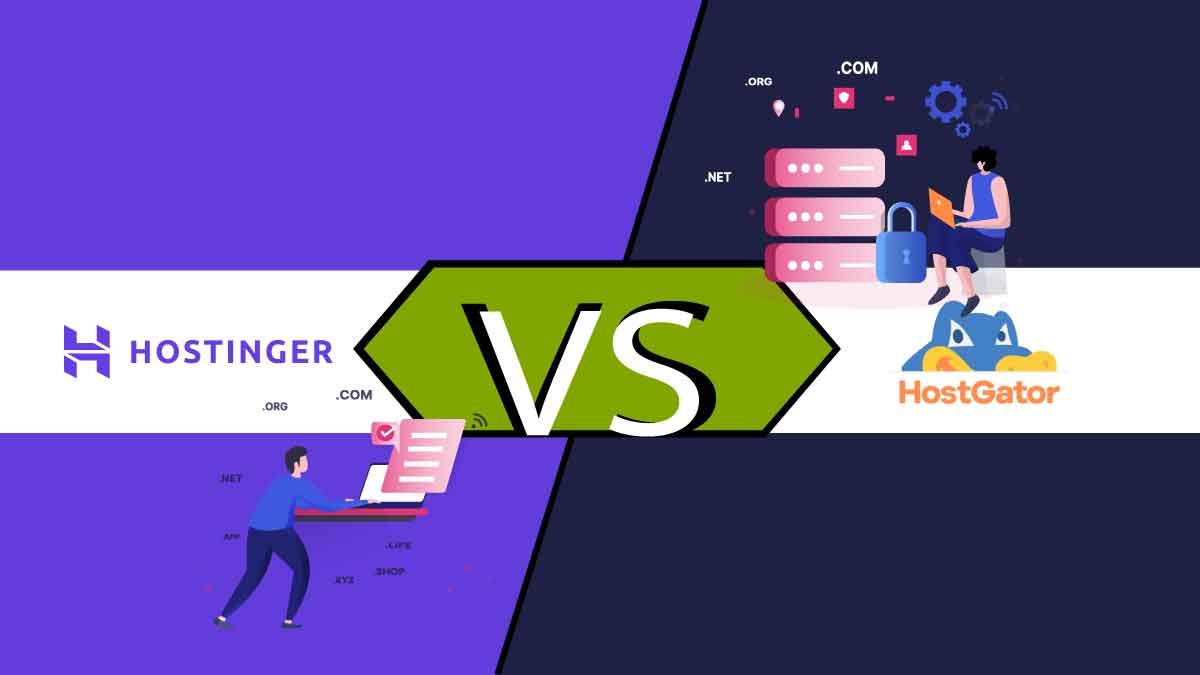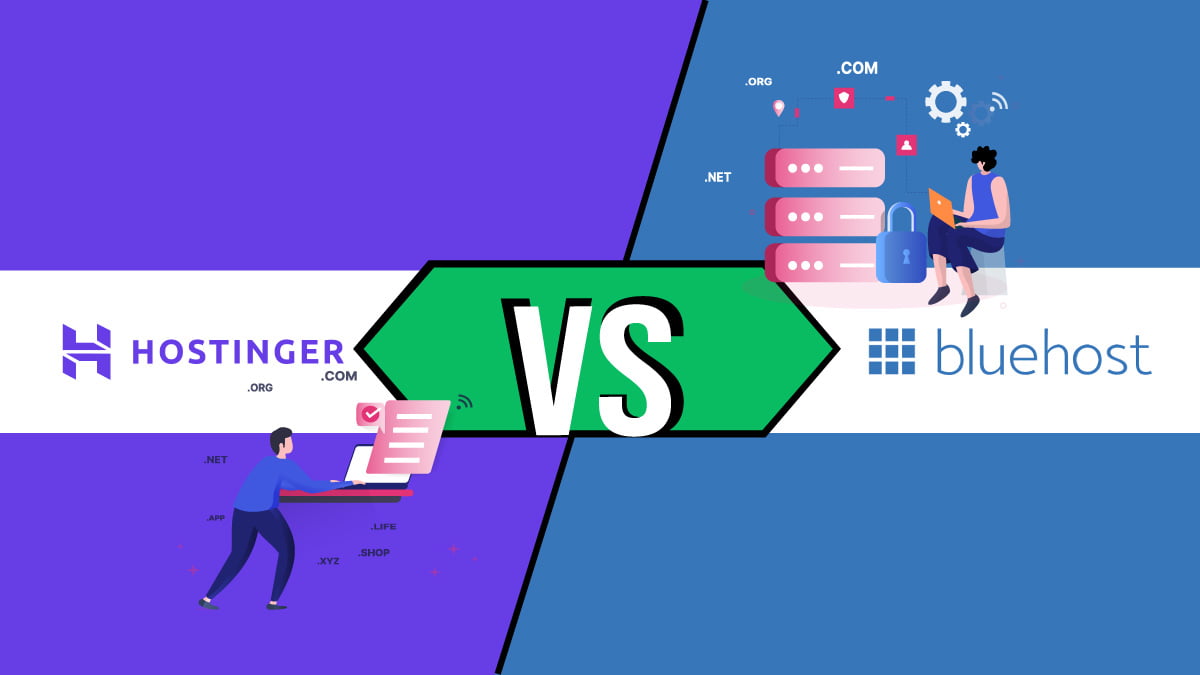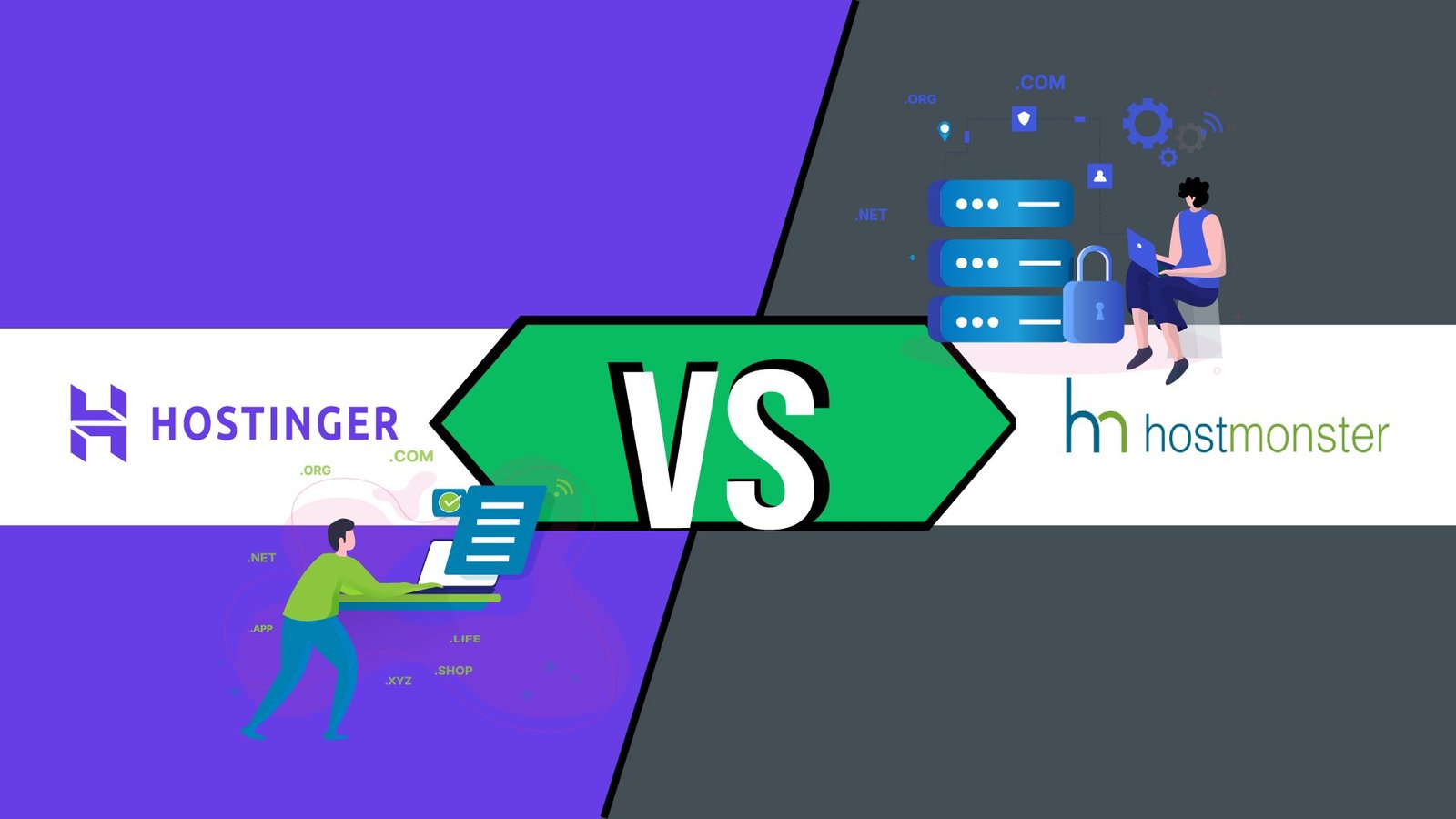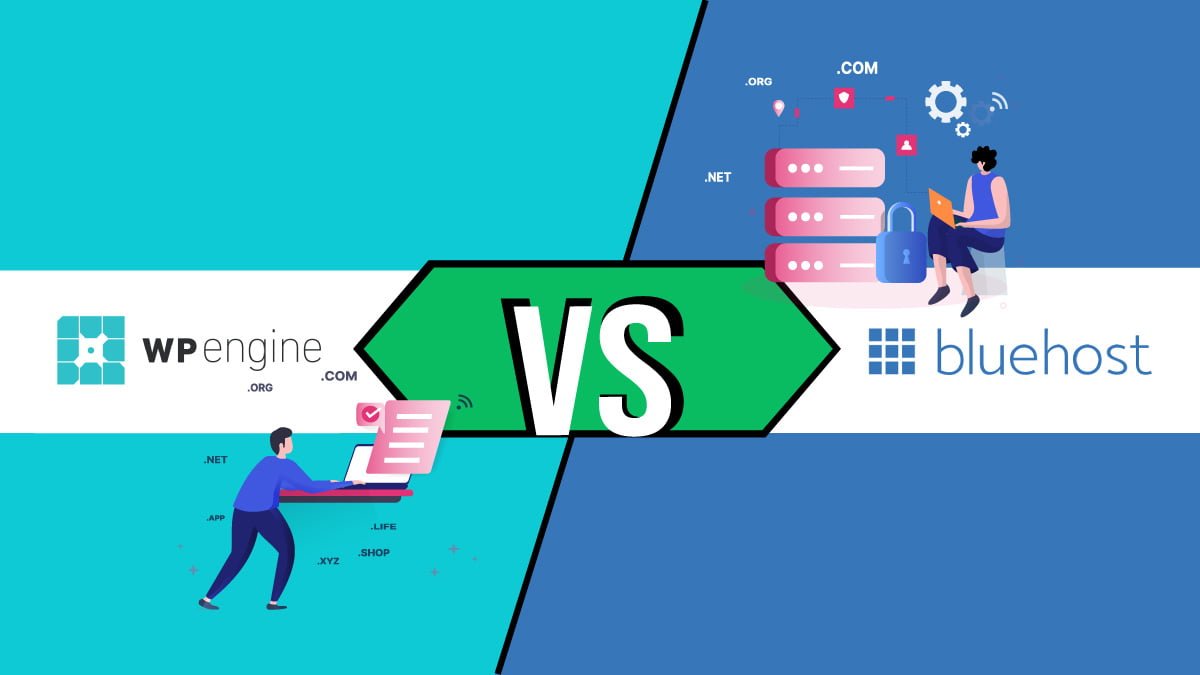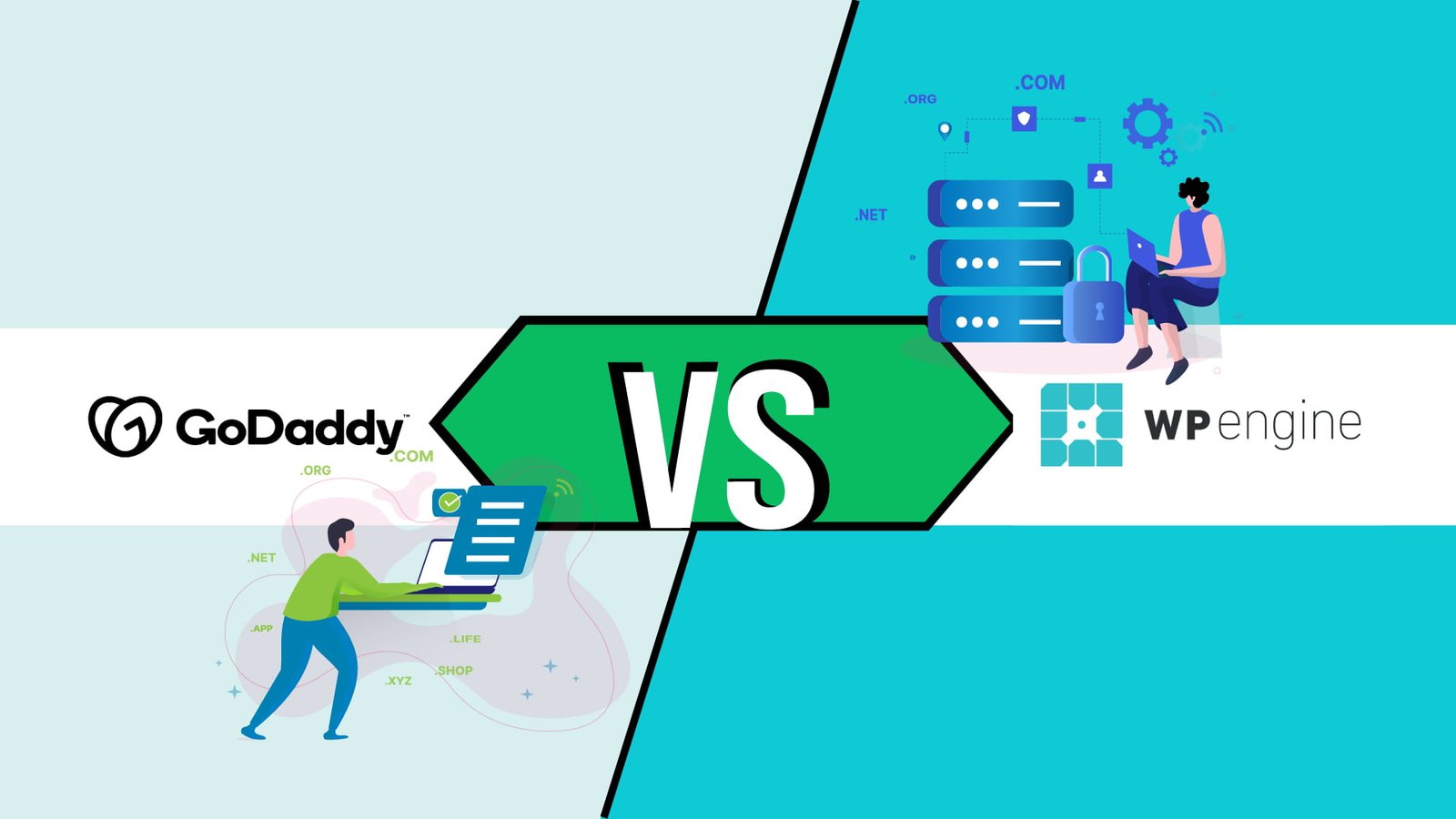Hostinger vs WP Engine 2024: Who is better (Cheap or Fast)?
- By: Muhammad Abdullah
- Comparison, Web Hosting
- Fact Checked By: iblogO Team

Hostinger vs WP Engine
Where does your website live on the internet? It’s a big deal, especially for WordPress sites. That’s where Hostinger and WP Engine come into the picture, like two popular areas, each with charm—picking the right one in 2024? Crucial.
Hostinger keeps your wallet happy, which is perfect for starting without the financial fuss. WP Engine, on the other hand, is like your tech-savvy pal, making WordPress a breeze.
But here’s the thing: it’s not just about cost or features. It’s about what works for you. With all the choices, it’s like finding a needle in a digital haystack.
So, will it be Hostinger’s affordability or WP Engine’s WordPress expertise? We’re diving deep to see who earns the title of 2024’s top affordable WordPress host, comparing everything from Pricing to Ease of Use.
Ready to find your website’s perfect home? Let’s get started!
Hostinger vs WP Engine Overview
Core Features | Hostinger | WP Engine |
|---|---|---|
Starting Price  | ||
Free Domain  | ||
Specialized  |
Manage WordPress Hosting |
Premium Manage WordPress Hosting |
Disk Space  |
100GB - 200GB |
15GB - 50GB |
Monthly Traffic  |
27.33M Visitors |
25,000 - 400,000 visits |
Money Back Guarantee  |
30 days |
60 days |
Server Location  |
Eu, US, UK, & Asia |
Eu, US, Canada, UK, Asia |
General Features | Hostinger | WP Engine |
|---|---|---|
Site Migrations |
Free | |
Email |
$0.99/mon* | |
WordPress Installation |
Free 1-click |
1 click |
Staging Environment |
Free |
Free |
Websites |
100 - 300 |
Unlimited |
Bandwidth |
Unmetered |
Unmetered |
Customer Support | Hostinger | WP Engine |
|---|---|---|
Phone Support | ||
Live Chat |
24/7 |
24/7 |
Ticket Support | ||
Multisite Support |
Performance | Hostinger | WP Engine |
|---|---|---|
Uptime Guarantee |
99.9% |
99.5% |
Free CDN |
100GB - 6000GB | |
Avg Response Time |
877ms |
less than 200 milliseconds (ms) |
Security | Hostinger | WP Engine |
|---|---|---|
Firewall DDoS Protection | ||
SSL Certificates |
Free |
Free |
Automatic Backups |
7 days |
Daily and on-demand |
Malware Scanning | ||
Hack Fix Guarantee | ||
WHOIS Domain privacy |
Ease of use | Hostinger | WP Engine |
|---|---|---|
cPanel |
hPanel | |
Users |
Unlimited |
Unlimited |
Optimization Tools | ||
PHP Versions |
Multiple |
Latest |
Website Builder |
Hostinger Pricing details | Monthly |
|---|---|
Web Hosting |
$1.99-$8.99 |
Cloude Hosting |
$8.99- $29.99 |
VPS Hosting |
$5.99- $21.99 |
WordPress Hosting |
Same as Web Hosting |
WP Engine Pricing details | Monthly |
|---|---|
Managed WordPress |
$35 - $1650 |
Application - Standard |
$20 - $320 |
Database |
$18 - $3250 |
WooCommerce |
Same as Managed WordPress |
Overall Winner

Hostinger Rating
Pros
- Budget-friendly hosting plans
- 1-click WordPress install
- User-friendly control panel
- Excellent uptime
- No upfront
Cons
- Limited disk space
- Bad Customer support
- No phone service
Runner Up

WP Engine Rating
Pros
- Daily and on-demand free backups
- Genesis Access
- WordPress Optimization
- Malware Protection
- Award-Winning Support
Cons
- Costly Hosting
- Managed Plans Only
- Storage & Traffic Limits
Help me choose a best hosting
Todays Best Deals

Bluehost
Enjoy 63% discount on Bluehost's Online Store package. Known for being top WordPress hosting solution.

DreamHost
Get 72% off on DreamHost's Starter. A fast & reliable web hosting service.

Elementor
Save 33% on Elementor. A powerful and user-friendly website builder for WordPress. No Coding Knowledge required to use!.

HostGator
Enjoy 73% off on HostGator's shared hosting. Plus get a domain for FREE!
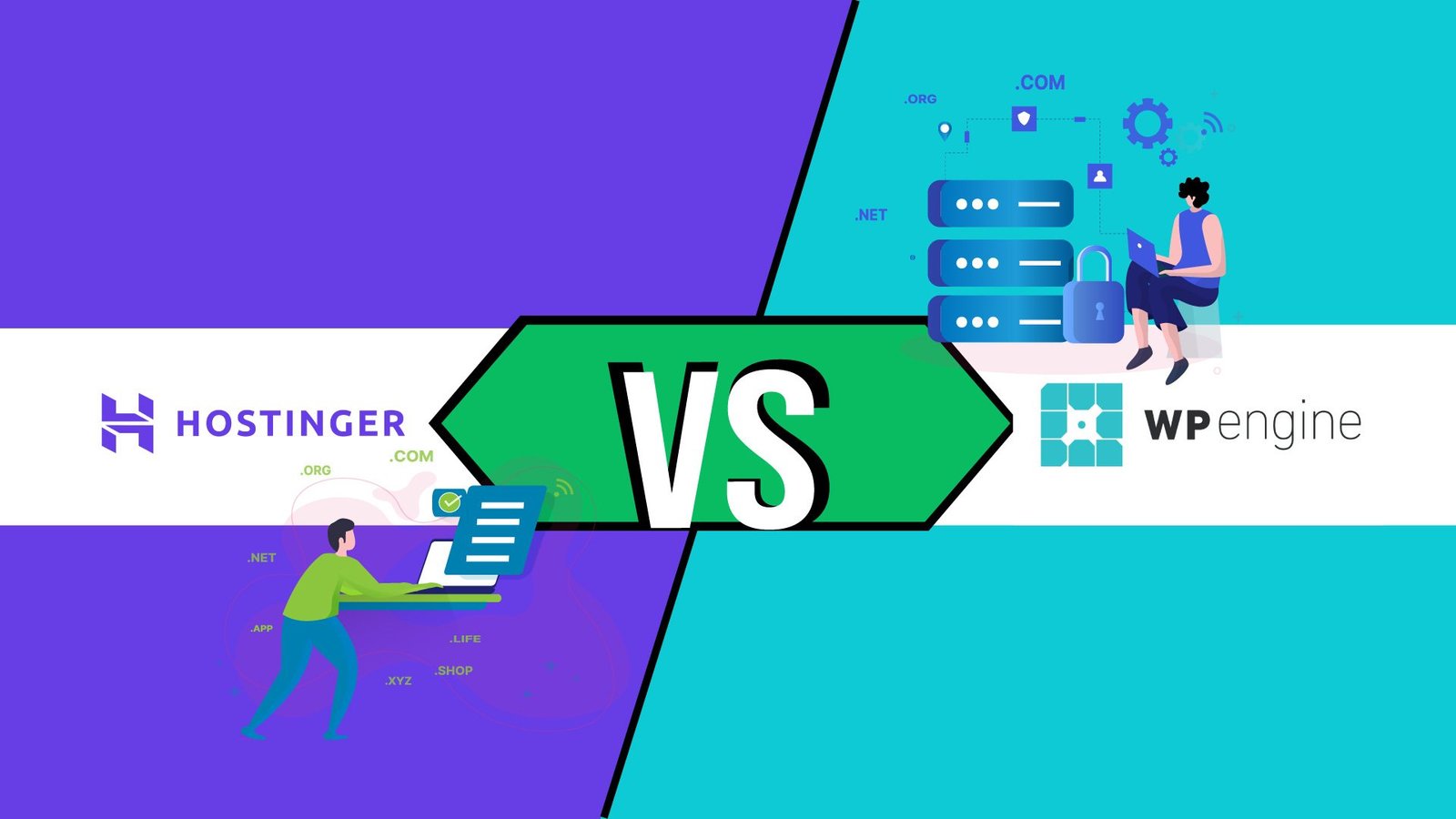
Comparing Pricing and Plans
When diving into the world of web hosting, the price tag is often the first thing we check. Let’s talk money and see how Hostinger and WP Engine stack up.
Hostinger – Your Budget Buddy
- Starts Cheap: Only $1.99 a month. Yep, that’s Hostinger for you, making it easy to get your site up without emptying your pockets.
- Variety of Choices: Whether simple web hosting starting at $1.99 or more robust cloud hosting up to $29.99, Hostinger’s has options to fit your growth.
- WordPress Friendly: Hosting a WordPress site? Prices are the same as web hosting, so no surprises there!

WP Engine – Premium WordPress Hosting
- A Bit Pricier: Starting at $24 a month, WP Engine is more about offering top-notch WordPress services than cutting costs.
- Tailored Plans: WP Engine is all about giving you the best, most reliable service, from managed WordPress plans at $35 to hefty database hosting that can go up to $3250.
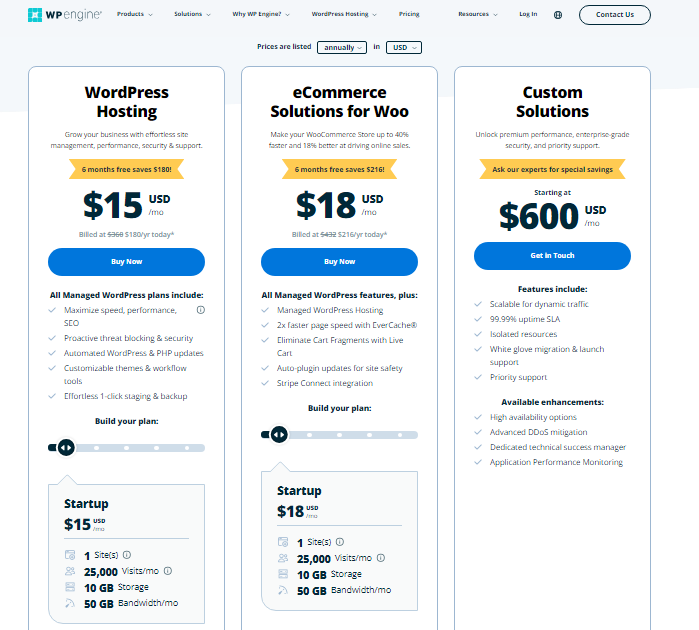
So, What’s the Catch?
- Renewal Rates: Watch out! After the first term, prices go up. It’s always a good idea to check what you’ll be paying down the line.
- Hidden Fees?: Keep an eye out for those extra costs that might not be so obvious at first glance. Nobody likes surprises when it comes to bills.
The Winner: Hostinger for Budget-Friendly Hosting
Hostinger’s starting price is a clear winner for beginners on a tight budget. However, if you’re willing to pay more for expert WordPress management, WP Engine can be a good choice. Remember, the best value depends on your individual needs and priorities. Consider your budget, technical expertise, and the features you need for your website.
Bonus Tip: Both providers frequently offer promotional discounts, so watch for deals before deciding.
Hostinger vs WP Engine: An In-Depth Head-to-Head Features Comparison
We know price is important, but it’s not the only factor that matters! Let’s dive into the features that make Hostinger and WP Engine stand out, especially for WordPress beginners. Think of these features as the tools in your website-building toolbox – you’ll want the right ones for the job!
Essentials for Beginners:
- Storage space: Both offer enough space for most beginner websites, with Hostinger providing slightly more.
- Bandwidth: Both offer plans with unlimited bandwidth, which is crucial for handling website traffic.
- Email accounts: Only Hostinger includes free email accounts in most plans, which can help set up professional communication.
- Website builder: Both offer user-friendly website builders, making it easy to get your website online without coding experience.
- Free domain & SSL certificate: Hostinger offers both free with most plans, while WP Engine only provides the SSL certificate. This can save you money upfront with Hostinger.
Bonus Features:
- Automatic backups: Both have automated backups, ensuring you don’t lose your website content in case of technical issues.
- Scalability: Both offer options to upgrade your plan as your website grows, ensuring you have the necessary resources.
Unique Features:
- Hostinger: Offers a more comprehensive selection of themes and plugins, allowing for more customization options for your website.
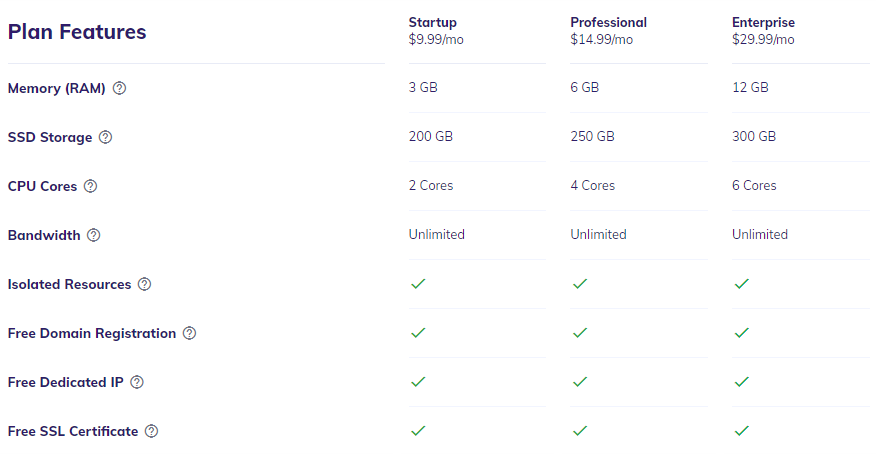
- WP Engine: Offers Genesis Framework and StudioPress themes specifically designed for building SEO-friendly websites, which can benefit those focused on search engine optimization.
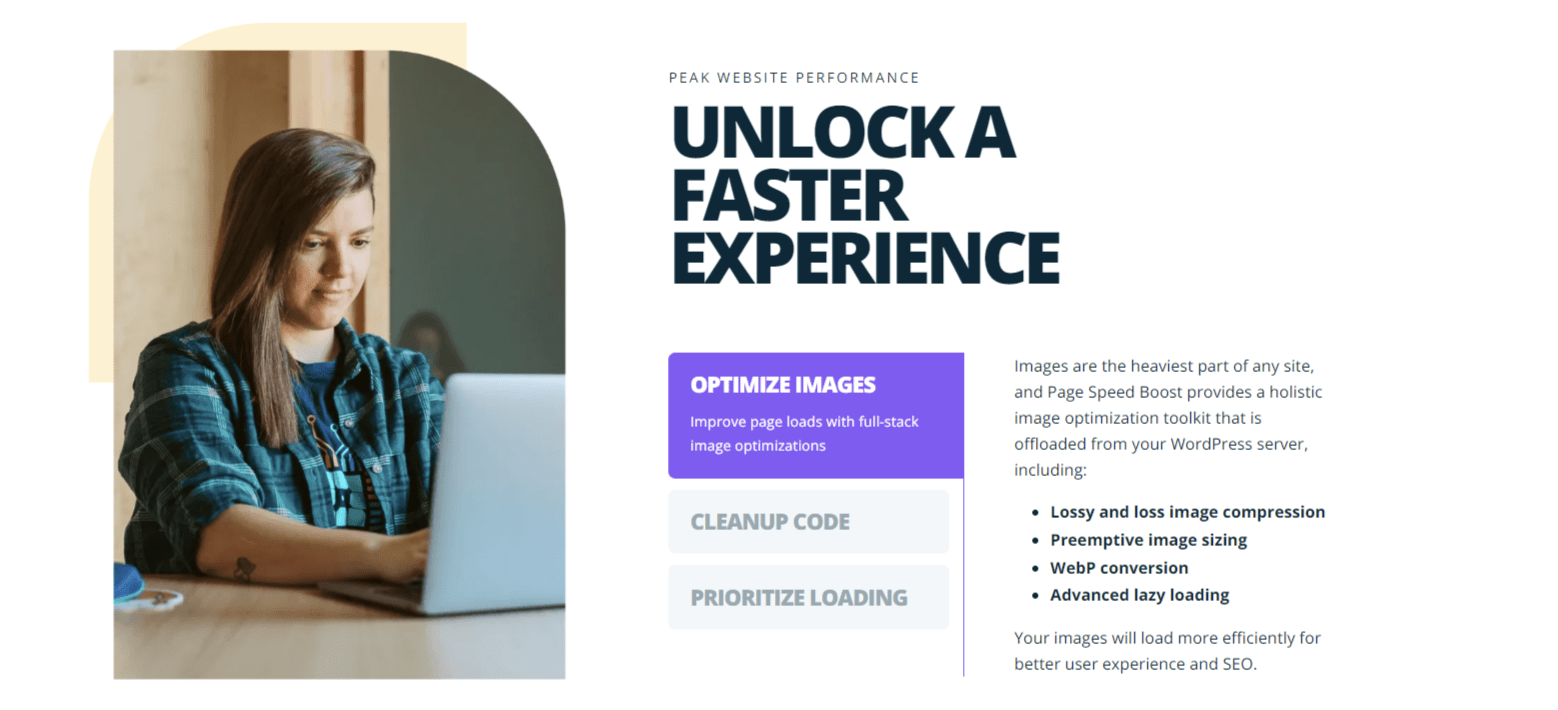
The Winner: For beginners, Hostinger takes the lead
More beginner-friendly features, such as a free domain, email, and wider theme/plugin selection, can save time and effort. Better value-for-money free features and generally lower pricing make starting it more affordable.
However, suppose SEO is your top priority, and you’ll pay extra for expert management. In that case, WP Engine’s specialized tools might be worth considering.
Remember, the best features depend on your specific needs. Consider what you want to achieve with your website and choose the host with the best tools.
Performance Analysis: Is WP Engine Faster than Hostinger?
Speed and reliability aren’t just fancy words; they keep visitors on your site. We’re talking about uptime (ensuring your site’s always up for a visit) and loading speed (no one likes to wait, right?).
Hostinger and WP Engine are like reliable shops that are always open. They promise 99.9% uptime, which means your site is practically always ready for visitors. Whether you’re a beginner blogger or a big-time business, that’s crucial.
We took both for a spin with GTMetrix, a tool that checks how fast a site loads. Here’s the scoop:
- WP Engine: Zooming ahead, it loaded a site in 2.0 seconds flat, with a quick 1.1s to show the most significant part of the page. That’s speedy by any standard, keeping readers and search engines happy.
- Hostinger: Not far behind, Hostinger crossed the finish line at 2.5 seconds, with the main content popping up in 1.9s. It is still within the gold standard for websites, ensuring visitors are on time.
The Winner: It's a Close Call!
It’s a tie when it comes to keeping your site live and kicking. But on the race track of speed, WP Engine nudges ahead by a whisker with its slightly faster load times. That said, Hostinger’s performance is nothing to scoff at, especially considering the value it brings to the table.
Are you choosing between Hostinger and WP Engine? Think about what’s more important for your site: WP Engine’s slight speed edge or Hostinger’s blend of performance and value.
Hostinger vs WP Engine Security
Picking up from our speed test showdown, let’s dive into something just as crucial for your site: security. In today’s digital age, it’s not just about keeping your site up and speedy; it’s also about ensuring a safe space for you and your visitors. From sneaky malware to unwelcome hackers, there’s a lot out there looking to crash the party.
Hostinger and WP Engine come armed to the teeth with digital defenses, but let’s break down their arsenal and see who has the edge in keeping the baddies at bay.
Firewalls & DDoS Protection: Hostinger and WP Engine have solid firewalls and DDoS protection to keep attacks in check.
SSL Certificates: These are like ID badges for your site, ensuring that any info passed between your site and its visitors is kept under wraps. The good news is that both hosts provide these for free.
Backups: Have you ever had that “oh no” moment when you thought you lost everything? Both services offer backup solutions, but Hostinger sticks weekly or daily, depending on your plan. At the same time, WP Engine tucks your site in with daily backups and even on-demand snapshots.
Malware Scanning & Hack Fixes: It’s like having a health check for your site. Hostinger and WP Engine keep an eye out for malware, but WP Engine goes the extra mile with a hack fix guarantee, offering a cure if things go south.
Unique Shields Up:
- Hostinger boasts free security features that some providers charge for, like WHOIS Domain Privacy, keeping your info off the public radar.
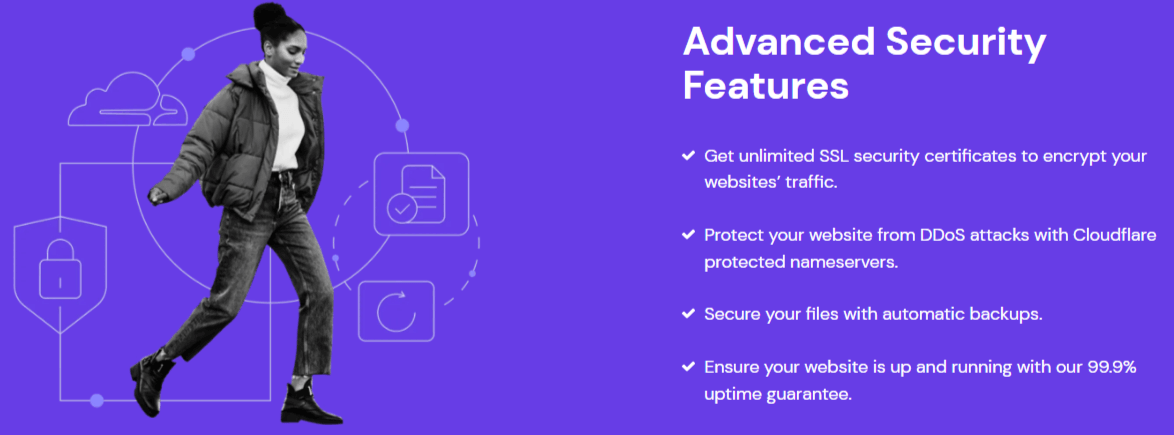
- WP Engine levels up with Global Edge Security for DDoS protection, a Web Application Firewall, and Cloudflare CDN, making it a fortress against digital threats.
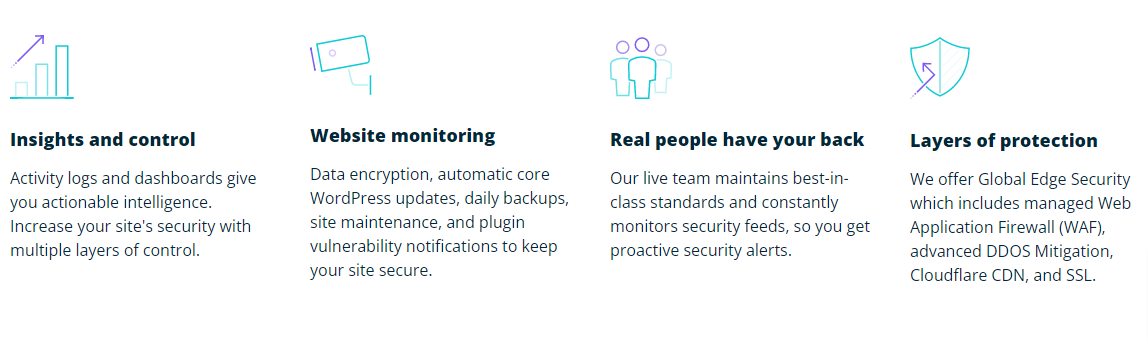
The Winner: It's a Tie with a Twist
Regarding keeping your site secure, Hostinger and WP Engine are like superheroes with their capes on. But here’s the twist: if you’re all about getting top-notch security without extra charges, Hostinger’s got your back.
Conversely, suppose you’re ready to invest a bit for advanced security perks. WP Engine’s premium features might be worth the splurge in that case.
Security isn’t just a checkbox; it’s about peace of mind. Whether you lean towards Hostinger’s value-packed offerings or WP Engine’s premium security enhancements, ensure it aligns with your site’s needs and comfort level.
Remember: Security is an ongoing process. It’s crucial to stay informed about evolving threats and use strong passwords to add an extra layer of protection to your website, regardless of your chosen host.
Which provider offers better customer support, Hostinger or WP Engine?
Building a website is exciting, but technical issues can be frustrating, especially for beginners. Reliable customer support is crucial, so let’s see how Hostinger and WP Engine compare in this area:
Hostinger offers 24/7 live chat and email support. While they lack phone support, their live chat response times are usually quick (within a few minutes), and their agents are helpful.
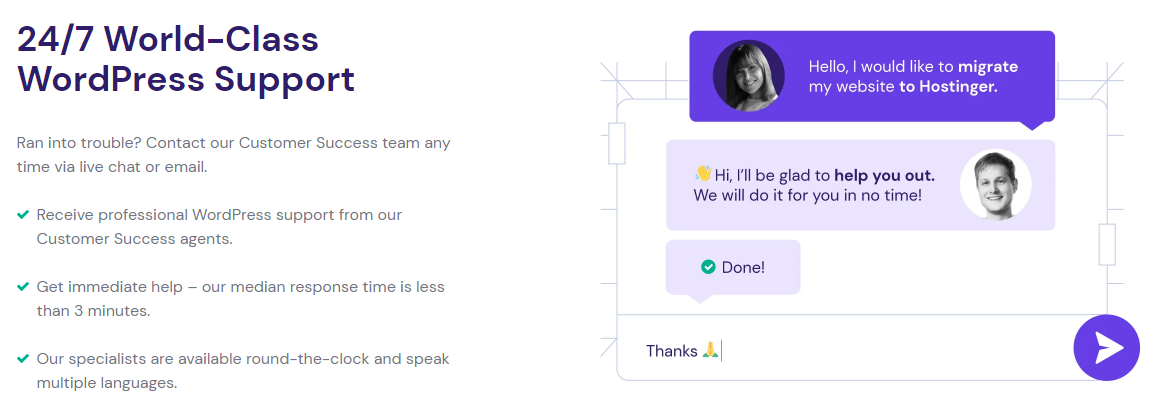
WP Engine provides 24/7 live chat, phone support (on higher-tier plans), and email support. They typically have faster live chat response times and offer phone support, which some users prefer.
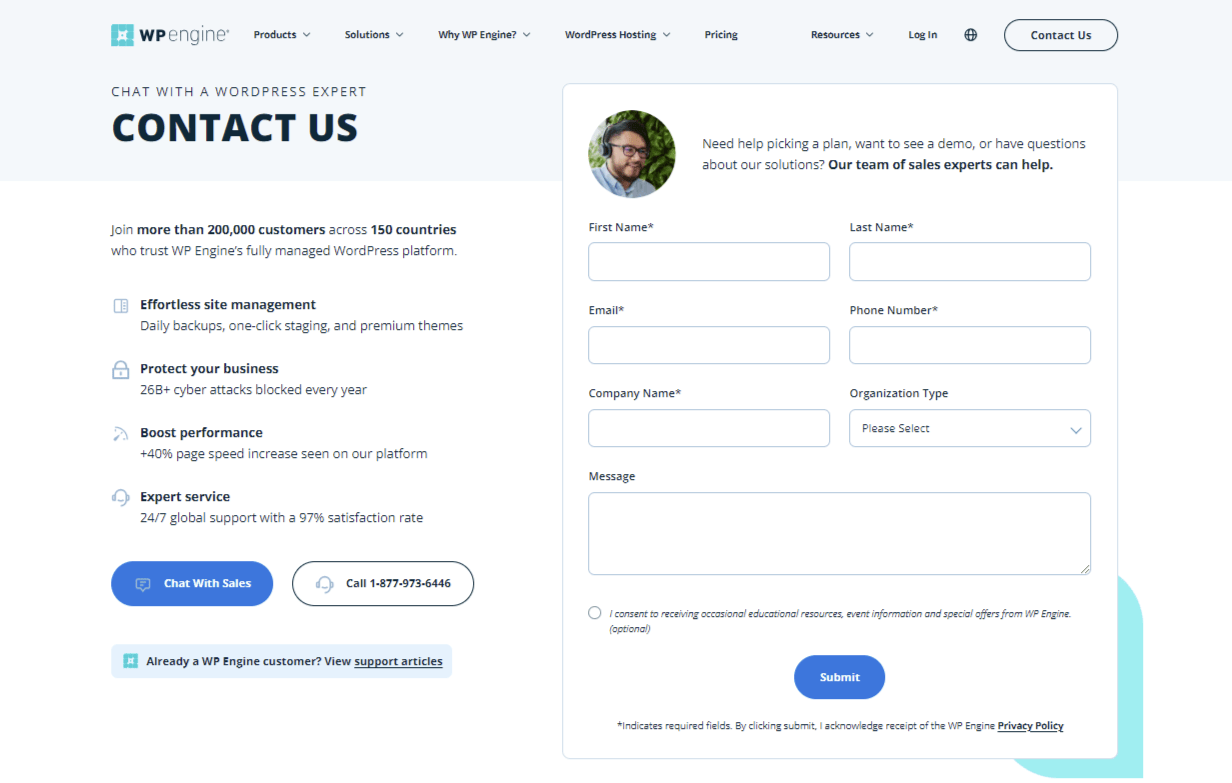
My Real-World Experience:
I needed to upgrade my WordPress hosting plan on both platforms. Here’s what happened:
Hostinger: I used their live chat, but it took several minutes to connect to an agent. We chatted, but they couldn’t fix the issue and said they needed to escalate it (involve more people). They promised to get back to me within 24 hours. This delay was frustrating, especially since my website was down. After days of waiting, they emailed, explaining that I needed to upgrade to a separate plan before upgrading to the one I wanted.
WP Engine: I connected to their live chat in seconds. A friendly agent solved my upgrade issue in under a minute! My plan was upgraded instantly, and I was back on track quickly.
The Winner: WP Engine
Based on my experience, WP Engine takes the lead with faster response times and phone support options (on higher plans). However, Hostinger’s live chat is still accessible 24/7 and can be helpful for many users. Remember, your experience may differ.
Pro Tip: Try out both providers’ support options to see which one feels more comfortable and responsive to you.
Ease of Use and User Experience
Hostinger shines with its custom-built hPanel, which is designed with simplicity in mind. It’s intuitive, meaning you’ll spend less time scratching your head and more time bringing your website dreams to life.
On the flip side, WP Engine offers a sleek user portal focused on WordPress, making it straightforward for WordPress enthusiasts to navigate their site’s backend.
Both Hostinger and WP Engine understand the value of time. With one-click installations for WordPress and other popular apps, they ensure you’re not caught in a web of complexity. This feature is a boon for beginners eager to hit the ground running without the tech tangles.
Have you ever felt lost in the tech jungle? Hostinger and WP Engine offer a compass through guides and tutorials. Hostinger’s knowledge base is like a treasure trove of how-tos, perfect for DIYers.
WP Engine provides in-depth WordPress resources, catering to those looking to deepen their WordPress wisdom.
Navigating with Ease: Hostinger Takes the Helm
Regarding ease of use and user experience, Hostinger slightly edges out with its beginner-friendly hPanel and a more comprehensive array of learning resources. It’s about making your web hosting journey as smooth as a calm sea.
But remember, WP Engine holds its ground with its WordPress-centric approach, which is ideal for those dedicated to the WordPress cause.
Picking a host is more than just about tools; it’s about feeling empowered to build and grow. Whether it’s Hostinger’s guiding hand or WP Engine’s WordPress magic, choose the one that resonates with your web voyage.
Our Verdict: Which is better, Hostinger or WP Engine?
After thoroughly analyzing features, performance, and user experience, we can’t declare a single champion between Hostinger and WP Engine. Both providers excel in different areas, making them suitable for various website needs. Let’s recap:
The Beginner’s Choice: Hostinger
Hostinger shines with its user-friendly interface, affordable pricing, and beginner-friendly features. It’s an excellent choice for those starting their website journey or managing small, personal projects.
For Personal Blogs & Small Sites, Hostinger’s simplicity and affordability make it the ideal companion.
WP Engine is the go-to choice if you’re solely focused on WordPress and prioritize top-notch performance and security. Their managed WordPress hosting offers expert support and advanced features tailored explicitly for WordPress websites.
For Businesses & High-Traffic WordPress Sites: WP Engine’s specialized services provide the reliability and scalability needed for larger websites and e-commerce ventures.
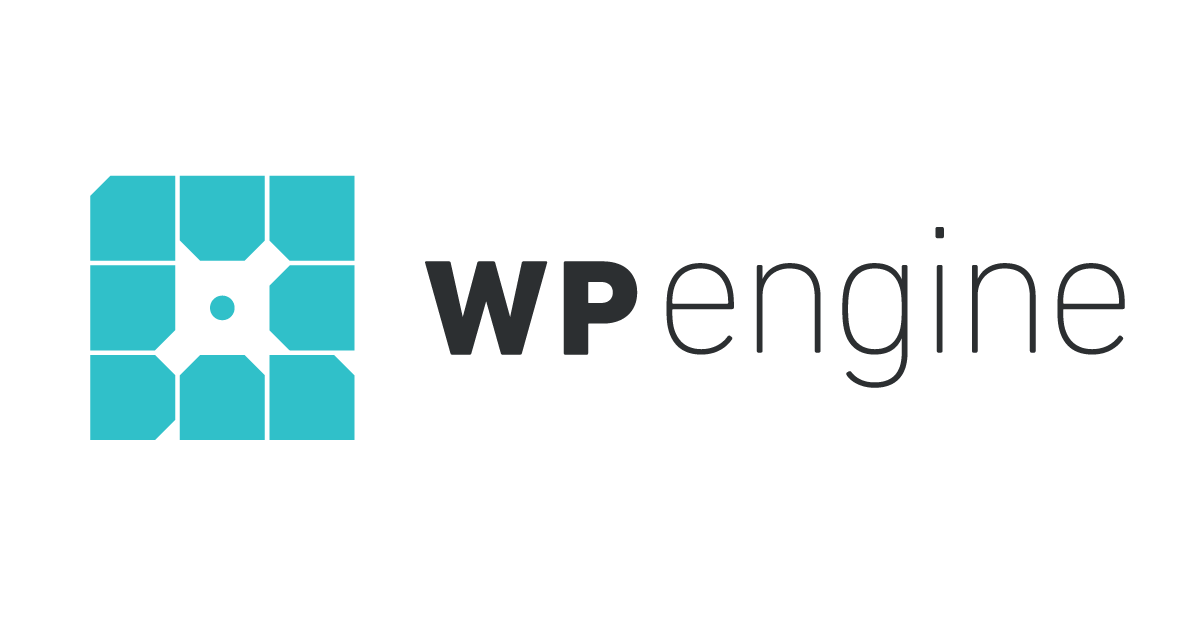 saves $120!
saves $120!Conclusion: Hostinger is the overall winner
The right choice hinges on your needs, budget, and website goals.
Consider these factors:
- Budget: Hostinger offers budget-friendly plans, while WP Engine caters to those willing to invest in premium features.
Technical - Expertise: Hostinger’s user-friendly interface is more straightforward for beginners. WP Engine caters to users who are comfortable managing technical aspects.
- Website Focus: WP Engine’s specialized features might be more valuable if WordPress is used solely.
Remember: Explore both providers and carefully evaluate their features and pricing before deciding. Hostinger and WP Engine offer compelling options; the perfect fit depends on your needs.
Which are the best alternatives to Hostinger and WP Engine?
Need help to find your ideal match with Hostinger or WP Engine? Fear not! The web hosting world offers many options to suit diverse needs and budgets. Here are some well-established providers, each known for their unique strengths:
- DreamHost: Known for affordability and user-friendly experience. Read our DreamHost review.
- Namecheap: Offers competitively priced domains and hosting services. Read our Namecheap review.
- A2 Hosting: High-performance hosting with a focus on speed and reliability. Delve into our A2 Hosting review.
- Kinsta: Premium managed WordPress hosting for demanding websites. Read our detailed Kinsta review.
- InMotion Hosting: Balanced offerings with great support and reliability. Visit our InMotion Hosting review.
- HostGator: Popular for shared hosting with scalable options. Check our HostGator review.
- GreenGeeks: Eco-friendly hosting with a commitment to sustainability. Read our GreenGeeks review.
- TMD Hosting: Known for excellent customer service and diverse hosting plans. Delve into our TMD Hosting analysis.
- OVHCloud: Offers extensive cloud and web hosting services. Explore our OVHCloud review.
- Bluehost: Budget-friendly hosting with a focus on simplicity. Check out our Bluehost review.
- HostPapa: Small business-oriented with a range of easy-to-use tools. Read our HostPapa review.
- StableHost: Reliable hosting with an emphasis on stability. Visit our StableHost review.
- Cloudways: Cloud hosting management is made easy and efficient. Explore our Cloudways review.
- GoDaddy: A giant in domain registration and comprehensive hosting solutions. Read our GoDaddy review.
FAQs for Hostinger vs bluehost
Which is cheaper, Hostinger or WP Engine?
Hostinger typically offers more affordable plans than WP Engine, making it an excellent option for those on a tight budget. Hostinger’s plans start from as low as $1.99/month, while WP Engine’s managed WordPress hosting begins at $24/month.
Is WP Engine better than shared hosting?
WP Engine specializes in managed WordPress hosting, which offers advantages like enhanced performance, security, and support compared to traditional shared hosting. If your site is WordPress-based, WP Engine could provide more tailored services.
Which is better for high-traffic websites, Hostinger or WP Engine?
WP Engine is often recommended for high-traffic WordPress sites due to its robust infrastructure, which is designed for scalability and performance. Hostinger can also support high-traffic sites, especially with its VPS and cloud hosting options. Still, WP Engine’s managed services are specifically optimized for WordPress performance.
Which hosting provider has better customer support?
For WordPress help, WP Engine’s pretty awesome. They know their stuff and are ready to help 24/7. But Hostinger’s also there day and night with chat and email support.
Does Hostinger offer managed WordPress hosting?
Hostinger offers WordPress-optimized hosting plans that include features like one-click WordPress installation, LiteSpeed caching, and support for WordPress sites, providing a managed-like environment for a fraction of the cost.
Table of Contents
More Content
- All
- Alternatives
- Comparison
- Hostinger
- WP Engine
Muhammad Abdullah
At iblogo.com, we dedicate ourselves to providing exceptional, trustworthy information through our comprehensive articles and extensive research. We stand out by conducting our own independent studies, gathering first-hand data, and delivering incisive analysis. The studies and illustrations in this article are based on authentic sources, fully verified by our in-house experts.
We do our part to ensure the information we share is accurate and reliable. But, iblogo is not responsible for any mistakes in the data users, research participants, or others provided us.
Remember, we write our articles to share general information. If you have any questions about this article or the research behind it, we’re here to help. For more details, you can email our iblogo Experts directly at info@iblogo.com.
Disclosure: Some of the money for our independent research and comprehensive reviews comes from affiliate commissions. This doesn’t cost our readers anything extra.