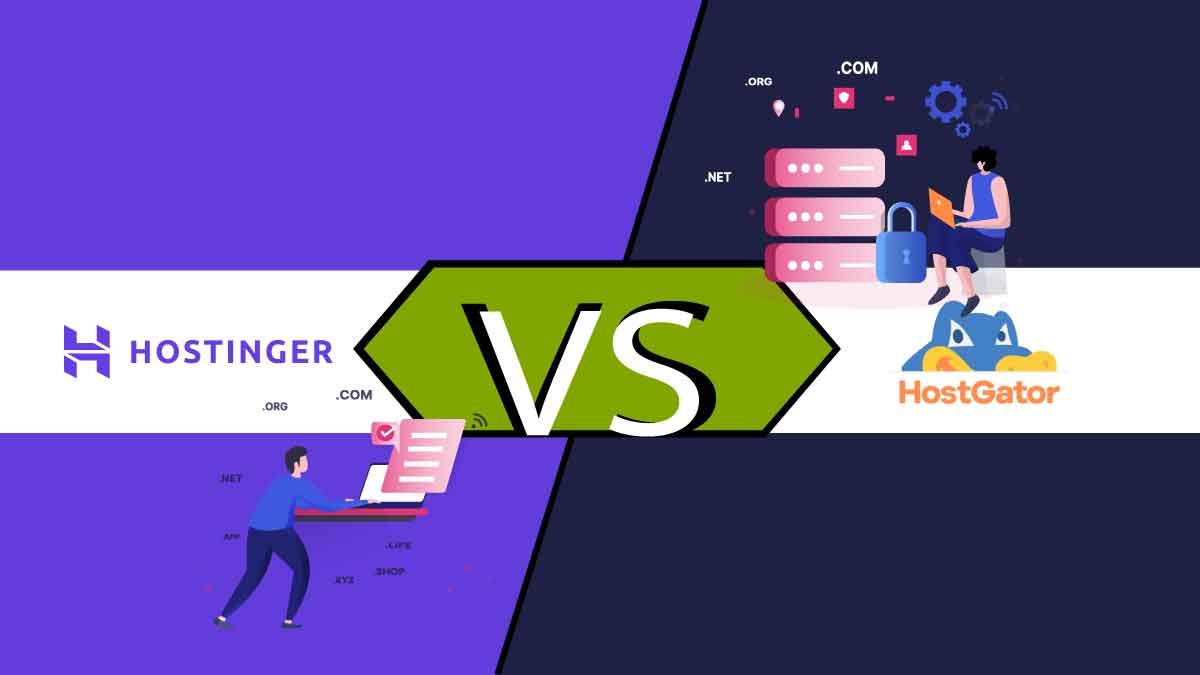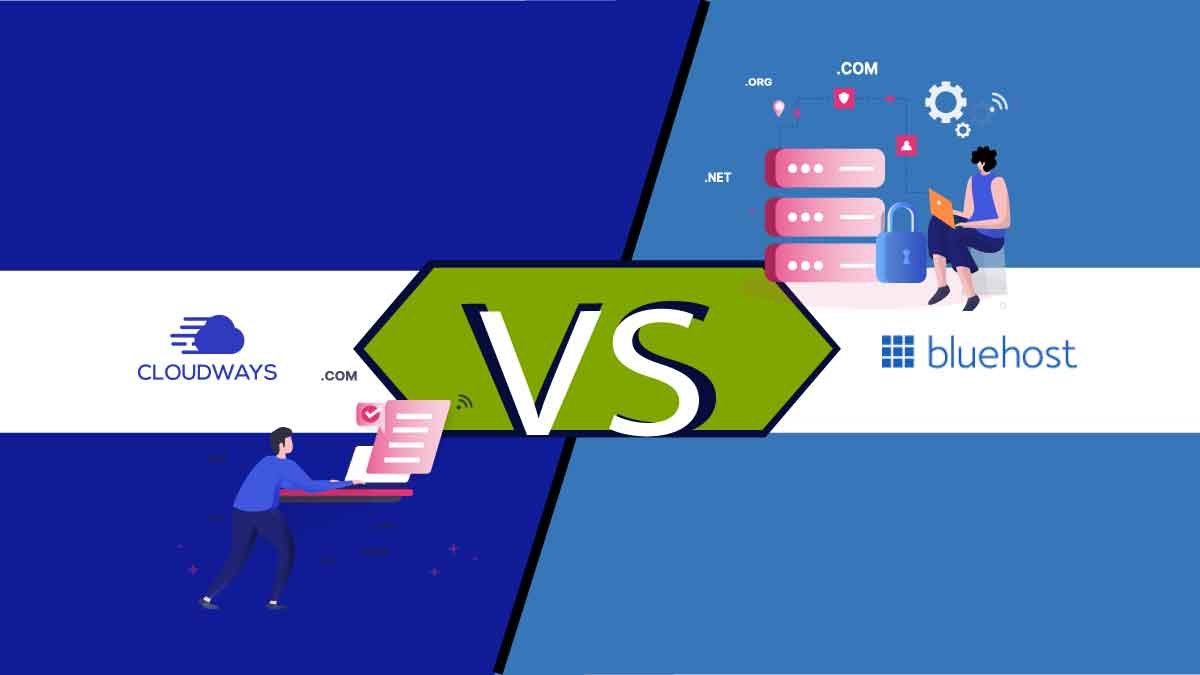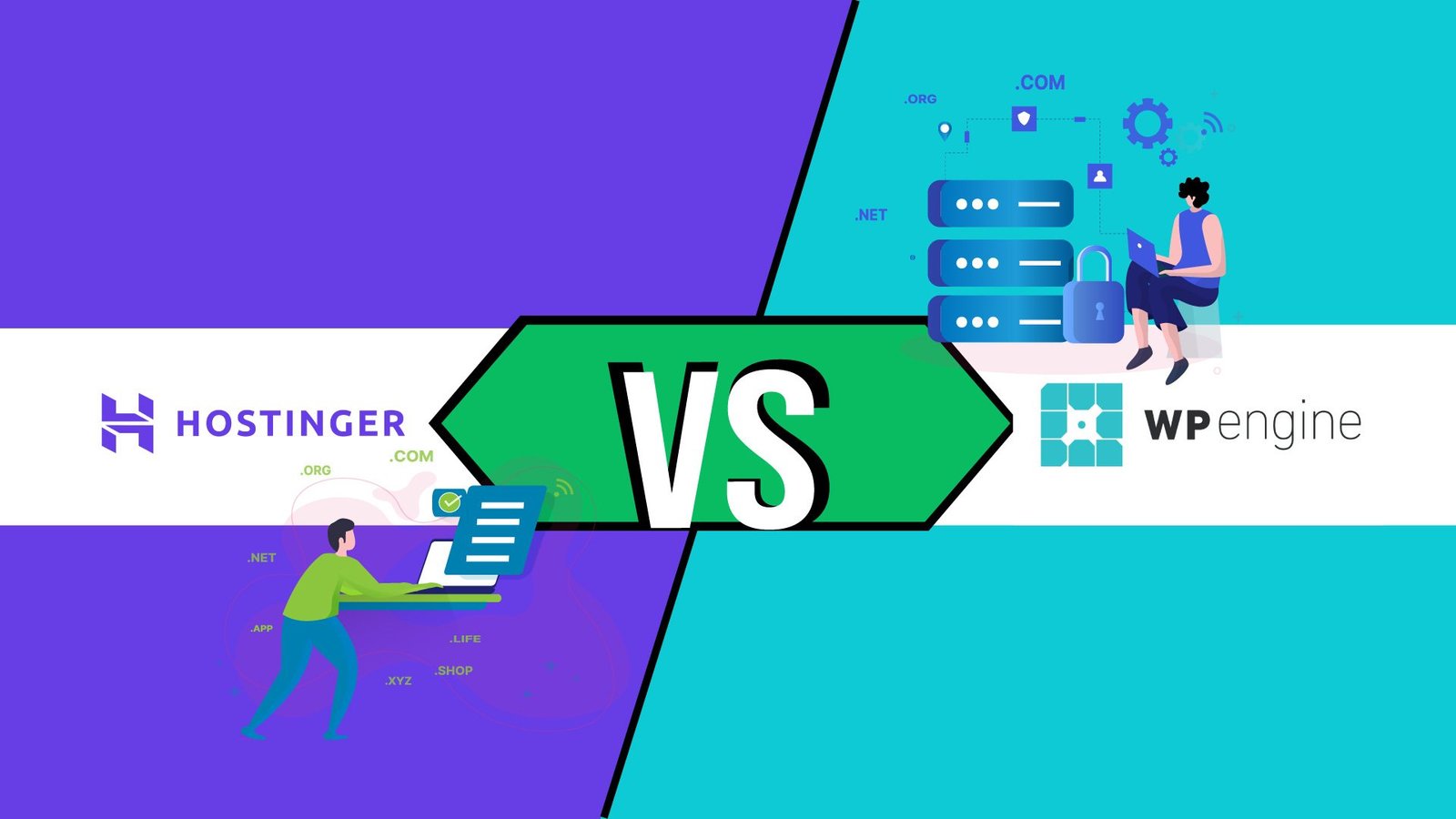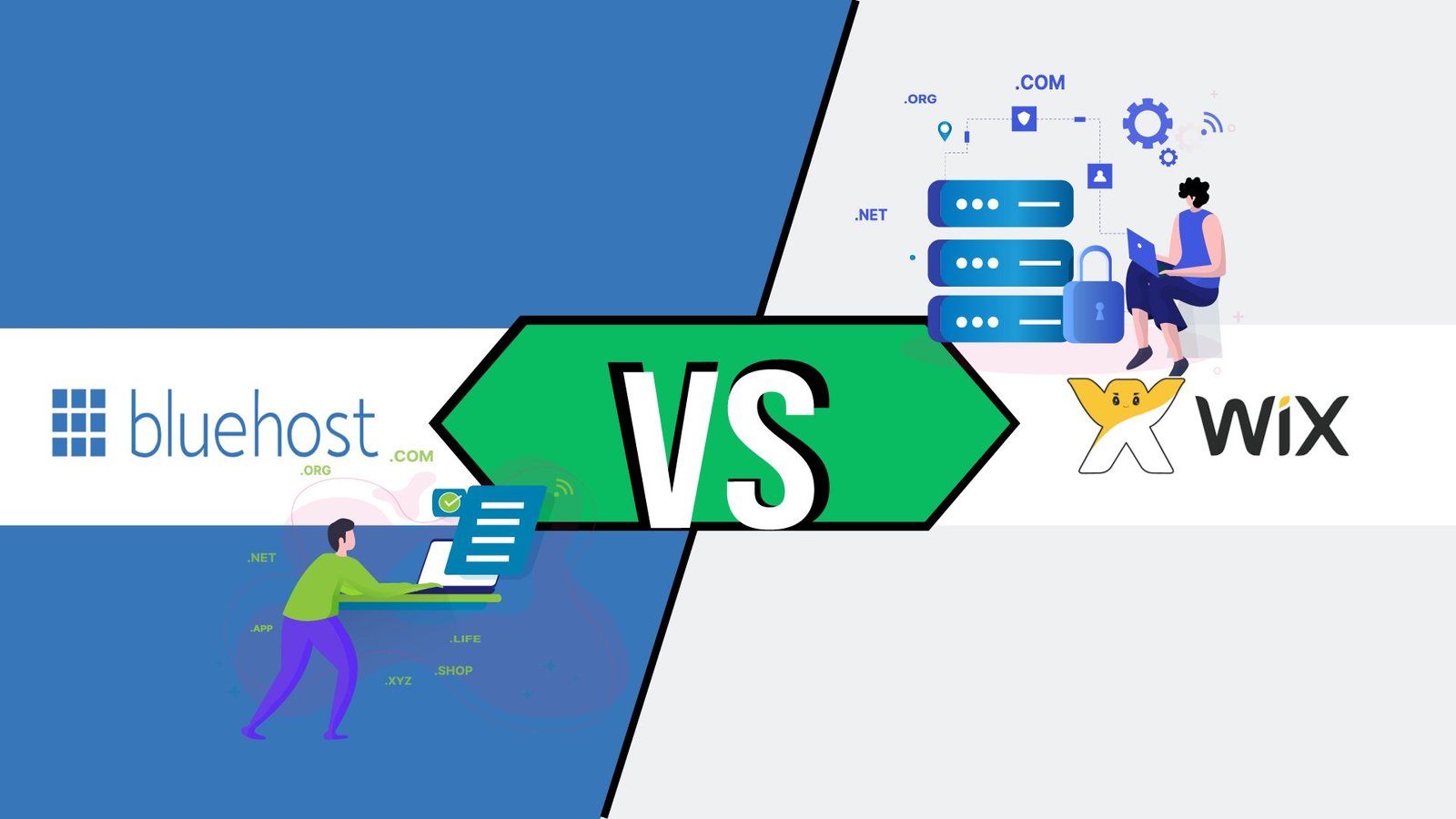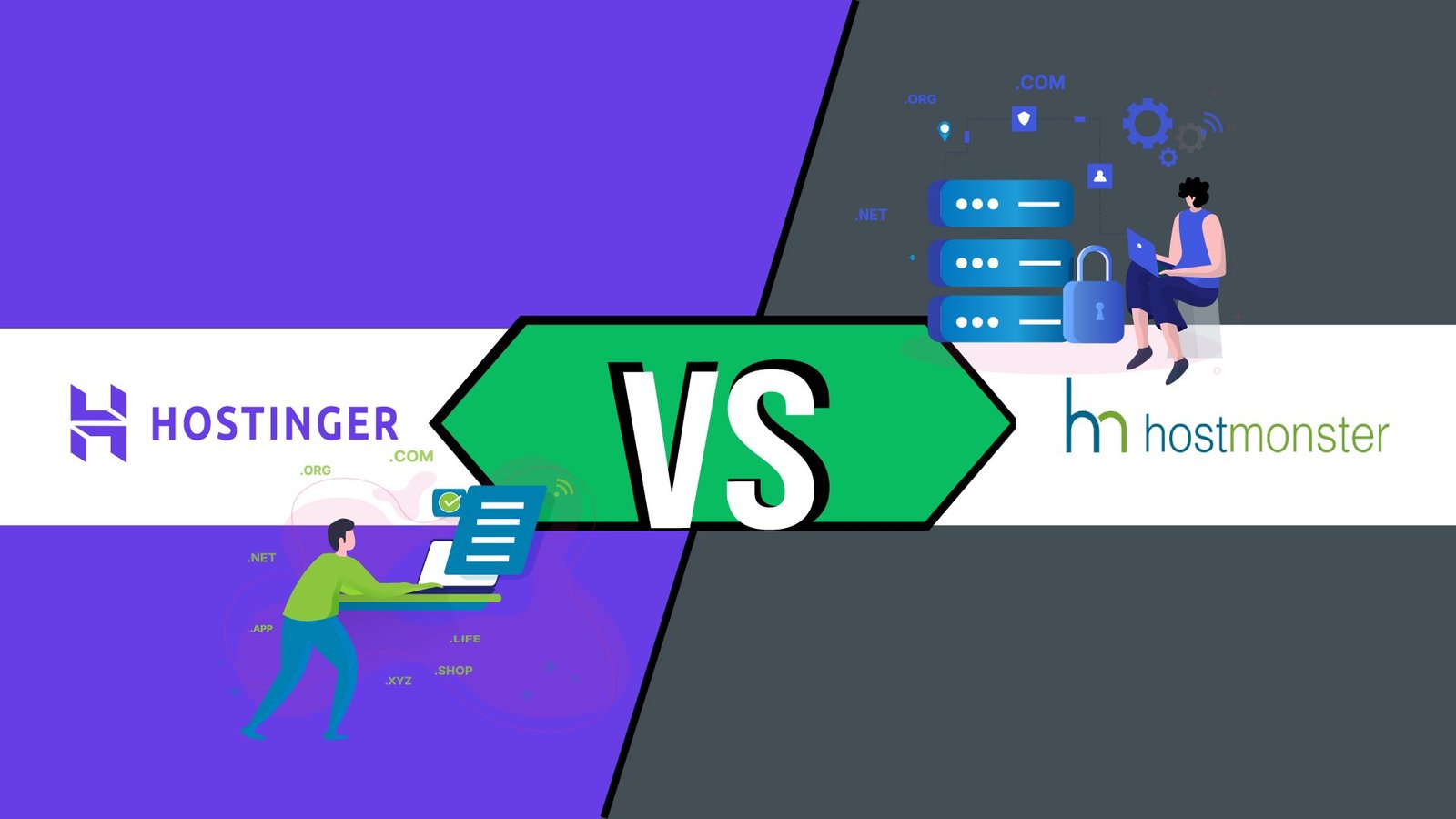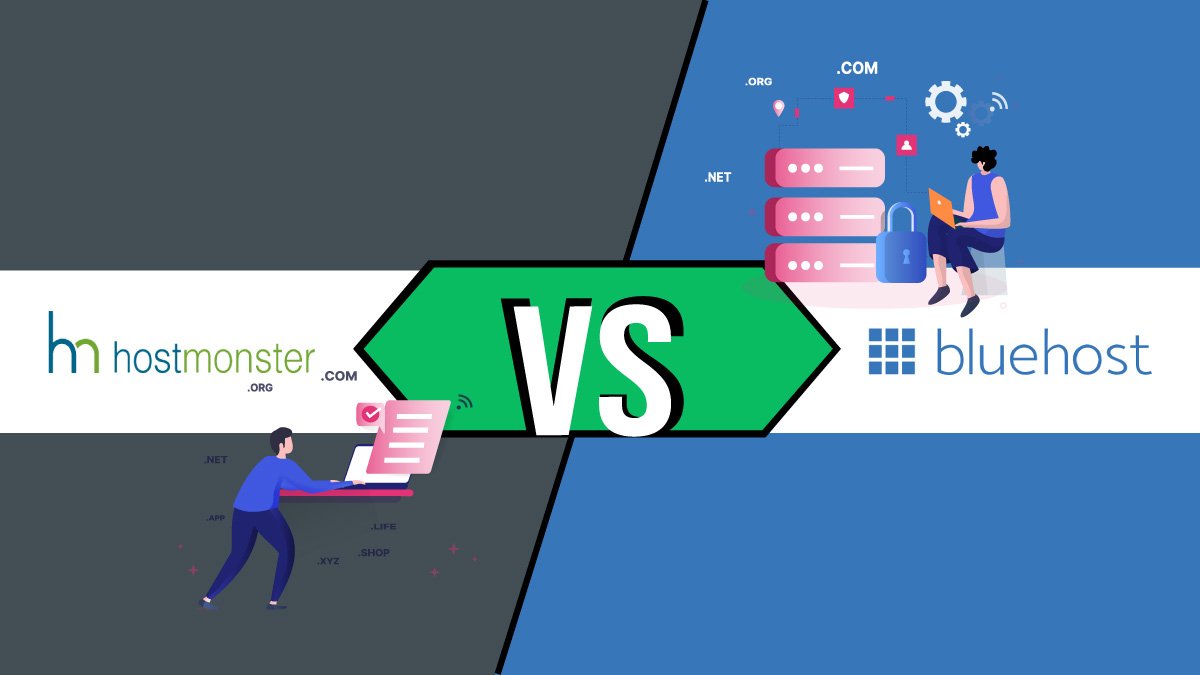Hostinger vs Bluehost: 2024’s Top Picks for Beginners (USA)
- By: Muhammad Imad Ur Rehman
- Comparison, Web Hosting
- Fact Checked By: iblogO Team
Hostinger vs Bluehost
When you’re stepping into the online world, picking where your website lives is a big first step. That’s where Hostinger vs Bluehost comes into play. Both are top choices for folks just starting out, especially in the USA.
Hostinger is all about making things easy on your wallet. It’s perfect to save some cash but still get good service. Bluehost is like a helpful guide, making things super simple, especially if you’re considering using WordPress.
They offer different types of homes for your website – shared, VPS, and dedicated. Think of shared hosting as sharing a big house with others; it’s cheaper and does the job for most new websites.
What should you keep an eye on? Your budget, how easy it is to use, what cool stuff you get, and if someone can help when you’re stuck. These things really count, especially when you’re new to this.
So, Hostinger or Bluehost? Both have their perks, especially for newbies in the USA. Hostinger’s easy on the pocket, while Bluehost makes things a breeze. Let’s dive deeper and see which one’s the best fit for you!
Hostinger vs Bluehost
Core Features | Hostinger | Bluehost |
|---|---|---|
Starting Price  | ||
Free Domain  | ||
Specialized  |
Manage WordPress Hosting |
Manage WordPress Hosting |
Disk Space  |
100GB - 200GB |
10GB - 100GB |
Monthly Traffic  |
27.33M Visits |
25,000 - 2,500,000 visits |
Money Back Guarantee  |
30 days |
30 days |
Server Location  |
Eu, US, UK, & Asia |
Orem, Utah, USA |
General Features | Hostinger | Bluehost |
|---|---|---|
Site Migrations |
Free | |
Email |
$0.99/mon* |
Free Trial - $3/mo* |
WordPress Installation |
Free 1-click |
1 click |
Staging Environment |
Free |
Free |
Websites |
100-300 |
1 - 5 |
Bandwidth |
Unmetered |
Unmetered |
Customer Support | Hostinger | Bluehost |
|---|---|---|
Phone Support | ||
Live Chat |
24/7 |
24/7 |
Ticket Support | ||
Multisite Support |
Performance | Hostinger | Bluehost |
|---|---|---|
Uptime Guarantee |
99.9% |
99.9% |
Free CDN |
Free | |
Avg Response Time |
877ms |
639 ms |
Security | Hostinger | Bluehost |
|---|---|---|
Firewall DDoS Protection | ||
SSL Certificates |
Free | |
Automatic Backups |
7 Days |
Daily |
Malware Scanning |
CodeGuard | |
Hack Fix Guarantee | ||
WHOIS Domain Privacy |
Ease of use | Hostinger | Bluehost |
|---|---|---|
cPanel |
hPanel |
Control Panel |
Users |
Unlimited |
Unlimited |
Optimization Tools | ||
PHP Versions |
Multiple |
Latest |
Website Builder |
Hostinger Pricing & Hosting Types | Monthly |
|---|---|
Web Hosting |
$1.99-$8.99 |
Cloude Hosting |
$8.99- $29.99 |
VPS Hosting |
$5.99- $21.99 |
WordPress Hosting |
Same as Web Hosting |
Bluehost Pricing & Hosting Types | Monthly | |
|---|---|---|
Shared Hosting |
$2.75 - $9.95 | |
Managed WordPress Hosting |
Same as shared | |
Dedicated servers |
$89.98 - $139.99 | |
VPS Hosting |
$29.99 - $69.99 | |
WooCommerce Hosting |
$6.75 - $9.95 |
Over all Winner

Hostinger Rating
Pros
- Budget-friendly hosting plans
- User-friendly control panel
- Excellent uptime
- No upfront
Cons
- Limited disk space
- Bad Customer support
- No phone service
Close Second
BlueHost Rating
Pros
- Excellent WordPress hosting
- Easy site-building
- User-friendly interface
- Affordable pricing
- Dependable features
Cons
- No monthly shared plans
- No Windows servers
- Limited storage
Help me choose a best hosting
Todays Best Deals

Bluehost
Enjoy 63% discount on Bluehost's Online Store package. Known for being top WordPress hosting solution.

DreamHost
Get 72% off on DreamHost's Starter. A fast & reliable web hosting service.

Elementor
Save 33% on Elementor. A powerful and user-friendly website builder for WordPress. No Coding Knowledge required to use!.

HostGator
Enjoy 73% off on HostGator's shared hosting. Plus get a domain for FREE!
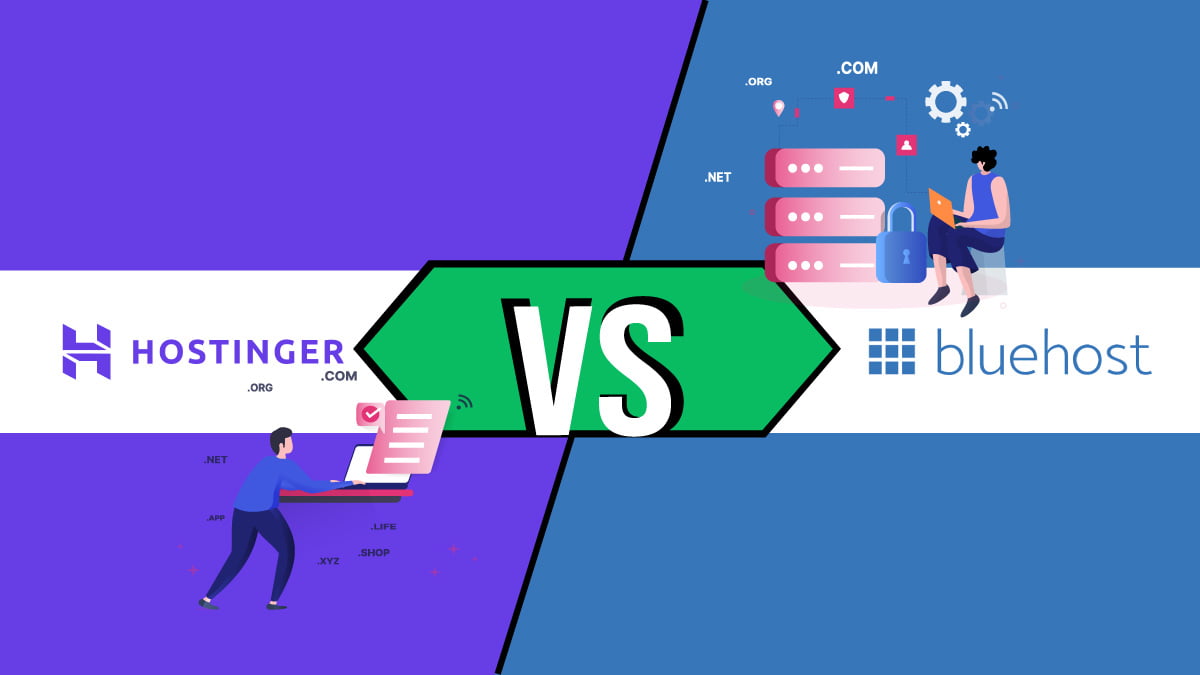
Comparing Pricing and Plans
Discussing Hostinger vs Bluehost plans and pricing is about finding the best deal for your website. Both big names in web hosting have different offers that might catch your eye, but let’s break it down so you know exactly what you’re getting into.
Shared Hosting:
- Starting prices: Hostinger starts slightly higher at $2.99 per month, but Bluehost follows closely at $2.95.
- Renewal rates: Be mindful of renewal rates! Both providers significantly increase prices after the initial term. Hostinger’s renewals range from $5.99 to $11.99, while Bluehost’s go from $10.99 to $28.99.
Promotional offers: Both offer discounts and coupons, so watch for those!
Other Plan Options:
Both providers offer various plans like WordPress, VPS, and cloud hosting, with varying prices for each tier. Remember to compare features and costs based on your specific website needs.
Hostinger is like a super deal. Their starting prices are low, perfect for saving some cash. But keep an eye out for the renewal rates; they go up. They have different plans, so you can pick what fits best, from simple sites to big online stores. And watch for those special deals; they can save you even more.
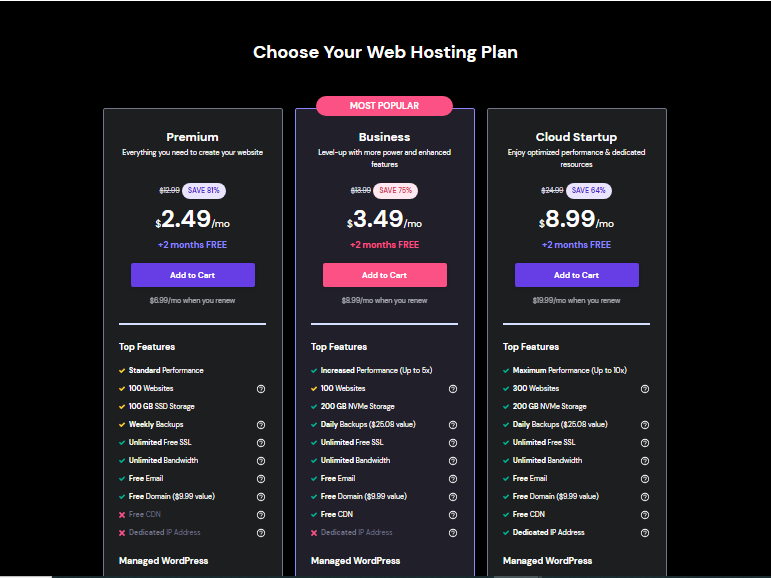
Bluehost, however, is a bit pricier to start with. But they’re known for being super user-friendly, especially with WordPress sites. Their plans include cool stuff, like free domain names for the first year, which is a nice bonus. Just like Hostinger, prices jump up when it’s time to renew.
Both have hidden fees you might not see at first. Always check the fine print, especially for site transfers or extra services.
Value for money? It depends on what you need. Hostinger gives you a solid start for less cash. Bluehost might cost a bit more, but they pack many helpful features, especially if you’re new to this.
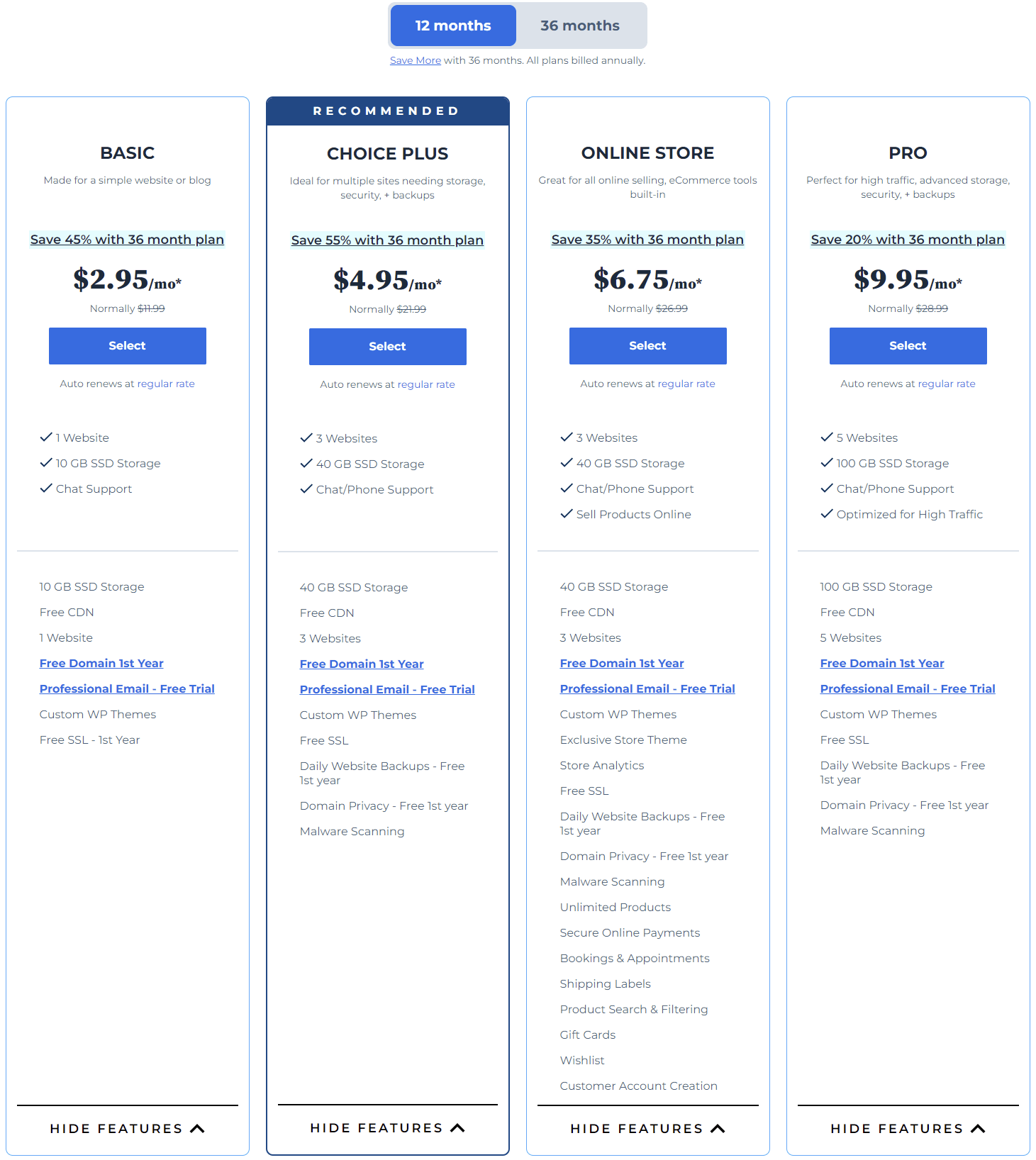
The Winner: Hostinger
Hostinger takes the crown for budget-friendliness. Their low starting prices are hard to beat, making them a great pick if you’re watching your wallet.
Hostinger vs Bluehost: An In-Depth Head-to-Head Features Comparison
Choosing a web hosting provider is like picking a new apartment for your website. You want features that fit your needs, especially if you’re a beginner setting up your first site. Let’s compare Hostinger and Bluehost head-to-head to see which one offers the best features for US beginners:
Essentials for Beginners:
- Storage Space: Both offer enough space for most basic websites, but Hostinger generally provides more (100GB – 200GB vs Bluehost’s 10GB – 100GB). So, if you’ve got tons of photos, videos, or files, Hostinger’s got your back.
- Bandwidth: Both offer unlimited bandwidth, which is crucial for handling website traffic without limitations.
- Email Accounts: Hostinger charges $ extra for additional email accounts, $0.99 monthly, while Bluehost allows one free email with their Basic plan.
- Website Builder: Both provide user-friendly builders to drag and drop your website to life, perfect for beginners without coding experience.
- Free Domain and SSL Certificate: Bluehost includes a free domain name for the first year with their Premium plan and above, while Hostinger offers it with all plans. Both providers offer free SSL certificates to secure your website.
Bonus Features for Growth:
Automatic Backups: Both offer regular backups to protect your website data in case of any issues.
Scalability Options: As your website grows, you need more resources. Both providers offer upgrade paths to handle increased traffic and storage needs.
The Winner: Hostinger
Hostinger comes out slightly ahead for beginners. Their free domain name with all plans and generally larger storage space provide a slight edge. However, Bluehost’s free email account with the Basic plan might appeal to some.
Remember: Features are essential, but consider your needs and budget when deciding.
Performance Analysis: Is Hostinger faster than Bluehost?
Regarding website performance, uptime (how often your website is online) and speed are crucial. Both reliability and speed are essential for beginners, as they directly impact your website’s user experience and search engine ranking! Let’s see how Hostinger and Bluehost stack up:
Uptime: Keeping Your Site Live
Both Hostinger and Bluehost promise 99.9% uptime. That’s like saying your site will be up and running almost continuously. It’s a big deal because you want your visitors to avoid finding your site taking a nap when they drop by.
Speed and Response time
When it comes to being speedy, Bluehost takes the lead with an average response time of 639 ms. Hostinger is a little behind, though, with a respectable 877 ms. Faster is always better because, let’s face it, no one likes waiting around for a page to load.
The GTmetrix Results
We put both hosts through the wringer with GTmetrix tests, and here’s the scoop:
- Hostinger got a ‘B’ grade with a fully loaded time of 2.5s. Pretty swift! Plus, it aced the Web Vitals, which means your visitors will see your content pop up without annoying delays or shifts.
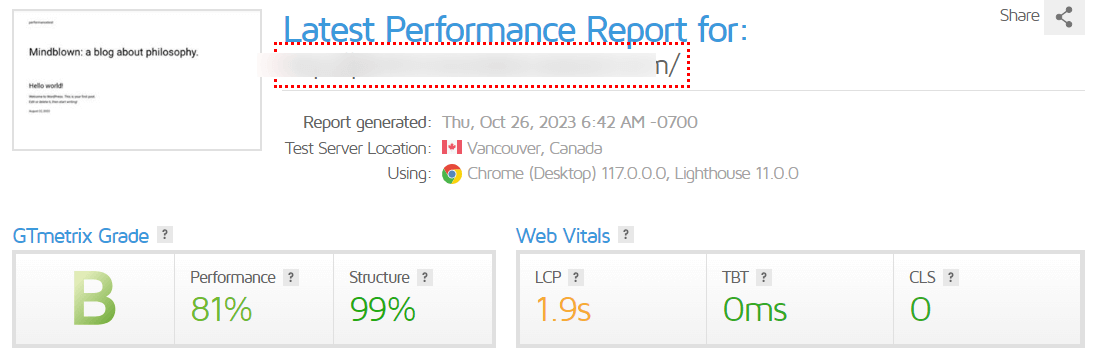
- Bluehost knocked it out of the park with a perfect 100% performance grade. Pages loaded super quick, with crucial content popping up in just 591ms. That’s the kind of speed that keeps visitors happy and engaged.
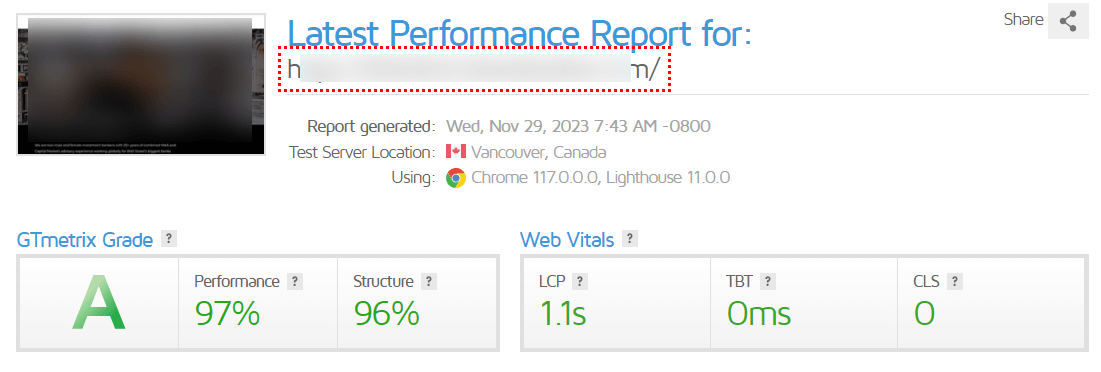
- Both provide accessible Content Delivery Networks (CDNs) to improve website speed, especially for visitors from different locations.
The Winner: Bluehost
When we’re talking performance, especially for beginners in the USA looking for reliability and speed, Bluehost races ahead. Its top-notch GTmetrix scores and lightning-fast response times make it a solid choice to keep your site zippy and accessible.
Remember: A few seconds of downtime can hurt your website’s traffic and reputation. Choose a provider with a substantial uptime guarantee to ensure your website is always accessible to visitors.
Hostinger vs Bluehost Security
We’ve covered essential features and performance, but now let’s talk about something crucial for any website: security. Like locking your door at night, strong security measures protect your website from online threats like hackers and malware. Let’s see how Hostinger and Bluehost stack up in this critical area:
Both Hostinger and Bluehost are like digital superheroes when it comes to protecting your site. They have firewalls and DDoS protection to block bad guys, and they hand out free SSL certificates like candy, ensuring your visitors’ info is locked up tight.
Backups: Bluehost does a little extra here, offering daily backups to ensure you never lose your precious content. Hostinger sticks to 7-day automatic backups, which is still pretty handy.
Malware Scanning: Both hosts are constantly looking for malware, but Bluehost throws in CodeGuard on some plans, giving you that extra layer of protection.
Special Shields: Bluehost makes you switch up those easy-to-guess login details right from the start, adding a smart layer of security. And if things go south, they’ve got a Hack Fix Guarantee to set things straight.
Privacy Matters: Who wants their personal info out there for the taking? Both hosts offer WHOIS Domain Privacy, but with Hostinger, it’s tied to certain domains you get from them.
Unique Security Offerings:
Bluehost:
- Enforces changing default login credentials during WordPress installation.
- It offers domain privacy, starting with the Choice Plus plan.
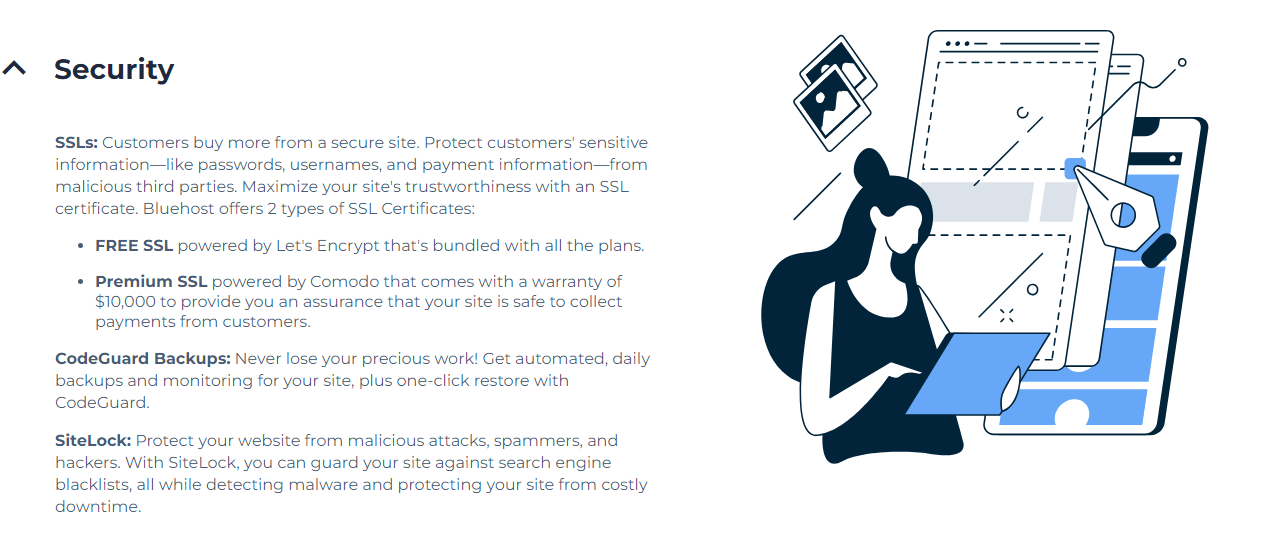
Hostinger:
- Includes domain privacy with eligible TLDs purchased through them.
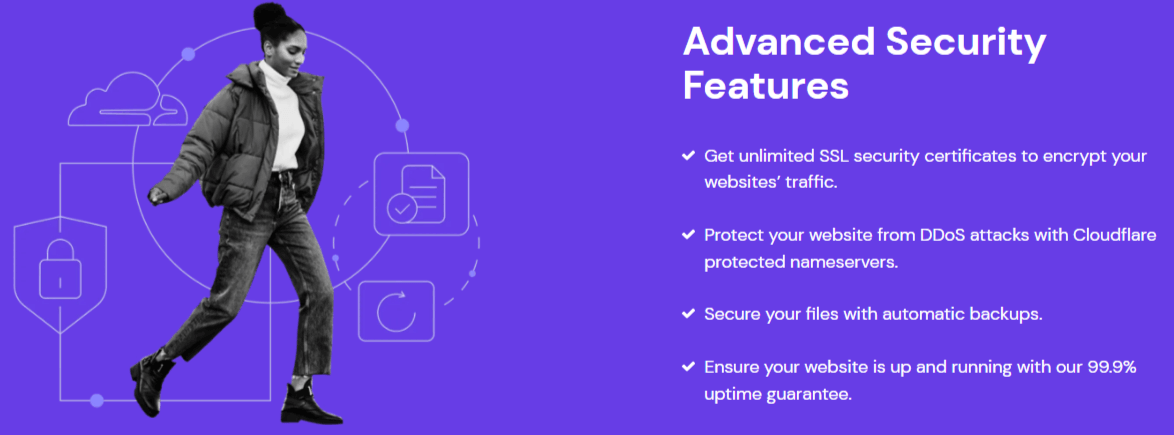
The Winner: Bluehost
This one’s a close call. While Bluehost offers daily backups and domain privacy at lower tiers, Hostinger includes domain privacy with specific domain purchases and offers malware scanning with all shared hosting plans.
Ultimately, the choice depends on your specific needs. If daily backups and domain privacy are crucial from the start, Bluehost might be a better fit. However, if you can manage backups independently and prioritize malware scanning, Hostinger could be a good option.
Remember: Security is an ongoing process. Regardless of your provider, consider implementing additional security measures like strong passwords and staying updated on security best practices.
Which provider offers better customer support, Hostinger or Bluehost?
So you’ve chosen your features, and your website’s humming, but what happens when you need a helping hand? Let’s compare Hostinger and Bluehost’s customer support options, which are especially crucial for beginners who might encounter various questions or technical difficulties.
Support Channels:
Bluehost Offers the complete package – phone, live chat, and email support available 24/7. Bluehost steps it up with phone support, giving you another way to reach out. This option is excellent for those who prefer talking to typing.
They also have a ticket system, helpful articles, and video tutorials. Need an answer fast? Bluehost is known for quick responses, which are almost instant in many cases.
Hostinger Provides live chat and email support 24/7 but no phone support. Hostinger keeps pace with live chat and tickets, but they skip the phone line. If you need help from Hostinger, you might wait a bit longer, up to an hour sometimes. But once you’re connected, they’re quick to assist.
Before you even sign up, Bluehost lets you chat with support, making it easier to ask those pre-purchase questions.
Hostinger, on the other hand, keeps it more low-key with a knowledge center and a general inquiry form for those who still need to be added to the board.
Additional Considerations:
- Bluehost lets you chat with their support team before you sign up, allowing you to ask questions and assess their responsiveness.
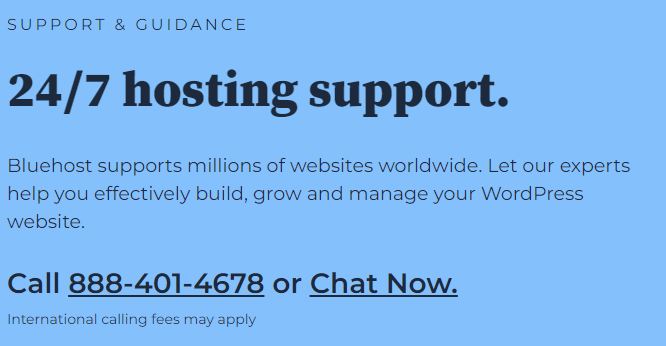
- Hostinger offers a knowledge base with FAQs and tutorials, but accessing it requires signing up first.
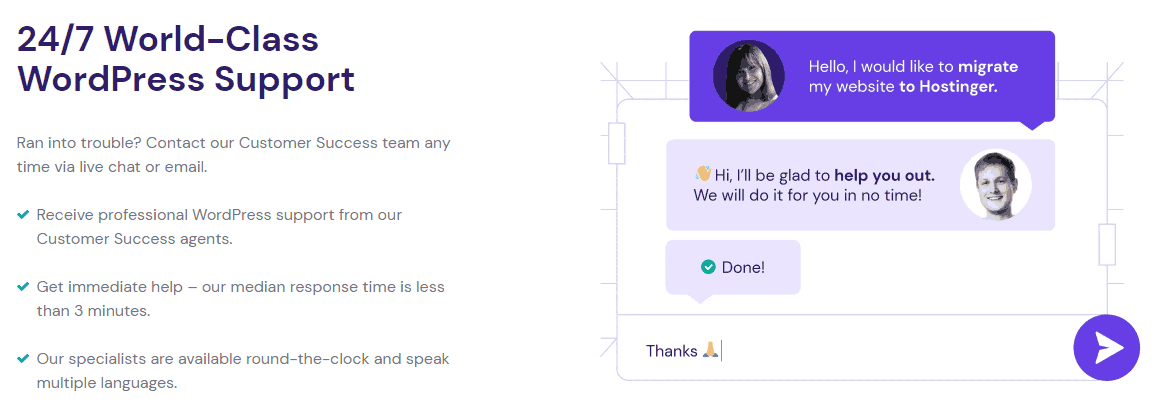
The Winner: Bluehost
Bluehost takes the crown in this category with its more comprehensive range of contact options and faster response times. Especially for beginners, having immediate access to support via phone or live chat can be a significant advantage.
Remember: Even with good support, proactive steps like exploring knowledge bases and troubleshooting guides can save you time and frustration in the long run.
Ease of Use and User Experience
When building a website, you want things to be simple, right? That’s where the control panel comes in. It’s like the steering wheel and dashboard of your website. You use it to set up email and manage your site’s files.
Bluehost uses something called cPanel. It’s like many people’s classic version, but with a twist. They’ve moved some things around to make it easier to use. For example, adding a new WordPress site is now a piece of cake from the dashboard, not buried in the menus.
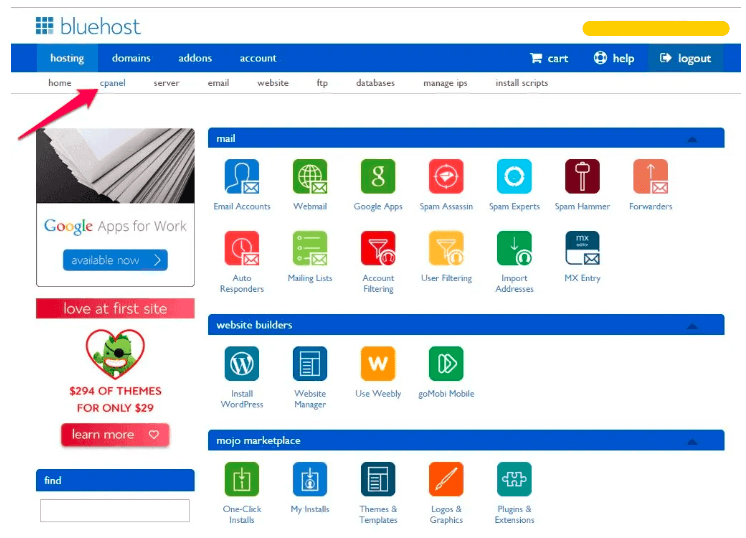
Hostinger decided to do their own thing with hPanel. It’s inspired by cPanel but designed to be even friendlier for beginners. Everything you need, from adding a page to checking your site’s stats, is easy to find.
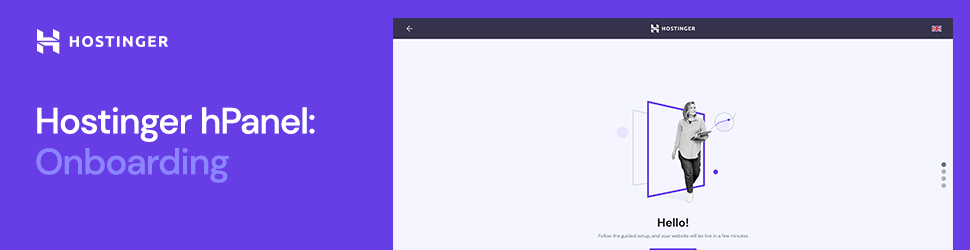
Setting Up Shop: Hostinger and Bluehost make installing WordPress and other apps easy. But what about when you want to build a site from scratch? Both have site builders, but they’re a bit different.
Bluehost’s website builder is all about making things easy. They’ve over 300 designs to start with, and you can change them however you like, just by dragging and dropping stuff. It’s perfect if you want a professional look without needing to be a professional designer.
Hostinger’s Zyro builder is great if you’re watching your budget. It’s got plenty of templates and lets you drag and drop, too. But if you’ve got big dreams for your site, Bluehost gives you more room to grow.
The Winner: Hostinger
Hostinger takes the crown in this category. Their custom-built hPanel and beginner-friendly resources make it a clear winner for users getting their feet wet in website building.
Remember: Even with an easy-to-use platform, exploring tutorials and guides can further enhance your website development journey.
Ready to make a choice? Let’s wrap this up and decide which is better for you, Hostinger or Bluehost.
Our Verdict: Which is better, Hostinger or Bluehost?
We’ve compared pricing, performance, features, support, and ease of use for Hostinger and Bluehost—it’s time to pick the winner for folks new to making websites.
It’s not just about the “best” one. It’s about the best for what you need. So, here’s the breakdown:
- Personal Blogs: If you’re starting a personal blog and want something affordable and straightforward, Hostinger is your go-to. It’s easy on the wallet, and its user-friendly control panel makes getting started a breeze.
- Small Business Websites: For small businesses aiming to make a mark online without breaking the bank, Hostinger again shines with its balance of cost and features. Its performance ensures your site stays speedy and accessible, keeping customers happy.
- E-commerce Platforms: If you’re diving into e-commerce, Bluehost might be faster for you, especially with its WooCommerce integration and more robust security features. It’s a bit pricier, but that extra security and performance can be worth every penny for an online store.
For those watching their wallet, Hostinger wins. It’s cheap to start, and you get everything to make your site. Plus, a free name for your site on all plans. Just remember, it gets a bit more expensive later, and there’s no help over the phone.
Who should pick Hostinger?
- Folks new to websites who like a good deal.
- People are okay with doing some website care on their own.
Bluehost: The Speed & Support Star!
Need your site super fast and want help right away? Bluehost is here! Your site runs smoothly and fast; if you need help, they’re just a call away. It costs a bit more to start, and the free site name only has bigger plans.
Who should pick Bluehost?
- Newbies who want their site quick and smooth.
- People who like having help ready anytime.
- Folks who want their site name and safety checks included.
Conclusion: Hostinger
Remember: There’s no one-size-fits-all answer. Consider your budget, comfort level with technology, and specific needs when deciding.
Best Alternatives to Hostinger and Bluehost
Didn’t find your ideal match with Hostinger or Bluehost? Fear not! The web hosting world offers diverse options to cater to your specific needs. Here are some alternatives to consider, each leading you to an in-depth review on our website:
- Kinsta: Premium managed WordPress hosting for demanding websites. Read our detailed Kinsta review.
- InMotion Hosting: Balanced offerings with great support and reliability. Visit our InMotion Hosting evaluation.
- GoDaddy: A giant in domain registration and comprehensive hosting solutions. Read our GoDaddy review.
- WP Engine: Known for premium WordPress hosting. Read our Wp Engine review.
- Namecheap: Offers competitively priced domains and hosting services. Read our Namecheap review.
- A2 Hosting: High-performance hosting with a focus on speed and reliability. Read our A2 Hosting review.
- HostGator: Offers user-friendly hosting plans. Read our HostGator review.
- DreamHost: Known for affordability and user-friendly experience. Read our DreamHost review.
- GreenGeeks: Eco-friendly hosting with a commitment to sustainability. Read our GreenGeeks review.
- TMD Hosting: Known for excellent customer service and diverse hosting plans. Read our TMD Hosting analysis.
- OVHCloud: Offers extensive cloud and web hosting services. Read our OVHCloud review.
- HostPapa: Small business-oriented with a range of easy-to-use tools. Read our HostPapa review.
- StableHost: Reliable hosting with an emphasis on stability. Visit our StableHost review.
- Cloudways: Cloud hosting management is made easy and efficient. Read our Cloudways review.
Want more? Check out our top 18 Bluehost alternatives and top 15 Hostinger alternatives. They’re packed with other great options!
And if you’re in the mood to explore all the best hosting providers in one go, we’ve got you covered. Click here to read our Best Web Hosting Provider – Reviewed and Tested article. We compare and analyze a broader range of hosting services to help you find the perfect fit for your website.
FAQs about Hostinger vs Bluehost
Which web hosting is easier to use, Hostinger or Bluehost?
Hostinger and Bluehost are both great, but if you’re new to this, Bluehost might be a tad easier. They have an excellent setup that guides you through everything, like having a tech-savvy friend showing you the ropes.
Is Hostinger better for WordPress than Bluehost?
Hostinger is super wallet-friendly and does a solid job with WordPress. But Bluehost? They’re like the BFFs of WordPress, officially recommended by them and all. So, if WordPress is your jam, Bluehost has that slight edge.
Which web hosting offers a free domain and email?
Guess what? Both Hostinger and Bluehost have got your back here. Sign up with either, and they’ll hook you up with a free domain for the first year. And yep, you get email, too, so you’re all set for sending and receiving right from the get-go.
Is Hostinger cheaper than Bluehost?
Generally, yes. Hostinger’s plans often start at a lower price point, making it a budget-friendly option.
What is the difference between Hostinger's hPanel and Bluehost's cPanel
hPanel is Hostinger’s custom control panel, designed to be user-friendly. Bluehost uses cPanel, which is known for its extensive features and widespread use.
Table of Contents
More Content
- All
- Alternatives
- Bluehost
- Comparison
- Hostinger
Muhammad Imad Ur Rehman
At iblogo.com, we dedicate ourselves to providing exceptional, trustworthy information through our comprehensive articles and extensive research. We stand out by conducting our own independent studies, gathering first-hand data, and delivering incisive analysis. The studies and illustrations in this article are based on authentic sources, fully verified by our in-house experts.
We do our part to ensure the information we share is accurate and reliable. But, iblogo is not responsible for any mistakes in the data users, research participants, or others provided us.
Remember, we write our articles to share general information. If you have any questions about this article or the research behind it, we’re here to help. For more details, you can email our iblogo Experts directly at info@iblogo.com.
Disclosure: Some of the money for our independent research and comprehensive reviews comes from affiliate commissions. This doesn’t cost our readers anything extra.