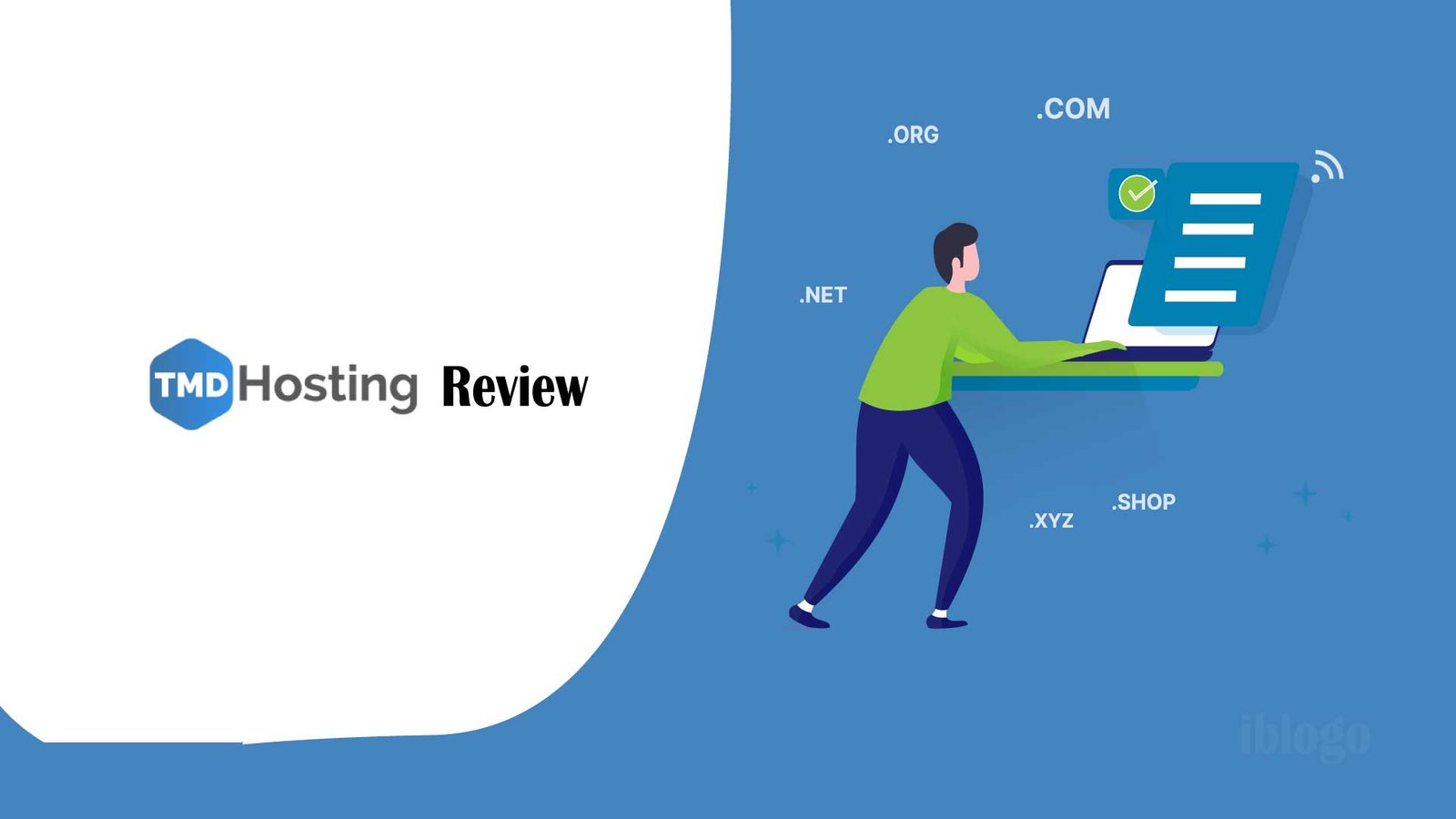WP Engine Review 2024: Is it the best WordPress hosting?
- By: Uzair Ahmad
- Hosting Reviews, Review, Web Hosting
- Fact Checked By: iblogO Team

WP Engine Review
Diving into the WP Engine review, we’re looking beyond the buzz. Started in 2010, WP Engine is all about WordPress, but does it live up to its hype? With a global presence and over 1.5 million sites, they’re big, but are they right for you? We’re breaking down their top-notch WordPress focus and stellar support against the high prices. Sure, they’re not for everyone – but could they be perfect for you? Let’s find out in this straightforward, no-nonsense WP Engine rundown.
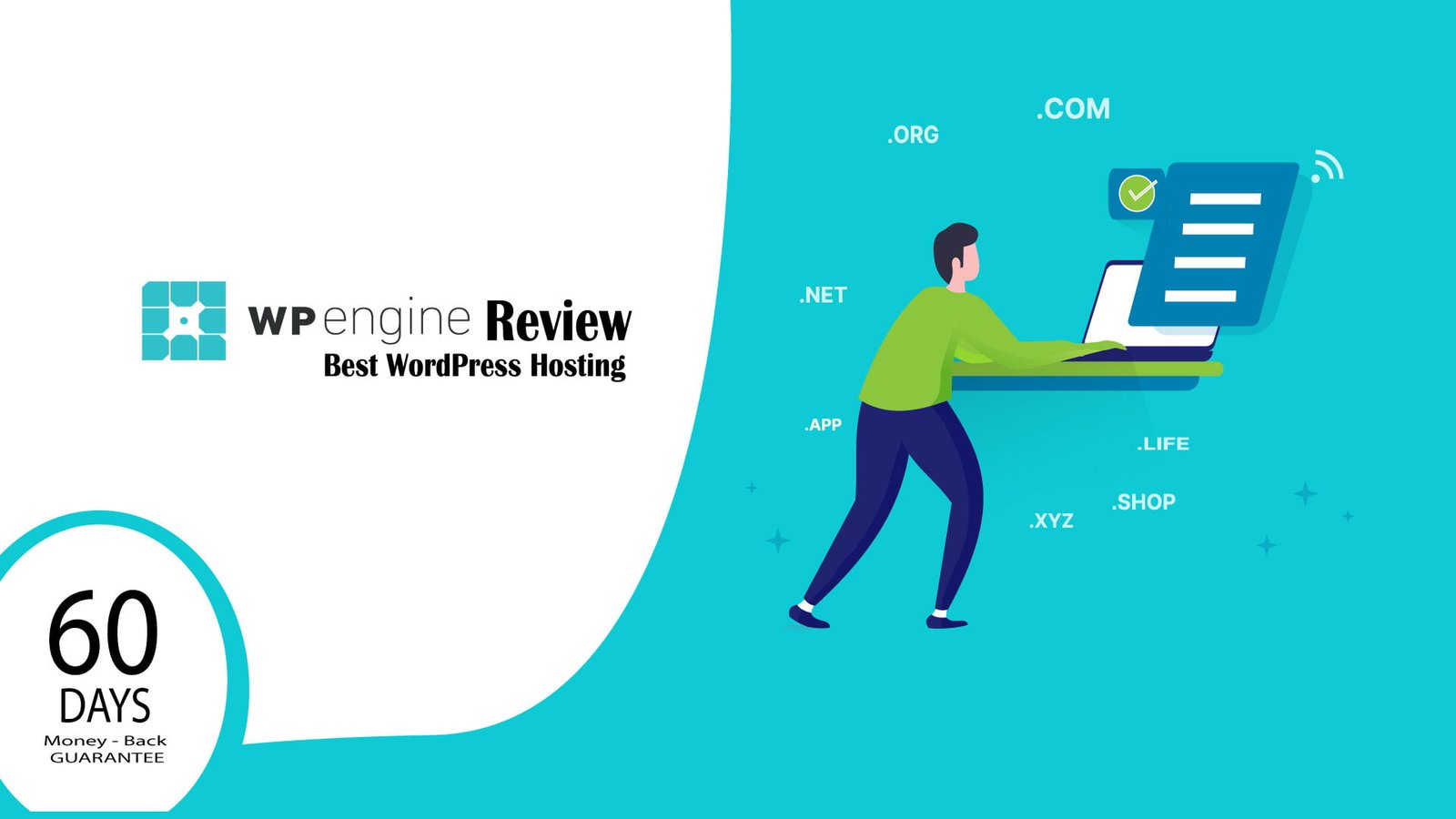

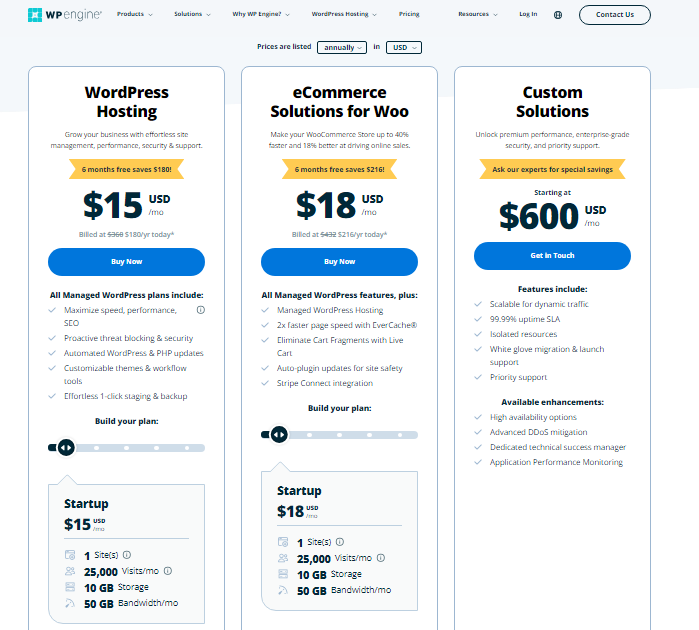
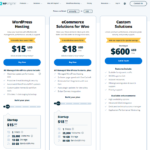
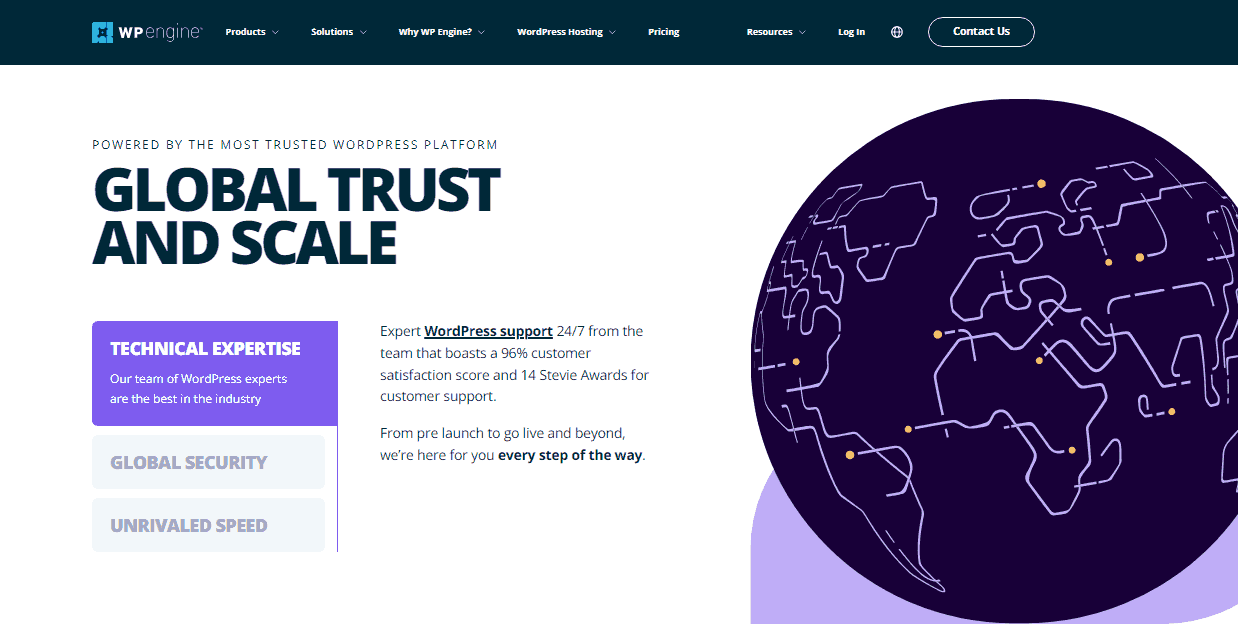
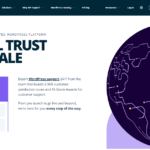

WP Engine
WP Engine Pros and Cons
Pros
- Daily and on-demand free backups
- Free access to Genesis Framework and StudioPress themes
- Well-optimized with WordPress users
- Malware scanning and firewall protection
- Award-winning customer service
Cons
- Expensive web hosting provider
- Only managed hosting plans
- Limited storage and traffic
WP Engine Overview
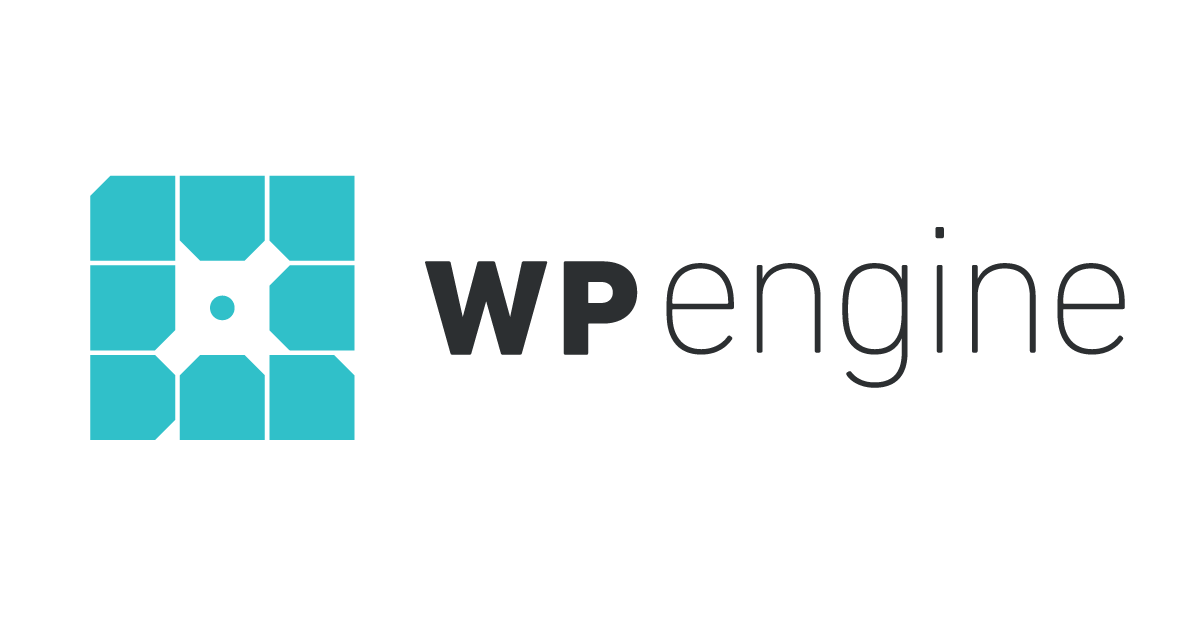
Premium Manage WordPress Hosting
Fast, Secure & Reliable
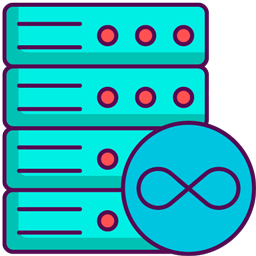
SSD Storage
15GB - 50GB
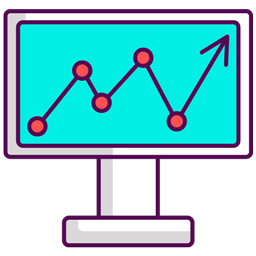
Monthly traffic
25,000 - 400,000 visits

Money Back Guarantee
60 days
General Features | |
|---|---|
Starting Price | |
Free Domain | |
WordPress Installation |
1 click |
Staging Environment | |
Site Migrations |
Free |
Websites |
Unlimited |
Email Service | |
Band Width |
unmetered |
Customer Support | |
|---|---|
Phone Support | |
Live Chat |
24/7 |
Ticket Support | |
Knowledge base |
Tutorials |
Performance | |
|---|---|
Uptime Guarantee |
99.95% |
Free Cloudflare CDN |
100GB - 6000GB |
Avg Response Time |
less than 200 milliseconds (ms) |
Data center |
Eu, US, Canada, UK, Asia |
Security | |
|---|---|
Firewall DDoS Protection | |
SSL Certificates |
Free |
Automatic Backups |
Daily and on-demand |
Malware Scanning | |
Hack Fix Guarantee | |
WHOIS Domain Privacy | |
Ease to use | |
|---|---|
cPanel | |
Users |
Unlimited |
Website Builder | |
Optimization Tools | |
PHP Versions |
Latest |
WP Engine Pricing details | Monthly |
|---|---|
Managed WordPress |
$35 - $1650/mon* |
Application - Standard |
$20 - $320/mon* |
Database |
$18 - $3250/mon* |
WooCommerce |
Same as Managed WordPress |
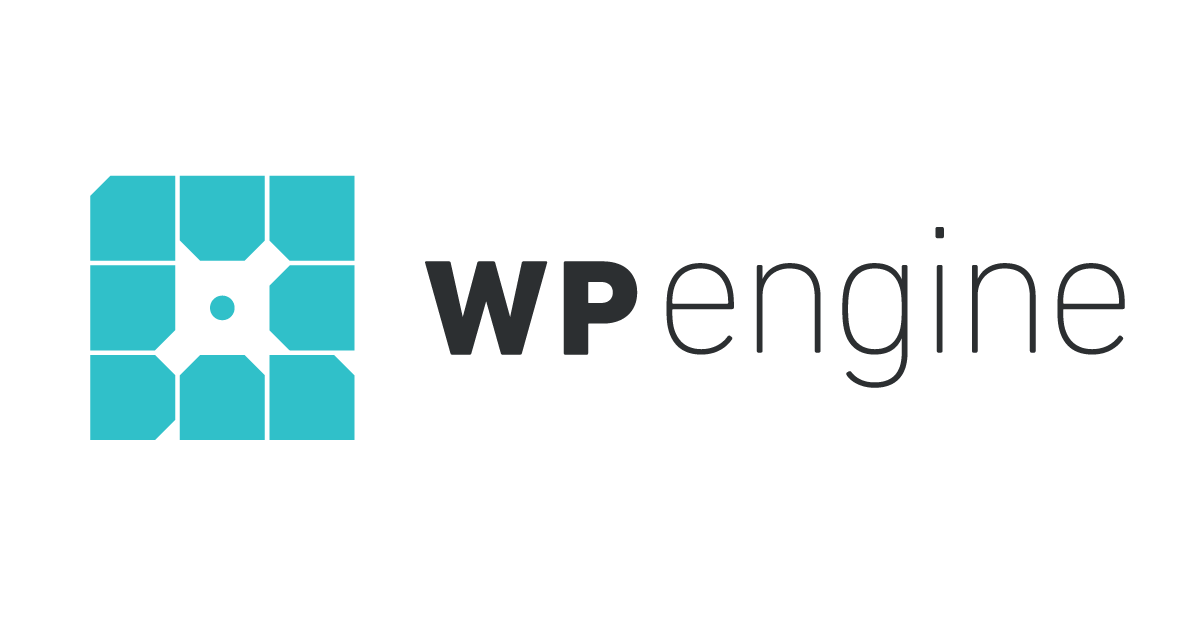
Help me choose a best hosting
Todays Best Deals

Bluehost
Enjoy 63% discount on Bluehost's Online Store package. Known for being top WordPress hosting solution.

DreamHost
Get 72% off on DreamHost's Starter. A fast & reliable web hosting service.

Elementor
Save 33% on Elementor. A powerful and user-friendly website builder for WordPress. No Coding Knowledge required to use!.

HostGator
Enjoy 73% off on HostGator's shared hosting. Plus get a domain for FREE!
WP Engine Overview
Understanding a hosting service involves knowing its history, credentials, and the ethos that drives its daily operations. WP Engine isn’t just another name in the vast pool of hosting providers; it stands out for its singular focus and commitment to WordPress.

What is WP Engine, and who owns it?
WP Engine is a specialized WordPress web hosting company, proudly originating from Austin, Texas, USA. The company was founded in 2010 by Jason Cohen. His vision was not just about creating another web hosting platform but about crafting a refined ecosystem exclusively for WordPress users. Over the past decade, WP Engine’s footprint has expanded massively, with its services now reaching over 185,000 customers across 150 countries. The number of active accounts speaks for itself, with a figure of over 1.5 million.
Is WP Engine a Good Company?
Numbers and data provide one facet of the story, but the real question centers around the company’s performance and reputation. And WP Engine doesn’t disappoint. Their customer support team isn’t just functional; it’s exceptional, a fact attested by numerous accolades such as the Best Workplaces award, the DIGIDAY TECHNOLOGY AWARD, and the GOLD 2019 STEVIE WINNER for sales and customer service.
WP Engine’s commitment to the WordPress platform can be seen not just in its services but also in its ongoing contributions to the WordPress core and community. This dedication to the platform and its users makes WP Engine stand out.
WP Engine Plans & Pricing
WP Engine is one of the most popular hosting providers for WordPress sites. They offer three different plans and packages, each with different features. However, one of the most unique things about WP Engine is the fact that they’re owned and operated by the same people who use the WordPress platform itself.
So, when you sign up for a hosting plan through WP Engine, you’re also getting access to the tools and resources that are used to develop WordPress. That means you’ll have access to all of the newest WordPress features and upgrades first.
They offer only two hostings, which are:
- WordPress Hosting
- WooCommerce Hosting
Managed WordPress Hosting
WP Engine WordPress hosting offers different packages that differ in terms of the features and the amount of storage space you get. You can get the best WordPress hosting for your budget from WP Engine.
Their features include automatic site backups, free migration, unlimited development sites, a free SSL certificate, automatic WordPress installation, 24/6/365 chat, ticket support, and more. Development tools included in WordPress hosting plans are Integrated local environments, WordPress plugins, WordPress update management, and easy access to site administration tools.
All plans of WP Engine WordPress hosting offer 24/7 support, Free SSL, 10 premium themes, daily backups, and free automatic migration.
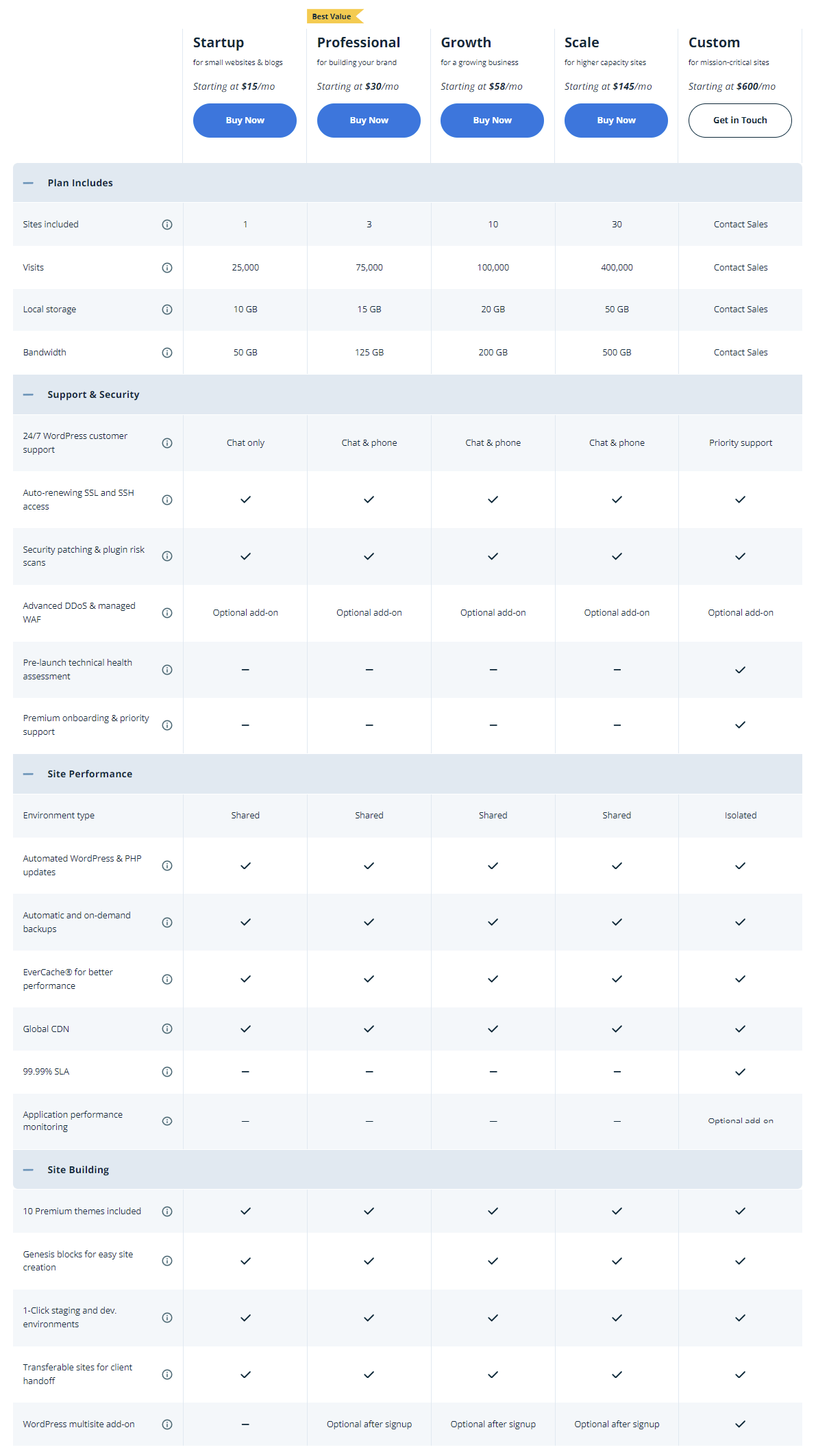
- Startup Plan: At $20 per month, the Startup plan is your entry point into WP Engine’s hosting services. If you have a small website or a blog, this plan suits you well. It supports one site, accommodates up to 25,000 visits, and provides 10 GB of local storage and 50 GB of bandwidth. You get chat support, auto-renewing SSL, SSH access, and automated WordPress updates. The plan also includes features for improved site performance, such as EverCache® and a Global CDN. You have access to 10 premium themes and Genesis blocks for easy site creation, along with 1-click staging and transferable sites for client handoffs.
- Professional Plan: If you want to build your brand, the Professional plan, priced at $40 per month, might be your best bet. You get support for 3 sites and up to 75,000 visits, with 15 GB of local storage and 125 GB of bandwidth. In addition to chatting, you also get phone support. All features from the Startup plan are included. It ensures that you have the resources needed for steady growth.
- Growth Plan: As your business expands, the Growth plan is designed to scale with you. For $77 per month, you can manage up to 10 sites with an allowance of 100,000 visits. With 20 GB of local storage and 200 GB of bandwidth, this plan adds more space and capabilities to handle the increased traffic seamlessly.
- Scale Plan: For well-established websites with significant traffic, the Scale plan offers extensive support. Priced at $194 per month, you can host up to 30 sites with a generous allowance of 400,000 visits, 50 GB of local storage, and 500 GB of bandwidth. It’s tailored to ensure that high-capacity sites run smoothly without hitches.
- Custom Plan: For businesses with specialized needs, the Custom plan is available starting at $600 per month. This plan is tailored to your specifications, ensuring optimal performance for mission-critical sites. You get 24/7 priority support, a 99.99% Service Level Agreement (SLA), and add-ons like WordPress multisite.
WooCommerce Hosting
WooCommerce hosting by WP Engine provides specialized features for online stores. If you want to set up an online shop or already have one and optimize its performance, WP Engine’s WooCommerce hosting could be the answer.
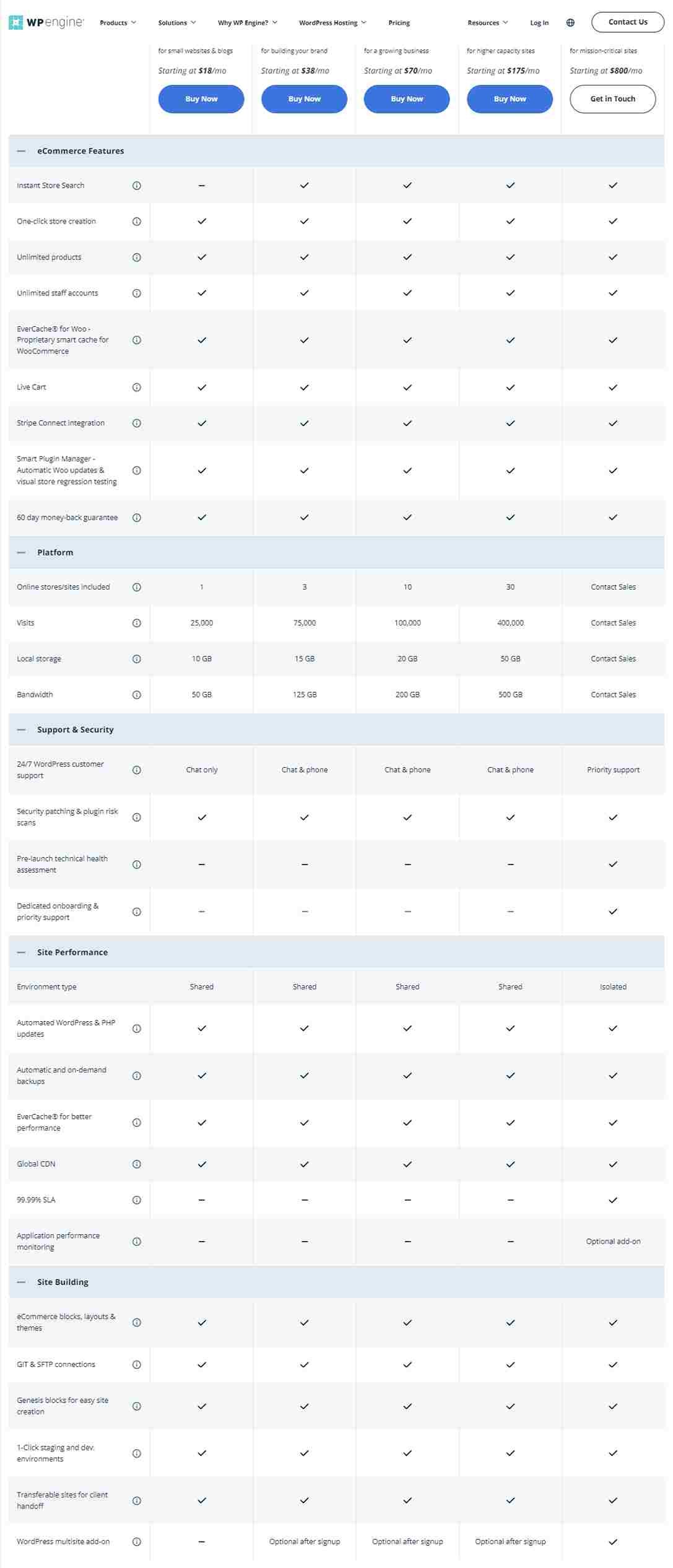
Key Features of WooCommerce Hosting by WP Engine are:
- Instant Store Search: Empower your customers with lightning-fast product searches, enabling them to find what they need quickly and easily.
- One-click Store Creation: Get your WooCommerce store up and running quickly with a simple one-click setup process.
- Unlimited Products: Expand your product catalog without limitations, catering to the diverse needs of your customers.
- Unlimited Staff Accounts: Manage your team effectively with unlimited staff accounts, ensuring smooth store operations.
- EverCache for Woo: Experience unparalleled performance with WP Engine’s proprietary EverCache® technology, optimized specifically for WooCommerce.
- Live Cart: Eliminate cart abandonment by providing a persistent cart that remains intact even when customers leave and return to your store.
- Stripe Connect Integration: Streamline payment processing with seamless integration with Stripe Connect, a popular payment gateway.
- Smart Plugin Manager: Keep your WooCommerce store up-to-date with automatic plugin updates and visual store regression testing, ensuring compatibility and stability.
- 60-day Money-back guarantee: Try WP Engine’s WooCommerce hosting with confidence, backed by a 60-day money-back guarantee.
In addition to these WooCommerce-specific features, WooCommerce hosting plans also include the same plan features as WordPress hosting plans. It ensures comprehensive support for your WordPress website. But the prices are more expensive than WordPress hosting.
- Startup Priced at $24/mo.
- Professional (Best Value) Available at $50/mo.
- Growth is priced at $94/mo.
- Scale costs $234/mo.
- Custom starting at $800/mo.
Considering these features and plans, WP Engine’s WooCommerce hosting ensures that online stores, regardless of their size, have the resources and tools they need to succeed.
What WP Engine Does Right - (Strength)
WP Engine shines in critical areas that matter to your website’s success. Let’s dive into these:
Storage, Bandwidth, and Backup
You get generous storage and bandwidth with WP Engine, which suits your website’s demands. The platform’s automatic backup safeguards your data, ensuring you can recover previous versions of your site effortlessly.
Free Website Migration - WP Migrate
Migrate your site to WP Engine easily with the WP Migrate tool, which ensures a risk-free transition without downtime. You’ll enjoy a seamless move with no interruption to your online presence.
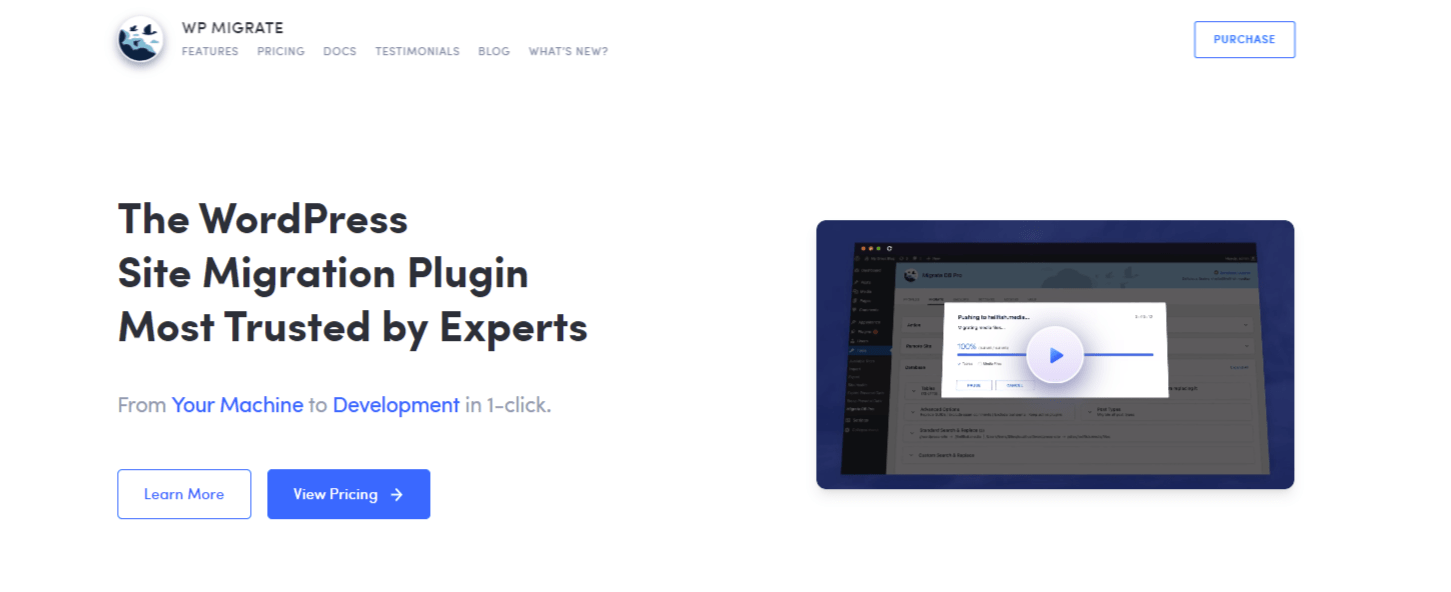
60-day money-back guarantee
You’re protected with WP Engine’s 60-day money-back guarantee, offering peace of mind if the service doesn’t meet your standards. They stand by their hosting quality, giving you a risk-free trial period.
Reliable Performance and Good Customer Support
You can count on WP Engine for consistent and reliable website performance. If issues arise, you’ll find their customer support is both knowledgeable and quick to assist.
WP Engine Builder tool
Use the WP Engine Builder tool to create and customize your website easily. It’s designed to help both beginners and seasoned developers craft professional-looking sites with minimal fuss.

Effective Staging Environment - Unlimited development sites
You can access WP Engine’s staging environment, allowing you to test updates and changes without affecting your live site. It’s an ideal setup for perfecting your site’s features before going public.
Premium themes and block - StudioPress themes with Genesis Framework
You benefit from a range of premium themes from StudioPress with WP Engine, combined with the powerful Genesis Framework for enhanced site design and functionality. Your site can stand out with these top-tier design tools.
Headless WordPress Service
WP Engine offers you a headless WordPress service that provides flexibility for customizing your site’s front end. This service is excellent if you want to innovate beyond traditional website layouts.
Areas WP Engine Can Improve Upon -Weakness
No service is perfect, and WP Engine has room for improvement in certain aspects. We’ll explore these below:
1. Does not offer domain services(No Free Domain and Domain Hosting)
WP Engine doesn’t provide domain services, so you must manage your domain through a third party. This can be inconvenient if you prefer working all your web services in one place.
2. Disallowed plugins- Some Plugins are not allowed
WP Engine restricts specific plugins to ensure site security, which might limit your ability to customize your site. Always verify that your preferred plugins are allowed before you commit.
3. High rates are not for everyone
The advanced features of WP Engine come with a higher price tag, which may not fit everyone’s budget. If you’re cost-conscious, carefully consider which hosting features are essential for your needs.
4. WordPress Focused - No Joomla, Prestashop, Drupal Supported
If you use Joomla, Prestashop, or Drupal, WP Engine won’t support your platform. Their dedicated WordPress services are top-notch but won’t accommodate other content management systems.
Performance Metrics: Is WP Engine Fast?
We conducted a live test using GTmetrix on a WP Engine-hosted website:
To evaluate WP Engine’s performance. The results offer valuable insights into the speed and efficiency of WP Engine’s hosting capabilities.
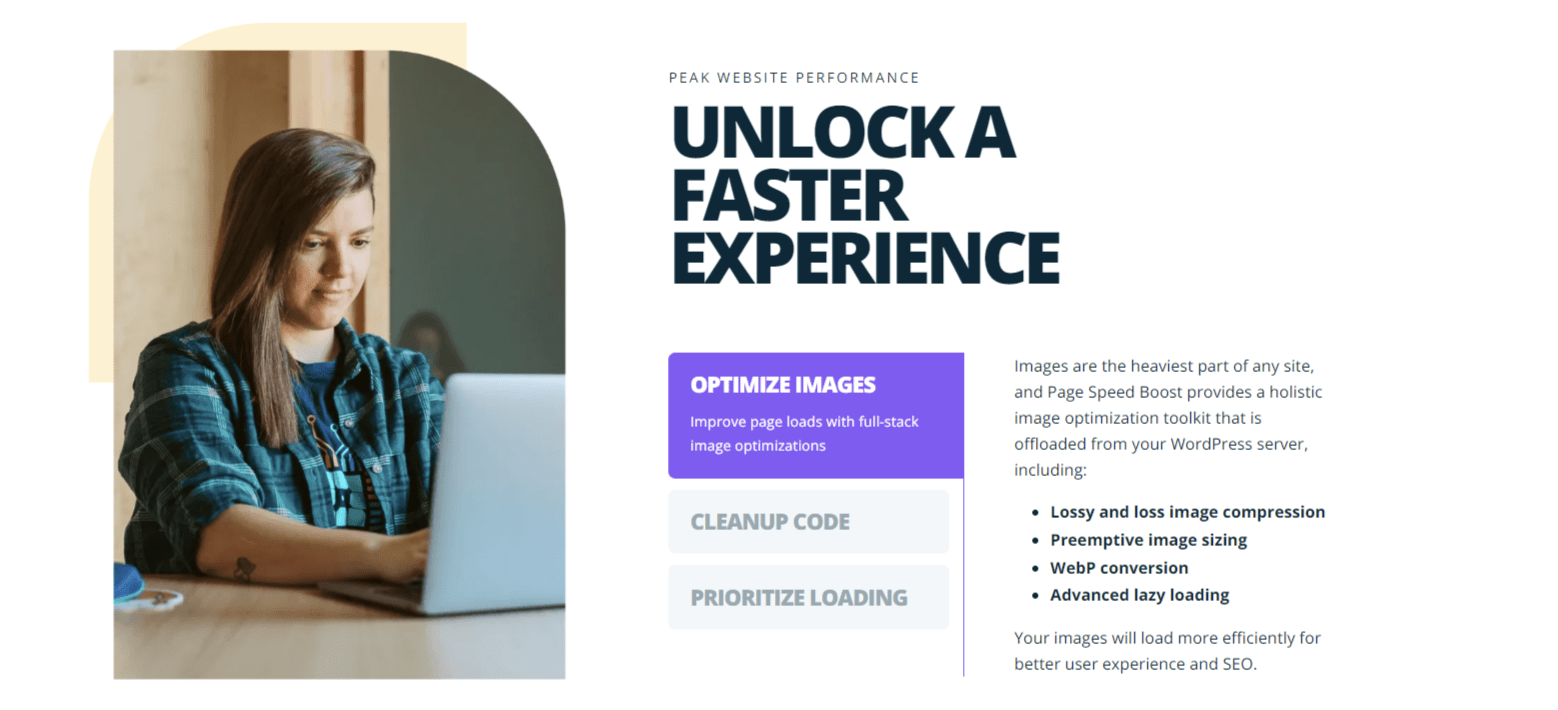
Google Cloud Infrastructure and CDN Service
WP Engine uses Google Cloud Infrastructure, which is known for its high performance and reliability. Coupled with a Content Delivery Network (CDN), it ensures that websites hosted on WP Engine load quickly, regardless of where they are accessed from.
This global network reduces latency, enhances speed, and provides a seamless experience for website visitors.
Uptime Guarantee
WP Engine promises an impressive 99.99% uptime guarantee, supported by its robust cloud infrastructure. This means your site is expected to be up and running nearly all the time, minimizing the chances of any significant downtime that could affect your visitors or business operations.
Page Speed and Response Time
Based on the GTmetrix report, the website loaded with a Fully Loaded Time of 2.0 seconds, which is within the optimal range. This speed is crucial for maintaining user engagement and SEO rankings. The Largest Contentful Paint (LCP), an important metric for user experience, was recorded at an excellent 1.1 seconds.
Testing with GTMetrix: Our Findings
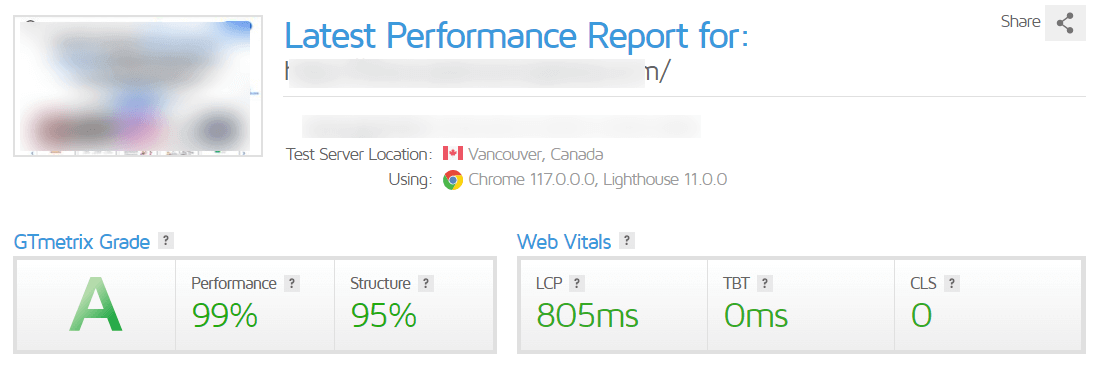
The test results from GTMetrix on the WP Engine-hosted site show impressive performance stats:
- GTMetrix Grade: The site achieved a high-performance score of 95% and a structure score of 94%, indicating a well-optimized site in speed and build quality.
- Web Vitals: The LCP was 1.1s, the Total Blocking Time was 0ms, and the Cumulative Layout Shift was 0, all of which are excellent indicators of a fast, responsive site.
- Speed Visualization: The Time to Interactive was just 1.5s, indicating that the site becomes interactive quickly.
- Fully Loaded Time: At 2.0 seconds, the site falls well within the recommended load time, which is great for both user experience and SEO.
The breakdown of page size and requests revealed the total page size to be 1.04MB, distributed across various elements such as images, fonts, and JavaScript. This optimized size contributes to the swift loading time.
Is WP Engine Secure?
When managing an online presence, security isn’t just an option; it’s a necessity. WP Engine recognizes this and has put robust security measures in place to protect your website. They blend proprietary technology and industry best practices to ensure that your site is safeguarded against threats.
What is Global Edge Security in WP Engine?
Global Edge Security is WP Engine’s advanced security solution. It extends the protection for your site globally, combining the intelligence of WP Engine with the edge defense mechanisms of their security partners.
This multi-layered approach includes managed web application firewalls, distributed denial-of-service (DDoS) protection, and automatic SSL installation to ensure your site’s defenses are always at the forefront.
SSL Certificate
An SSL Certificate is like a digital passport for your website; it’s essential for establishing trust with your visitors. WP Engine includes SSL Certificates as a standard feature, ensuring that data between your site and its users is encrypted and secure.
This not only protects information but also improves your SEO rankings, as search engines favor secure sites.
Daily Backup
Data loss can be a nightmare. WP Engine mitigates this risk by performing daily backups of your site. This means in the unlikely event of a failure or breach, you’ll be able to restore your site to a previous secure state quickly. These automatic backups ensure you have one less thing to worry about.
Security on WP Engine is a prime focus, ensuring that every WordPress site hosted on their platform benefits from comprehensive protection. This attention to security details highlights WP Engine as a reliable and trustworthy choice for hosting.
Does WP Engine use cPanel?
WP Engine has moved away from the traditional cPanel. They offer a custom User Portal instead, crafted for a more streamlined and intuitive management of WordPress websites. This specialized dashboard allows easy access to features like staging, backups, and more.
The User Portal is designed to simplify your workflow. It is tailored to enhance the WordPress user’s experience, focusing on usability and essential management tasks. This approach provides a more efficient way to manage your WordPress site than cPanel.
Premium WordPress Themes and Plugins
Access to premium WordPress themes is a standout feature of WP Engine. Customers enjoy a selection of StudioPress themes powered by the Genesis Framework at no additional cost. These themes are optimized for speed, security, and SEO.
WP Engine complements these themes with a suite of powerful plugins. The User Portal simplifies plugin management, including automated updates via the Smart Plugin Manager. This ensures your site is secure and operates smoothly.
Does WP Engine have 24/7/365 Customer Support?
WP Engine’s got your back around the clock every day of the year. You know how crucial it is to have support ready for your website, and WP Engine ensures you’re covered. Whether you’re dealing with a middle-of-the-night mishap or a holiday hiccup, their team is just a message or call away.

How do you contact WP Engine?
When you need help, WP Engine offers several easy ways to reach out:
- Live Chat: Got a quick question? Use the live chat in your WP Engine User Portal for immediate help. It’s the fastest way to get a hold of someone who can help and is available for all WP Engine customers.
- Phone Support: If you’re dealing with something complex, or you prefer talking to someone, phone support is there for you if you’re on one of the higher-tier plans. Check your user portal for the direct line and get straight through to a tech expert.
- Email Ticket Support: If you prefer to keep a record of your conversation and your matter isn’t urgent, emailing is the best option. A dedicated support agent will then be on the case to keep you updated every step of the way.
Each support channel has specialists ready to tackle everything from the most straightforward questions to the trickiest technical troubles. With WP Engine’s support team, you’re never left to deal with website woes alone.
They aim to keep your site running smoothly to ensure any problems are just a blip, not a catastrophe.
What Do Users Say About WP Engine?
Curious about what other people think of WP Engine? There are tons of feedback out there, and it pays to hear from fellow users when considering a web host. They’ve been in your shoes, after all.
Reddit Users
On Reddit, you’ll find a mix of opinions that run the gamut. Users get into the nitty-gritty of their experience, discussing everything from site performance to customer service.
Many appreciate WP Engine’s specific WordPress focus and support but be aware that you’ll also come across some who may have bumped into issues with plugins or pricing. Dive into the threads to get a complete picture of what’s working for them and what might be a dealbreaker for you.

Trustpilot
Looking for more structured reviews? Trustpilot users often give you a rundown of their experiences in a clear, concise way. WP Engine’s profile shows a range of feedback that highlights the strengths and points out areas that might need some attention.
Pay special attention to the responses from WP Engine, too – they can show you how proactive the company is when addressing customer concerns.
As you sift through these reviews, remember your website needs are unique. While others’ insights are invaluable, your choice should be informed by what aligns with your goals. If the feedback resonates with what you’re looking for in a host, then you could be on the right track with WP Engine.

Our Recommendation: Is WP Engine the Right Choice for Your Site?
Considering all that WP Engine offers, it best suits WordPress site owners who prioritize performance and reliability. With its range of managed WordPress hosting plans, extensive customer support, and robust security measures, WP Engine is ideal for businesses, professional bloggers, and e-commerce sites that require dedicated WordPress hosting.
However, it comes with a higher price tag than other hosting providers, which might not fit everyone’s budget. Its focus on WordPress also means it’s not the go-to choice for those running sites on other content management systems.
Ultimately, if WordPress is your platform of choice and you’re looking for an advanced feature set with solid support and uptime guarantees, WP Engine is a powerful candidate. For those who are on a tight budget or need hosting for non-WordPress sites, consider looking elsewhere.
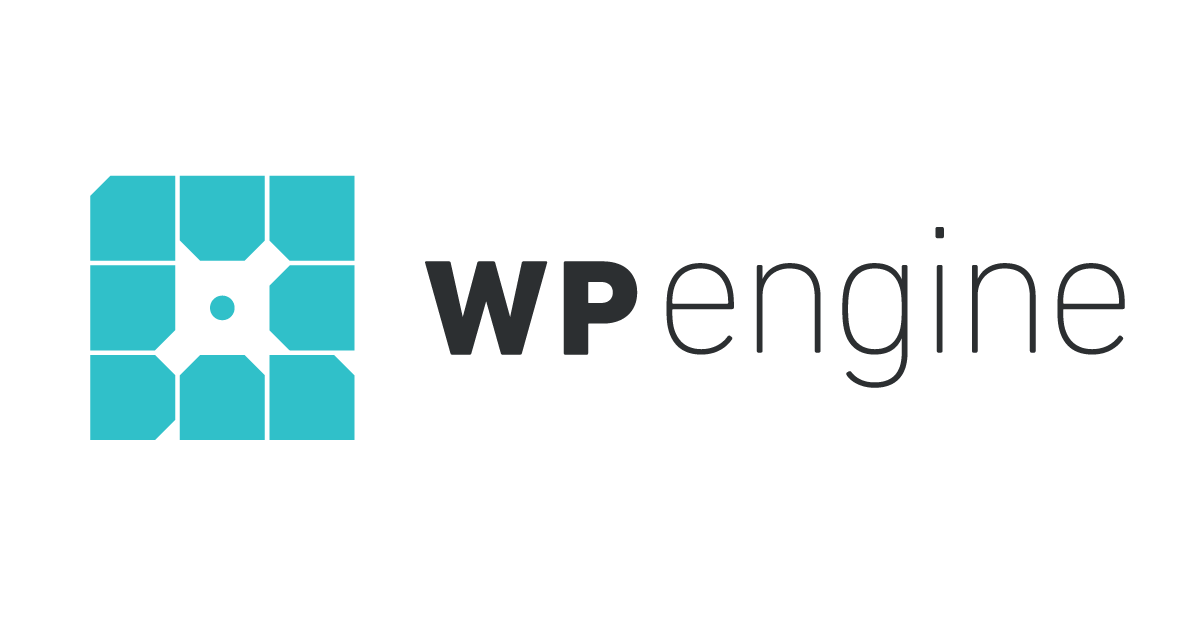 saves $120!
saves $120!WP Engine Hosting Vs Other Web Hosting Services (Alternatives)
WP Engine stands out in the managed WordPress hosting space, often compared to some of the most recognized hosting services in the industry. Each competitor brings something different to the table, and here’s how WP Engine stacks up against them:
Comparing with 12 Top Hosting Services
- Hostinger vs WP Engine
- Bluehost vs WP Engine
- Namecheap vs WP Engine
- HostGator vs WP Engine
- A2 Hosting vs WP Engine
- DreamHost vs WP Engine
- Kinsta vs WP Engine
- GoDaddy vs WP Engine
- HostPapa vs WP Engine
- Cloudways vs WP Engine
- OvhCloud vs WP Engine
- GreenGeeks vs WP Engine
FAQs of Wp Engine
Is WP Engine free?
No, WP Engine is not free. It is a premium managed WordPress hosting provider offering various plans tailored to different hosting needs, which start with personal plans to large-scale enterprise solutions.
What is Genesis Pro WP Engine?
Genesis Pro is a package offered by WP Engine that provides advanced features for building and managing WordPress sites using the Genesis Framework and its collection of StudioPress themes, along with additional tools for content and site customization.
Can I host a Non-WordPress site on WP Engine?
No, you cannot. WP Engine specializes exclusively in WordPress hosting, so it does not support hosting for non-WordPress sites.
Can I manage multiple WordPress sites on one WP Engine account?
Yes, you can manage multiple WordPress sites from a single WP Engine account. The platform includes a user-friendly dashboard where you can manage all your sites in one place, with support for multiple environments for each site.
Does WP Engine have a 60-day money-back guarantee?
Yes, WP Engine offers a 60-day money-back guarantee for new customers. If you are unsatisfied with their service, you can cancel within the first 60 days and receive a full refund.
How do I clear my WP Engine cache?
To clear your WP Engine cache, you can log into your user portal, navigate to your WordPress site’s dashboard, and find the WP Engine plugin. Within the plugin, you’ll have an option to clear the cache for your site.
How do I cancel my WP Engine subscription?
To cancel your WP Engine subscription, log into your user portal, navigate to the account settings, and select ‘Cancel Account.’ Follow the prompts to complete the cancellation process. If you encounter any issues, WP Engine’s customer service can assist you further.
- Tags: WP Engine
More Content
- All
- Alternatives
- Comparison
- Hosting Reviews
- Web Hosting
- WP Engine
Uzair Ahmad
At iblogo.com, we dedicate ourselves to providing exceptional, trustworthy information through our comprehensive articles and extensive research. We stand out by conducting our own independent studies, gathering first-hand data, and delivering incisive analysis. The studies and illustrations in this article are based on authentic sources, fully verified by our in-house experts.
We do our part to ensure the information we share is accurate and reliable. But, iblogo is not responsible for any mistakes in the data users, research participants, or others provided us.
Remember, we write our articles to share general information. If you have any questions about this article or the research behind it, we’re here to help. For more details, you can email our iblogo Experts directly at info@iblogo.com.
Disclosure: Some of the money for our independent research and comprehensive reviews comes from affiliate commissions. This doesn’t cost our readers anything extra.