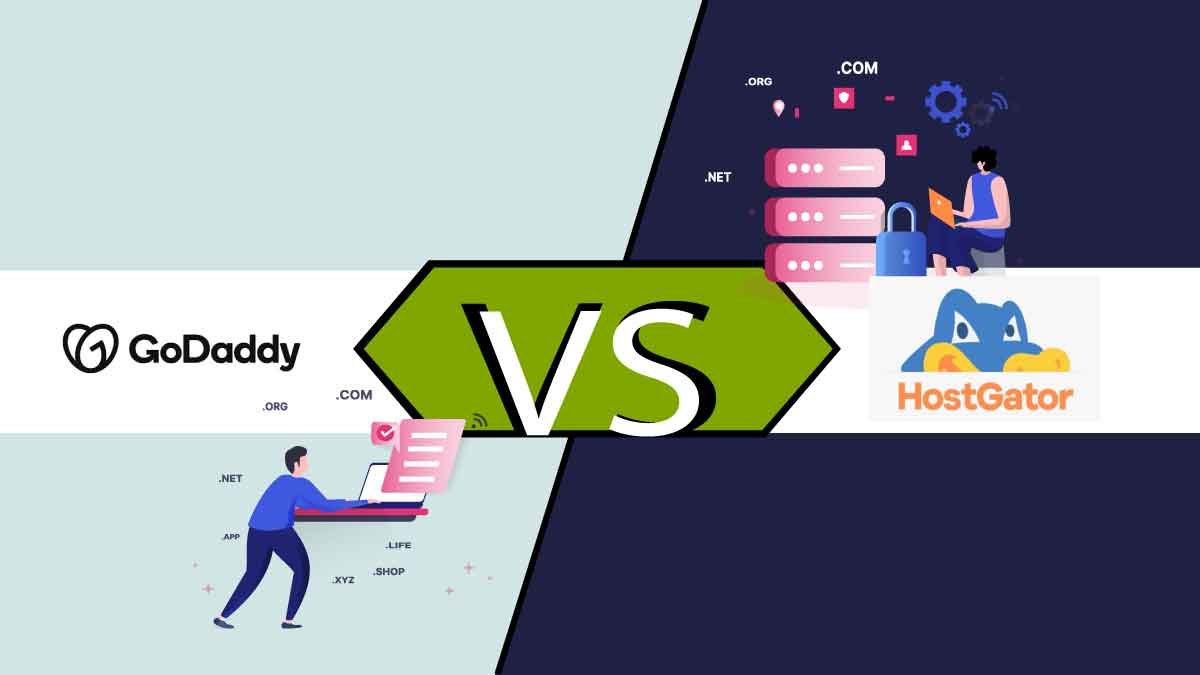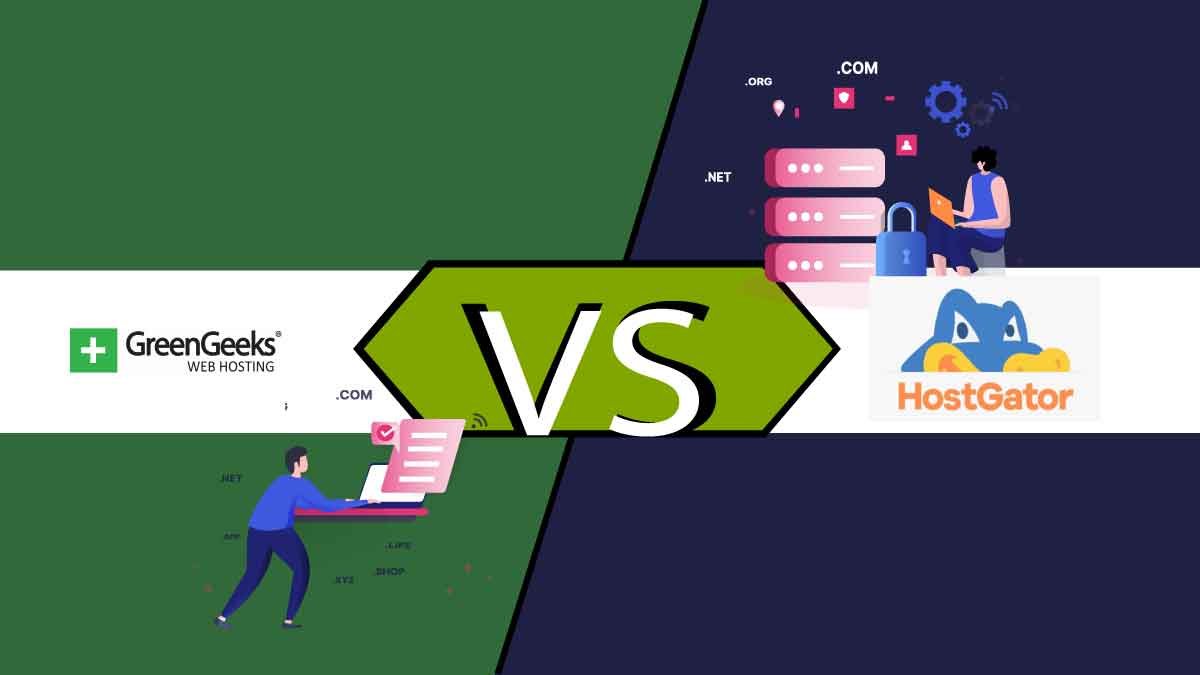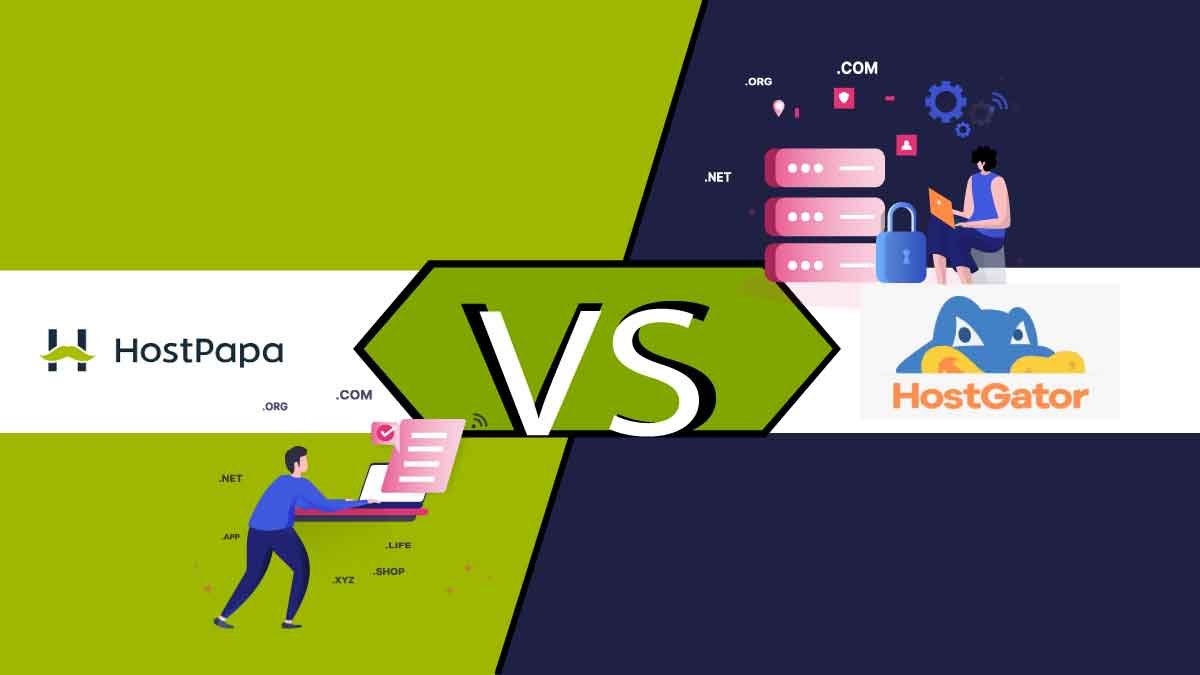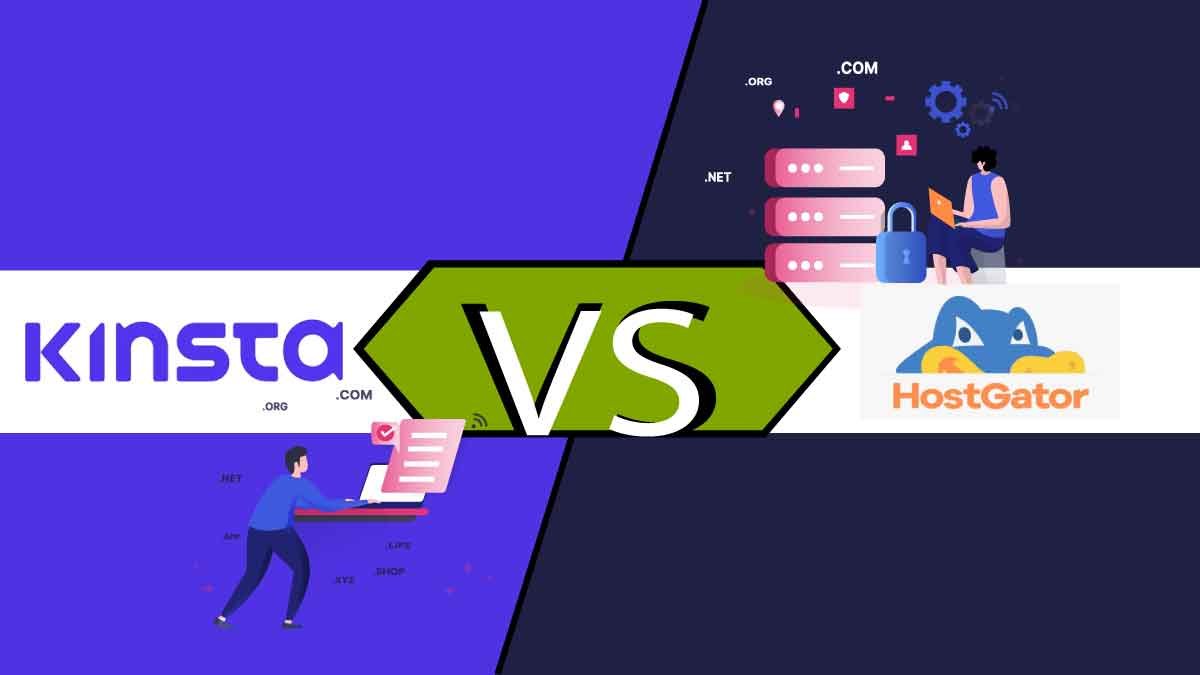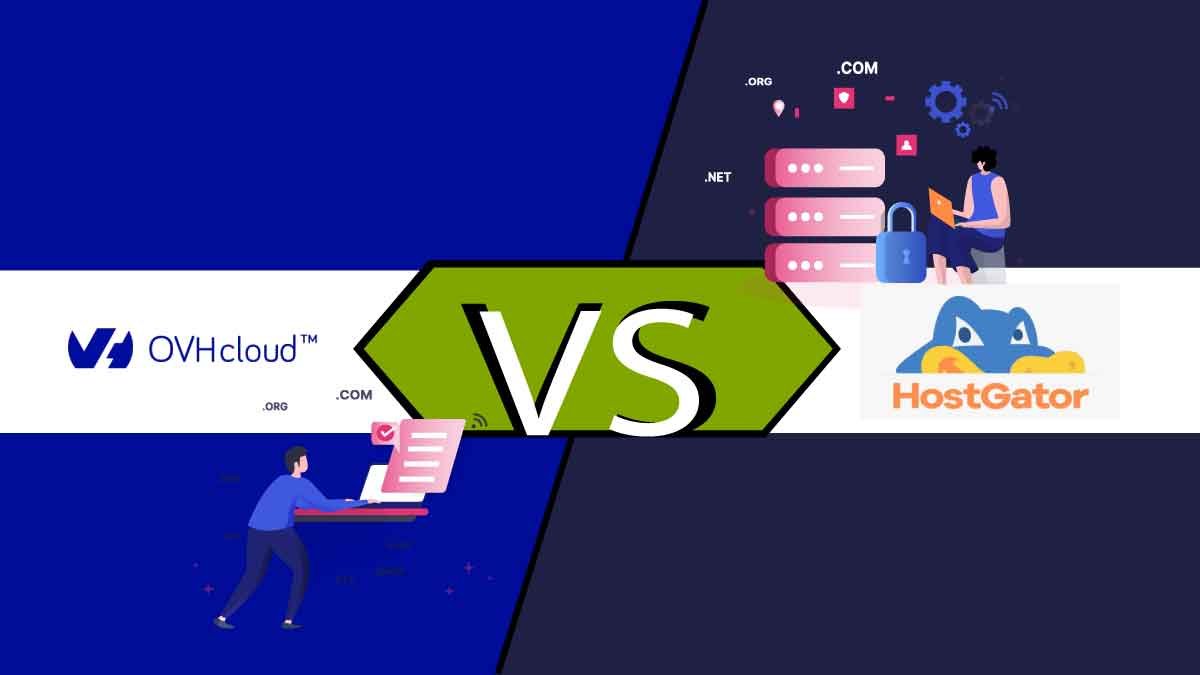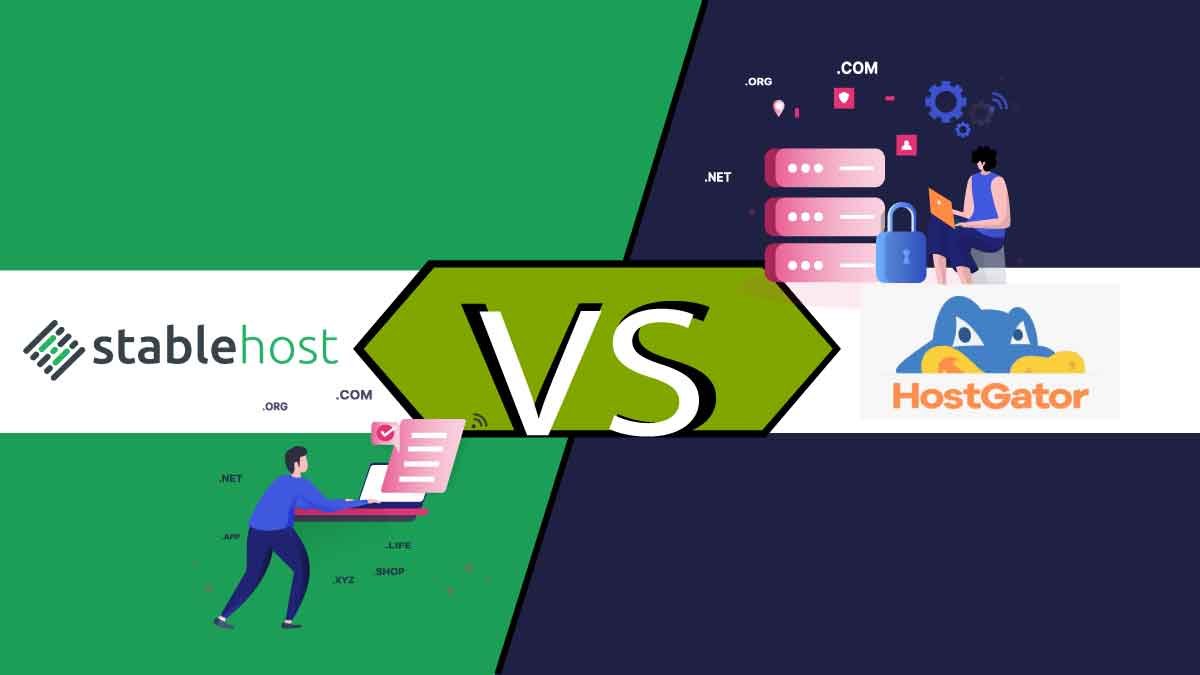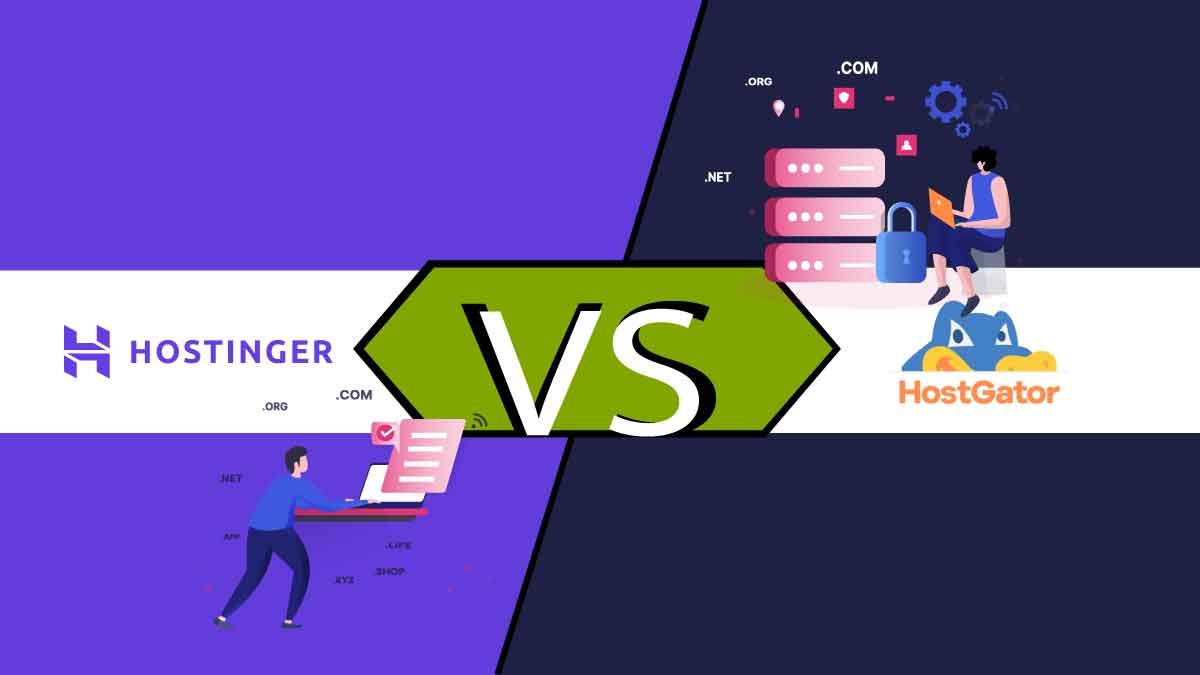This article will teach you how to add an addon domain in Bluehost in 4 simple steps. Read the entire article to understand each step of adding an addon domain better.
[lwptoc hideItems=”1″]
Before starting this step-by-step guide on how to add an addon domain in Bluehost, let me tell you about the addon domain first.
What is Addon Domain?
When you buy a web hosting service, they offer multiple domain names. These domain names will make it easier for you to link different websites and pages on your website together. These domains are called addon domains.
For example, if you have a Bluehost account and want to host two websites, you can add an addon domain for one of the websites and use your primary domain name for the other. You can manage both websites from the same account without creating a separate account.
What is the difference between an Addon Domain and a Subdomain?
An addon domain and a subdomain are ways to add additional content to a website, but they work slightly differently.
An addon domain is a separate domain you can add to your web hosting account. It allows you to host multiple websites from a single account, each with its unique domain name.
For example, if you have a Stablehost account and want to host two websites, you can add an addon domain for one of the websites and use your primary domain name for the other.
In contrast, a subdomain is a different portion of your primary domain. It’s made by adding a prefix to your domain name, such as “blog” or “store”.
For example, if your primary domain is example1.com, you can establish a subdomain named “blog.example1.com”. Subdomains are frequently used to establish distinct portions of a website for specific purposes, such as a blog, a forum, or an online store.
The main difference between an addon domain and a subdomain is that an addon domain is a separate domain you can add to your hosting account. In contrast, a subdomain is a section of your primary domain. Subdomain and Addon domains can use to add additional content to a website, but they work differently and are used for different purposes.
What Is Bluehost?
Bluehost is a web hosting company that offer web hosting services to all type of businesses, from beginner to enterprise. With over 2 million customers and over 700,000 active websites, it is one of the largest hosting companies in the world. Bluehost offers a variety of hosting options, including shared hosting, VPS hosting, dedicated server hosting, WordPress hosting, etc. It is known for its easy-to-use control panel and excellent customer support. Whether you’re a beginner or an experienced developer, they have a hosting package that can meet your needs.

Bluehost is a top recommendation for WordPress by WordPress.org. Their starting price is $2.95 per month, for which you’ll get 1 domain, free SSL, customized themes, a 30-day money-back guarantee, free CDN, and more.
Okay now, without keeping you waiting, let’s move to the 4 easy step
Four Simple Steps — How To Add An Addon Domain In Bluehost
You have to point your domain’s nameservers to Bluehost nameservers before adding an addon domain in Bluehost. Set the nameservers to your Bluehost web hosting account in your domain name registrar’s control panel.
Bluehost offers unlimited Addon Domains for all accounts except for the Basic plan. To install more websites, you should buy the domain name from a domain name registrar like GoDaddy or Namecheap. You can also buy a domain directly from Bluehost, which will cost you.
If you bought your domain name from another domain registrar, then you have to log in to that domain registrar. After that, go to the nameservers section and add Bluehost nameservers which is
- NS1.bluehost.com
- NS2.bluehost.com
If you find that difficult, ask your domain support team to change your nameservers to Bluehost nameservers.
You can add an addon domain once your nameservers pointed to Bluehost
First, log in to your Bluehost hosting account. Once logged in, click on “domains,” which is located on the right side of the menu. You will see “Assign” in the submenu under “domains.” Click on “Assign” to go to the next page of entering the domain.
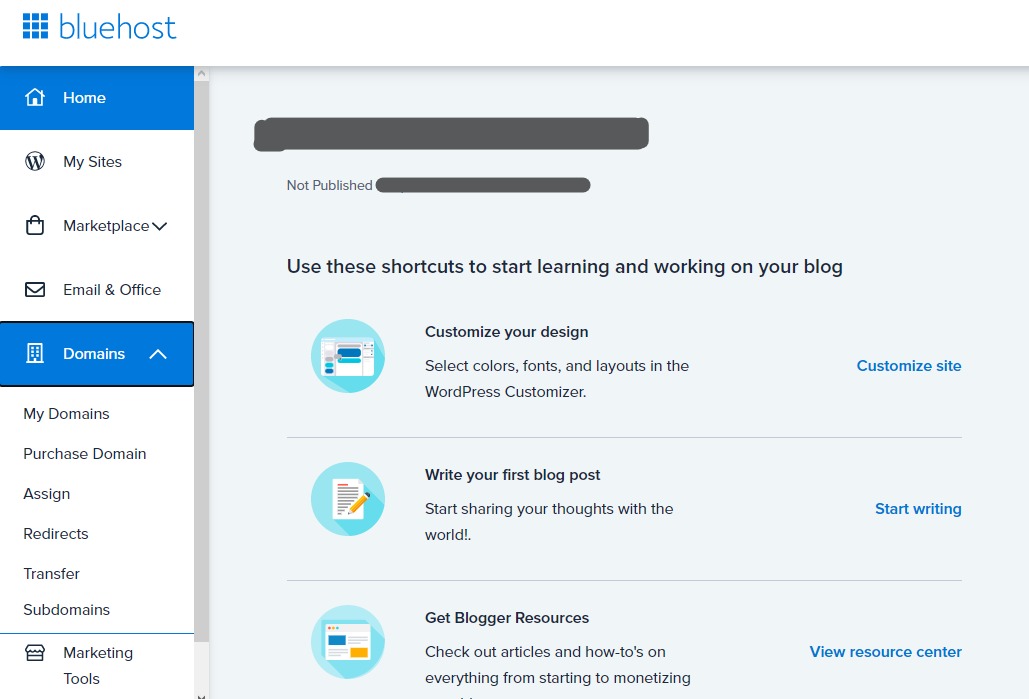
Step 1. Enter your domain
You will have to select the domain that you want to assign. If you have an existing website hosted by Bluehost, click on the top option named “Use a domain that is already associated with your account” and use the Bluehost dashboard to enter your domain URL.
If another web host hosts your website, you have to select the bottom option, “Use a domain that is not already associated with your account.”
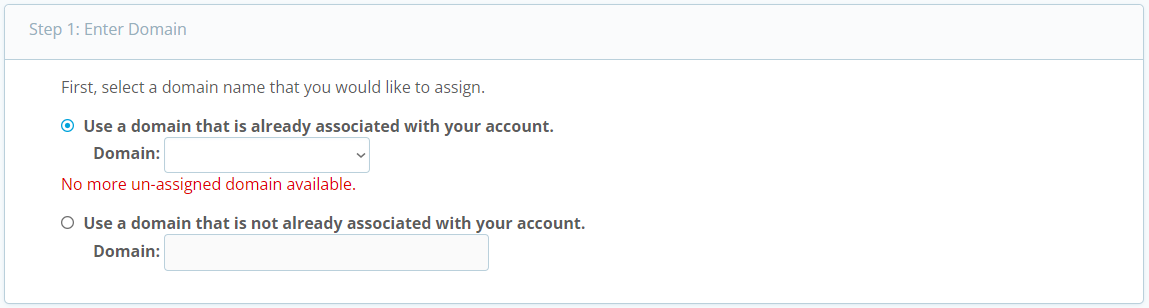
Note: Enter your domain name without the “www” in the text box.
Step 2. Verify your ownership
Next, Bluehost will try to verify your ownership if the domain’s name servers point to the name servers of Bluehost. Suppose Bluehost verifies that the nameservers of the domain name point to the name servers of Bluehost. It will successfully verify your ownership of the domain name.
Bluehost will give you an alternate way to verify your domain ownership if you don’t. For example, they will ask you to upload a sample file.
Step 3. Choose the addon domain vs the parked domain
In this section, you will be asked to add a domain as an addon domain or parked domain. Click on “addon domain.”
Addon domain allows you to create a subdomain of your domain, and parked domain allows you to keep the same domain with different website content.
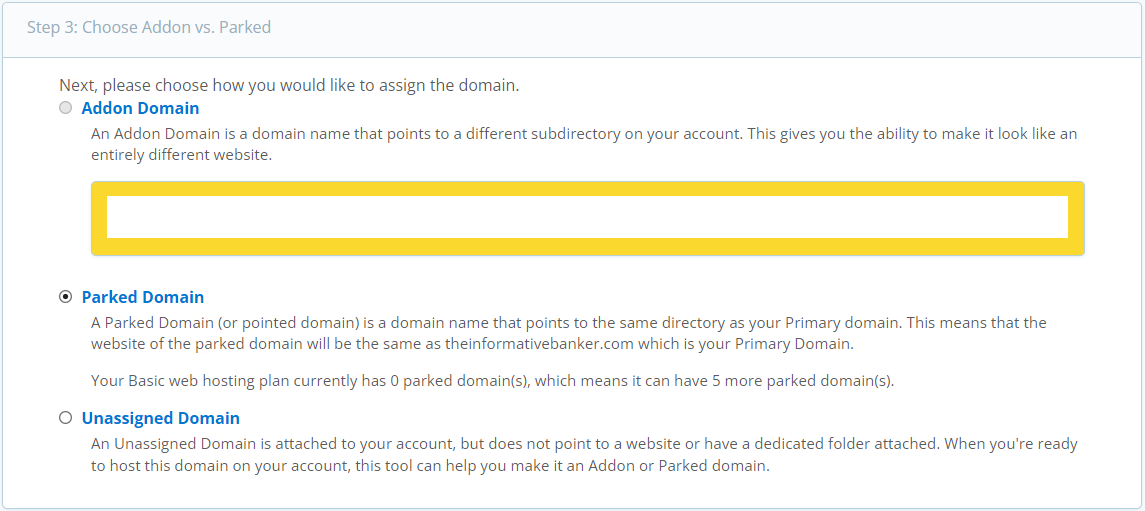
Step 4. Choose the addon directory and sub-domain
The Bluehost domain manager will automatically use your domain name to give a directory to the domain name. Your domain directory structure will look like this “public_html/new domain name.”
You can find your files related to the main domain under the Bluehost account’s public_html folder.
When you add a new domain name, you’ll see a new directory under Public_html with the new domain name. This helps manage your multiple domain files easily for webmasters.
They will ask you 2 options: “Use an existing directory” or “Create a new directory.”
Click on “Create a new directory” and then
Click on “assign the domain.”
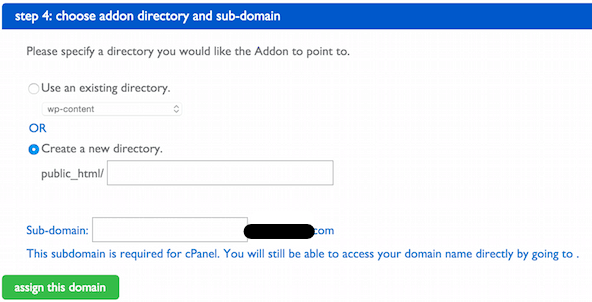
How much does cost an addon domain Bluehost?
The cost of an addon domain in Bluehost depends on your hosting plan. Bluehost offers four main hosting plans: Basic, Plus, Choice Plus, and Pro. The cost of an addon domain is included in all of these plans, so you don’t need to pay extra for it.
However, the number of addon domains you can add to your account may be limited based on your chosen hosting plan. For example, the Basic plan allows you to add one addon domain, while the Plus, Choice Plus, and Pro plans allow you to add unlimited addon domains.
Bluehost typically charges an additional fee for adding addon domains to your hosting account. The exact cost will depend on your hosting plan and the number of addon domains you want to add. In general, however, you can expect to pay a few monthly dollars for each addon domain.
Remember that Bluehost often runs promotions and discounts, so it’s a good idea to check their website for current pricing. It’s also worth considering that while the cost of an addon domain may seem small, it can add up over time, especially if you have multiple addon domains. Therefore, it’s essential to carefully consider whether you really need an addon domain before adding one to your account.
What Are The Benefits Of Adding An Addon Domain?
- You can save a lot of time and stress by having multiple domains hosted by one hosting provider.
- You don’t need to log into separate accounts to manage them.
- You won’t have to manage them separately. The storage for your different websites will be combined, as will the interface for overseeing them.
Conclusion
This was my step-by-step guide on how to add an addon domain in Bluehost in 4 simple steps. I hope you’d love reading this article.
I have also written a complete review of Bluehost. Make sure to check these articles as well.
If you have any questions related to this step-by-step guide on how to add an addon domain in Bluehost, write them down in the comment section below.
FAQs
How do I assign a domain addon to Bluehost?
Enter the domain name which you are planning to add as an addon domain to your Bluehost account. Once you enter the domain name, Bluehost will verify the ownership of the domain name by checking its Name server.
Can I have multiple domains on Bluehost?
Yes, you can have multiple domains on Bluehost. They offer plans that allow you to host multiple domains on one account.
What is the difference between parked domain and addon domain?
A parked domain is an additional domain that points to your main website. An addon domain is a separate, fully functional domain that can have its own files, email accounts, and databases.