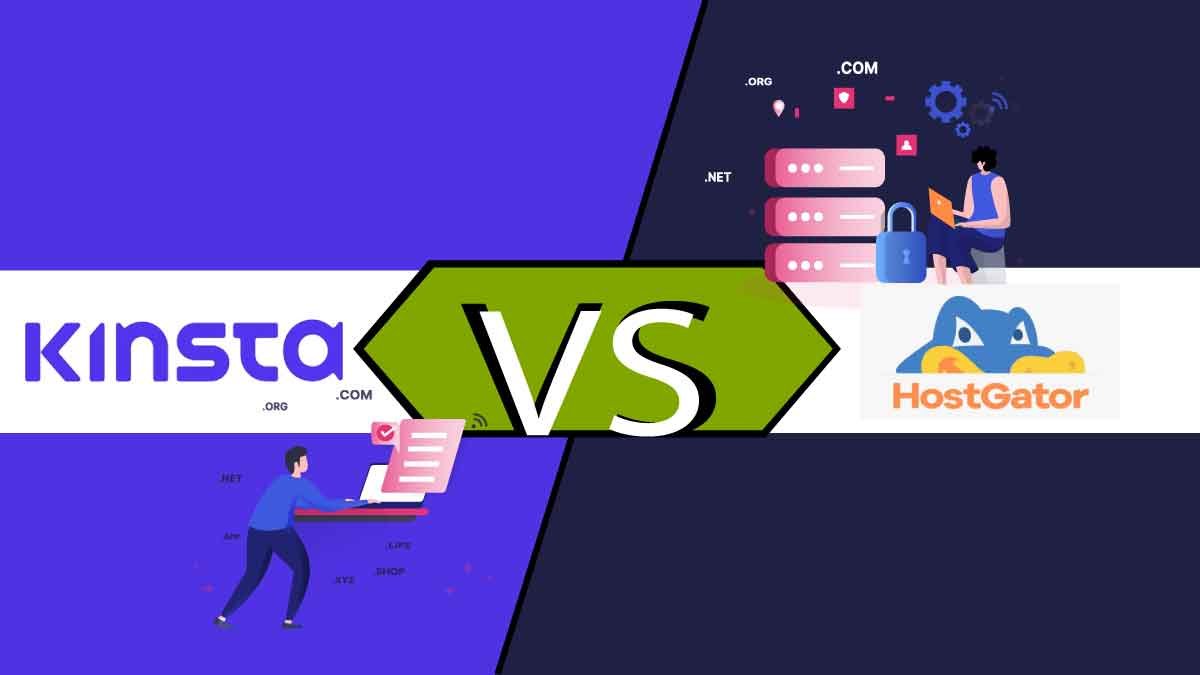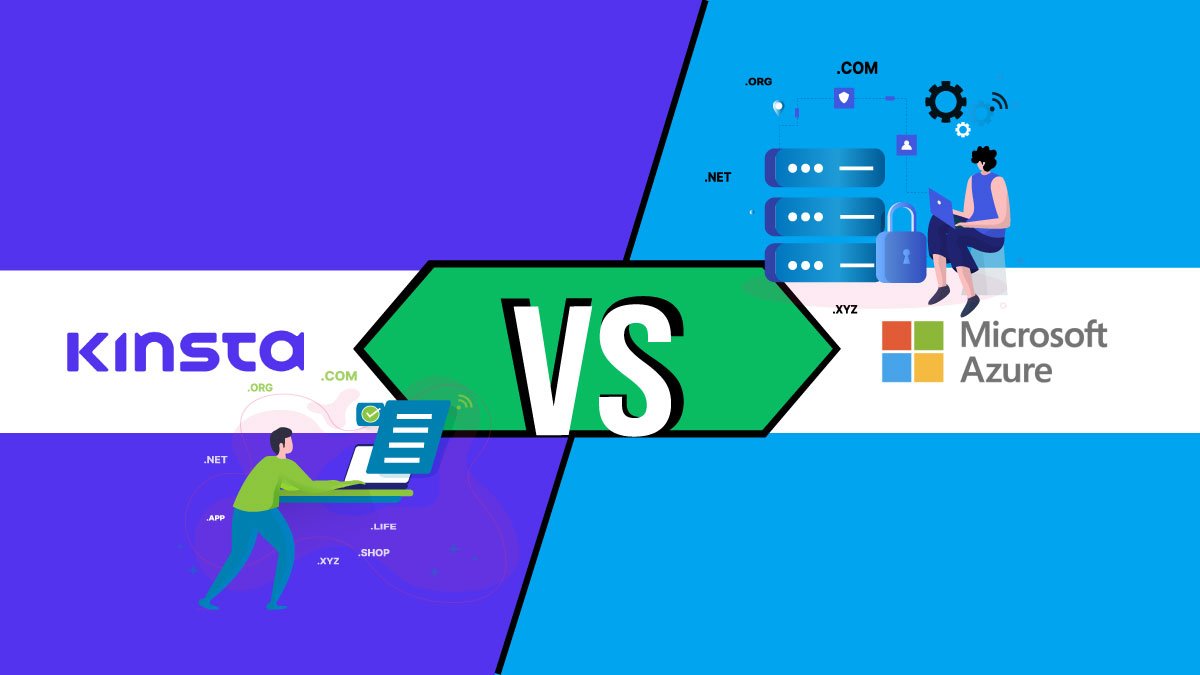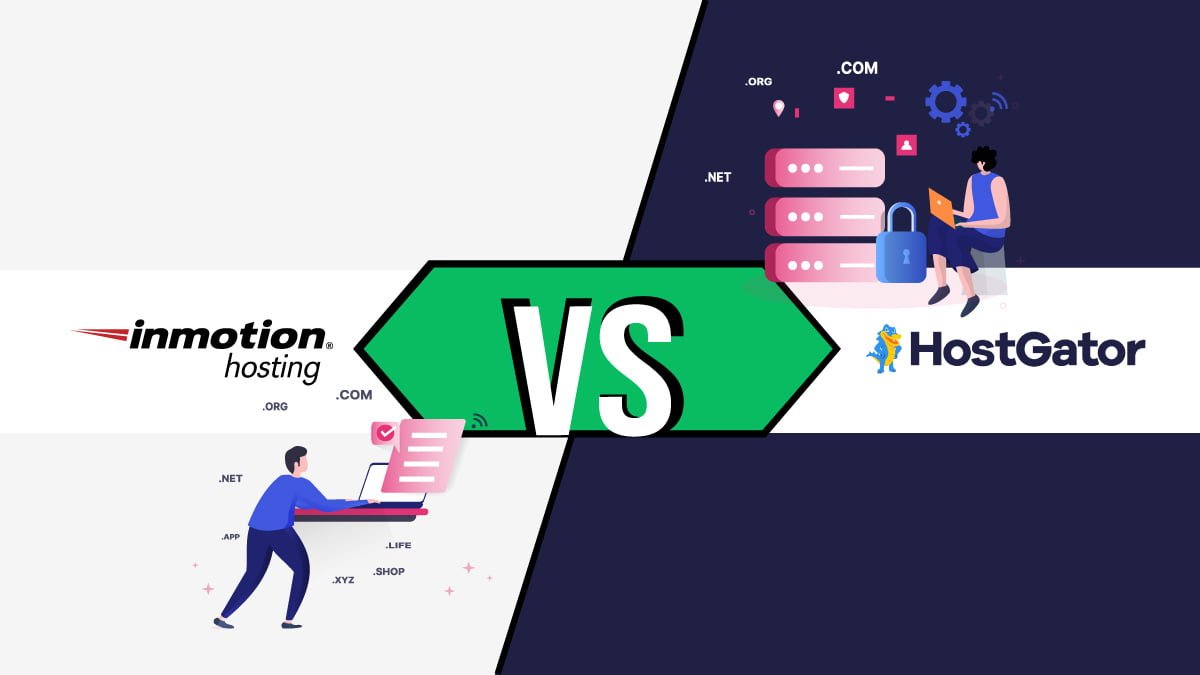Kinsta vs InMotion Hosting: A detailed 2024 comparison
- By: Muhammad Abdullah
- Comparison, Web Hosting
- Fact Checked By: iblogO Team

Kinsta vs InMotion Hosting
Choosing a web host is a big decision for anyone looking to start or grow their website. In this guide, we are closely examining Kinsta vs InMotion Hosting, two popular choices in the hosting. We will compare them on everything from their prices and what they offer, to how fast and secure they are.
We will also check out customer reviews and feedback on Reddit and Quora to get the full picture. Whether you are a blogger, a growing business, or a seasoned developer, this detailed comparison will help you make an informed choice for your web hosting needs.
Kinsta vs InMotion Hosting
Core Features | Kinsta | InMotion |
|---|---|---|
Starting Price  | ||
Free Domain  | ||
Specialized  |
Premium Manage WordPress Hosting |
Cost effective Shared Hosting |
Disk Space  |
10GB - 250GB |
100GB - Unlimited |
Monthly Traffic  |
25,000 - 2,500,000 visits |
Not Define |
Money Back Guarantee  |
30 days |
90 days |
Server Location  |
West Hollywood, California, US |
US & EU |
General Features | Kinsta | InMotion |
|---|---|---|
Site Migrations |
Free |
Free |
Email |
10 - Unlimited | |
WordPress Installation |
1 click |
1 click |
Staging Environment |
Free |
Free |
Websites |
1 - 150 |
2-Unlimited |
Bandwidth |
Unmetered |
Unmetered |
Customer Support | Kinsta | InMotion |
|---|---|---|
Phone Support | ||
Live Chat |
24/7 |
24/7 |
Ticket Support | ||
Multisite Support |
Performance | Kinsta | InMotion |
|---|---|---|
Uptime Guarantee |
99.9% |
99.99% |
Free CDN |
100GB - 6000GB |
Cloud Flair |
Avg Response Time |
651ms |
404ms |
Security | Kinsta | InMotion |
|---|---|---|
Firewall DDoS Protection | ||
SSL Certificates |
Free Wildcard support |
Free |
Automatic Backups |
14 - 30 days |
Daily |
Malware Scanning |
Sucuri | |
Hack Fix Guarantee |
Ease of use | Kinsta | InMotion |
|---|---|---|
cPanel |
MyKinsta Dashboard | |
Users |
Unlimited |
Unlimited |
Optimization Tools | ||
PHP Versions |
Latest |
Latest |
Website Builder |
Free BoldGrid |
Kinsta Pricing details | Monthly |
|---|---|
Managed WordPress |
$35 - $1650 |
Application - Standard |
$20 - $320 |
Database |
$18 - $3250 |
WooCommerce |
Same as Managed WordPress |
InMotion Pricing details | Monthly |
|---|---|
Shared Hosting |
$2.99 - $11.91 |
VPS hosting |
$14.99 - $74.99 |
Dedicated servers |
$89.99 - $739.99 |
WordPress Hosting |
$3.49 - $13.74 |
Managed WordPress Hosting |
$7 - $112 |
Reseller Hosting |
$19.99 - $49.99 |
Over all Winner

Kinsta Rating
Pros
- Top-tier speed and performance
- Free site migration
- 24/7 customer support
- User-friendly MyKinsta dashboard
- Free site migration service
Cons
- Very Expensive
- No Email service
- No Domain Registration
Close Second
InMotion Rating
Pros
- Diverse Plans
- Unlimited Email
- Global Centers
- BoldGrid Tools, WordPress Ease
- SSL, Protection, DDoS Defense
Cons
- Features at Higher Cost
- Backup Exclusions in Plans
- Limited Monthly Billing
Help me choose a best hosting
Todays Best Deals

Bluehost
Enjoy 63% discount on Bluehost's Online Store package. Known for being top WordPress hosting solution.

DreamHost
Get 72% off on DreamHost's Starter. A fast & reliable web hosting service.

Elementor
Save 33% on Elementor. A powerful and user-friendly website builder for WordPress. No Coding Knowledge required to use!.

HostGator
Enjoy 73% off on HostGator's shared hosting. Plus get a domain for FREE!
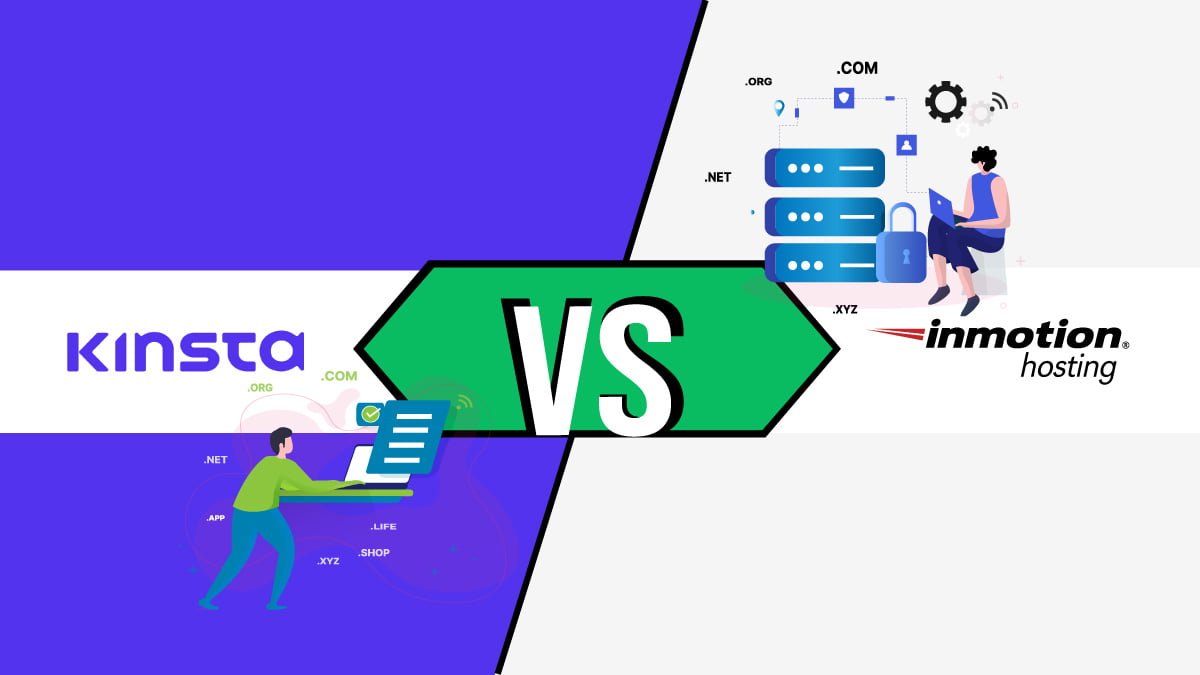
Comparing Pricing and Plans: Kinsta vs InMotion Hosting
When choosing a web hosting provider, pricing plays a crucial role in decision-making. Let’s take a closer look at the pricing structures of Kinsta and InMotion Hosting and compare their hosting plans to determine which one offers the best value for your money.
Kinsta Pricing Overview
Kinsta offers a breadth of hosting plans tailored to meet the needs of different website owners. The Starter plan starts at $30 monthly and includes one WordPress install, 20,000 visits, 10 GB of disk space, and free SSL certificates.
For larger websites, Kinsta offers plans such as Pro, Business, and Enterprise, ranging from $60 to $1,500 per month, with features like unlimited WordPress installs, SSD storage, and advanced analytics.
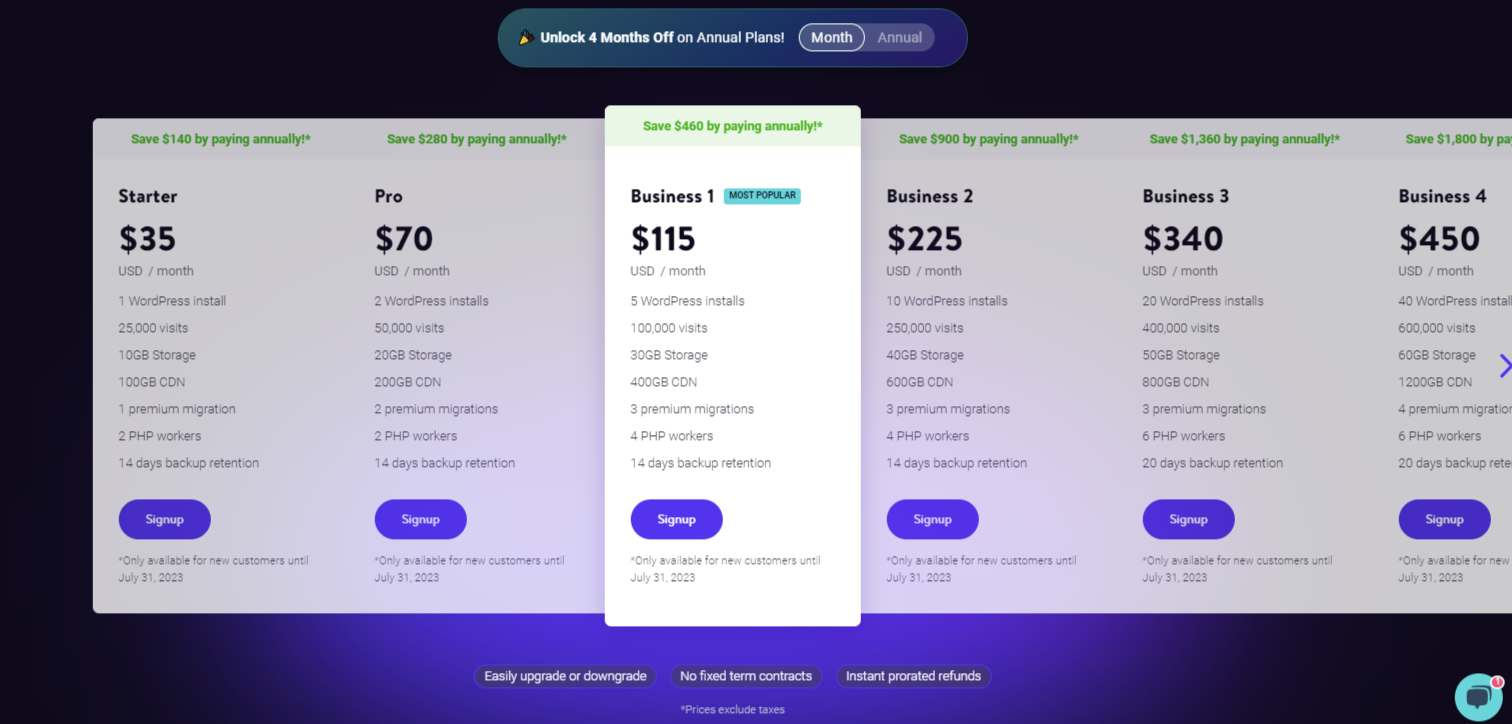
InMotion Hosting Pricing Overview
InMotion Hosting also offers hosting plans designed to accommodate different business requirements. The Lite plan starts at $5.99 monthly and includes one website, unlimited bandwidth, and free SSL. Other plans, such as Launch, Power, and Pro, range from $8.99 to $17.99 monthly and offer additional features like unlimited websites, disk space, and email accounts.
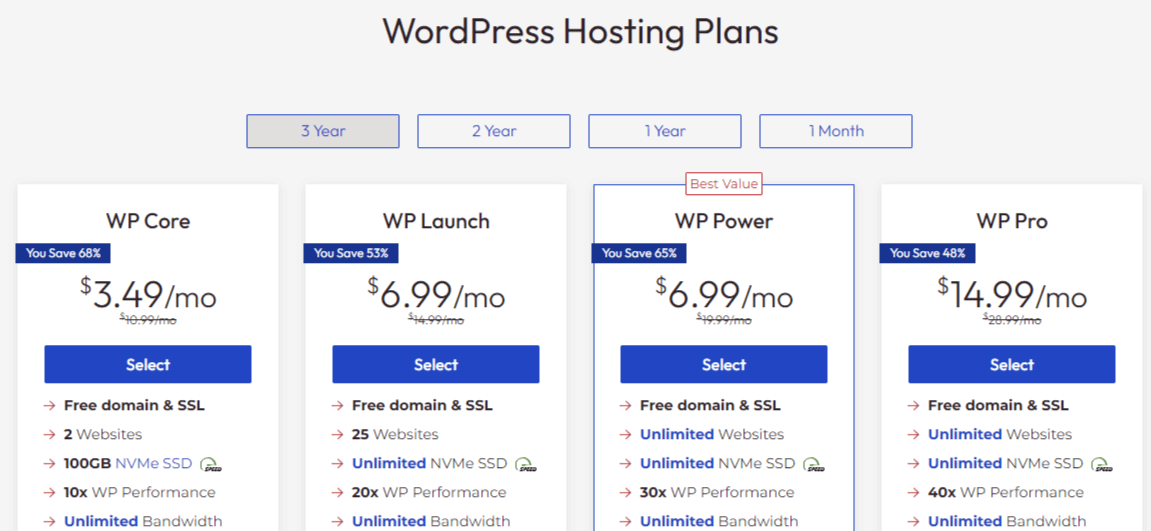
Comparing Hosting Plans
Kinsta and InMotion Hosting offers various hosting plans to suit different needs and budgets. While Kinsta’s plans may seem slightly more expensive than InMotion Hosting’s, they come with additional features and advantages that justify the higher price point for some users.
On the other hand, InMotion Hosting’s plans are more budget-friendly and offer competitive features for those looking for cost-effective solutions.
The Winner: Kinsta
After thoroughly comparing the pricing structures and hosting plans of Kinsta and InMotion Hosting, Kinsta emerged as the clear winner regarding overall value and features.
While InMotion Hosting offers affordable plans, Kinsta’s plans provide higher performance, security, and scalability, making it the choice for businesses and website owners looking for top-notch hosting solutions.
Kinsta vs InMotion Hosting: An In-Depth Head-to-Head Features Comparison
When it comes to choosing a web hosting provider, it’s essential to consider the core and general features offered by each platform. Let’s dive into a detailed comparison of Kinsta and InMotion Hosting, concentrating on their key features and offerings to help you create an informed decision.
Core Features Comparison
Kinsta:
- Managed WordPress Hosting: Kinsta specializes in managed WordPress hosting, providing optimized servers and infrastructure tailored for WordPress sites.
- Performance: With Google Cloud Platform as its infrastructure backbone, Kinsta ensures lightning-fast load times and high availability.
- Security: Kinsta employs robust security measures, including active and passive security measures, continuous monitoring, and DDoS protection.
- Scalability: Kinsta offers seamless scalability, allowing websites to handle sudden traffic spikes without downtime.
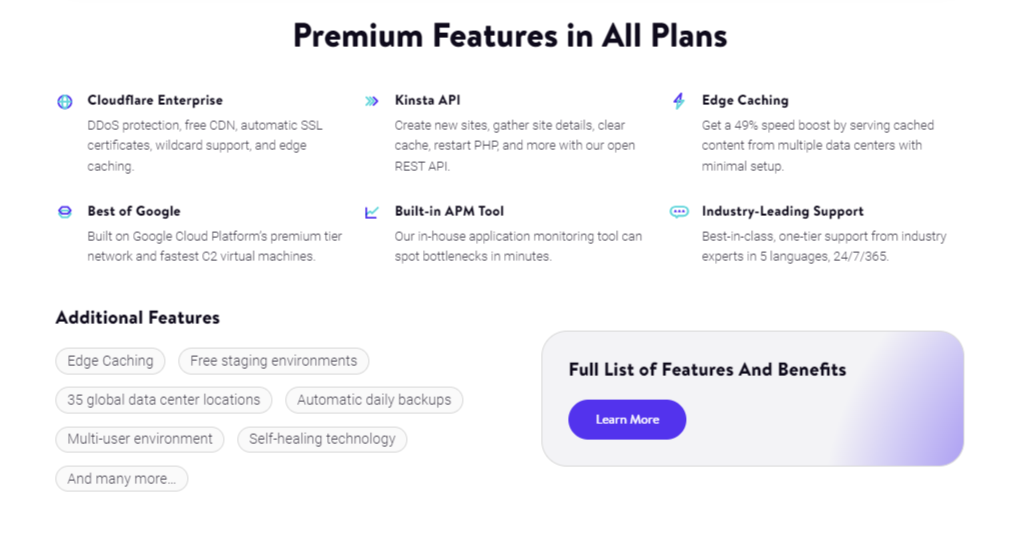
InMotion Hosting:
- Shared Hosting: InMotion Hosting offers various solutions, including shared hosting, dedicated servers, and VPS hosting, catering to multiple needs and budgets.
- Free SSL: All hosting plans have a free SSL certificate, ensuring secure data transmission between the server and visitors’ browsers.
- WordPress Integration: InMotion Hosting provides easy integration with WordPress, offering one-click installation and WordPress-specific optimizations.
- 24/7 Support: With round-the-clock customer support, InMotion Hosting ensures assistance whenever needed.
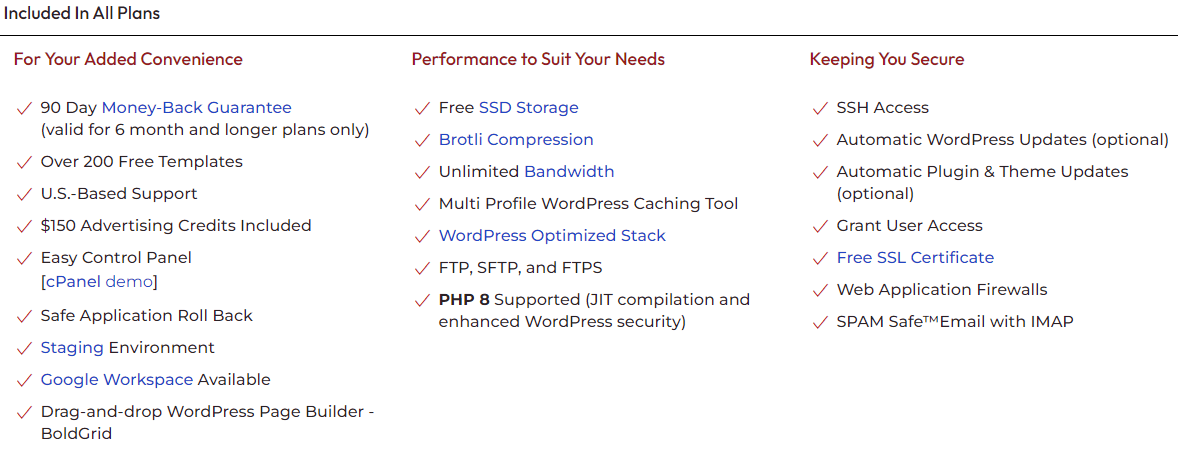
The Winner: Kinsta
Based on the comparison of core and general features, Kinsta emerges as the clear winner. With its focus on managed WordPress hosting, superior performance, robust security measures, and seamless scalability, Kinsta offers a comprehensive solution for WordPress users.
While InMotion Hosting provides a variety of hosting options and excellent customer support, Kinsta’s specialized approach to WordPress hosting gives it an edge in terms of performance and reliability.
Performance Analysis: Is InMotion Hosting Faster than Kinsta?
Performance is paramount when it comes to web hosting. In this analysis, we’ll examine the speed and reliability of InMotion Hosting and Kinsta to determine which provider offers better performance for beginners.
Uptime Guarantees and Server Speed Tests
Both InMotion Hosting and Kinsta offer impressive uptime guarantees, ensuring your website remains available to visitors around the clock. However, Kinsta often outperforms InMotion Hosting, thanks to its optimized infrastructure and use of cutting-edge technology, when it comes to server speed tests.
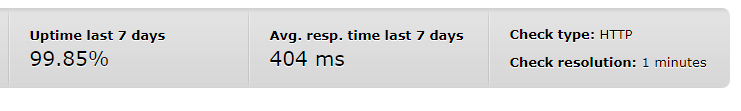
Importance of Reliability for Beginners
For beginners, reliability is crucial as it directly impacts the user experience and the credibility of their website. A fast and reliable hosting provider ensures visitors can access your site quickly, leading to higher engagement and conversion rates.
Direct Testing Results and Third-Party Comparison
In direct testing and third-party comparison, Kinsta consistently ranks higher in performance metrics such as page load times, server response times, and overall website speed. Its use of advanced caching mechanisms and SSD storage contributes to its superior performance to InMotion Hosting.
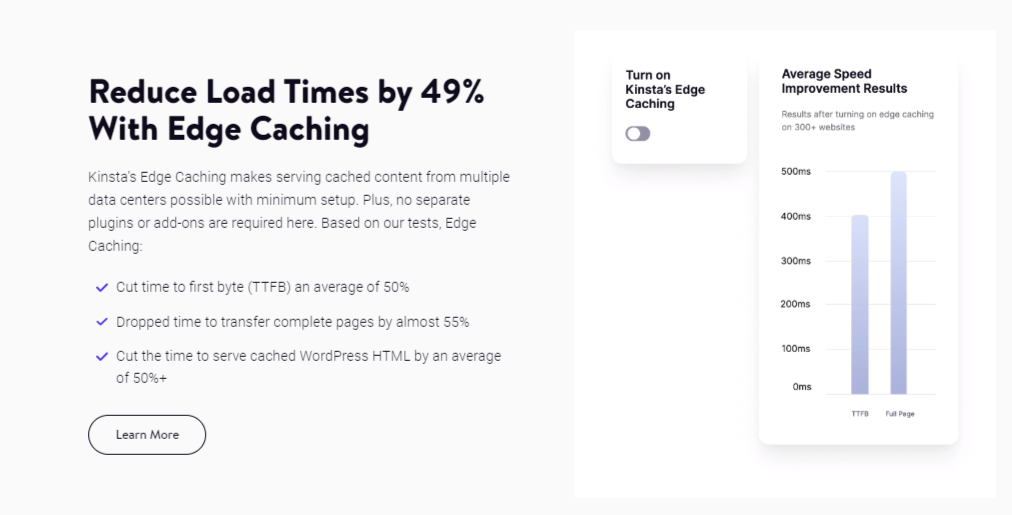
The Winner: Kinsta
Based on the performance analysis, Kinsta emerges as the clear winner regarding speed and reliability. While InMotion Hosting offers competitive uptime guarantees, Kinsta’s optimized infrastructure and focus on performance optimization give it an edge in delivering fast and reliable hosting services.
Kinsta vs InMotion Hosting Security
Regarding web hosting, security is important for protecting your website and sensitive data. In this comparison, we will examine the security features of InMotion Hosting and Kinsta to determine which provider offers better protection for beginners.
Firewalls, Malware Protection, SSL Certificates, and Backup Protocols
Both InMotion Hosting and Kinsta prioritize security by offering robust firewalls, advanced malware protection, free SSL certificates, and automated backup protocols. These features help prevent unauthorized access, detect and remove malware, encrypt data transmission, and ensure data recovery in case of emergencies.
Unique Security Features:
- Kinsta: Their focus on managed WordPress hosting includes security features tailored to WordPress vulnerabilities.

- InMotion Hosting: They offer additional security tools like free spam filtering for your email accounts
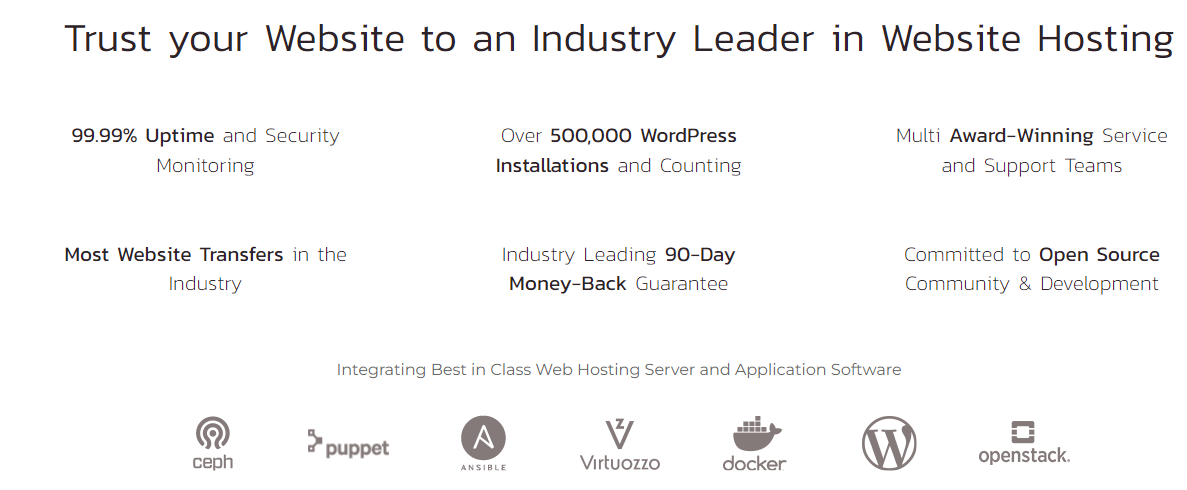
The Winner: Kinsta
Based on the security comparison, Kinsta emerges as the clear winner due to its additional security measures and advanced protection against cyber threats. While InMotion Hosting offers reliable security features, Kinsta’s focus on cutting-edge technology gives it an edge in providing top-notch security for beginner users.
Which Provider Offers Better Customer Support: Kinsta or InMotion Hosting?
Customer support is crucial for web hosting, especially for beginners navigating technical issues. Let’s compare the support offerings of Kinsta and InMotion Hosting to determine which provider delivers better assistance to their users.
Getting Help When You Need It:
Kinsta: Known for their excellent customer support, Kinsta boasts 24/7 live chat access to WordPress experts. This is a huge plus for beginners who might need quick help setting things up or troubleshooting issues. Keep in mind, primary support is offered in English.
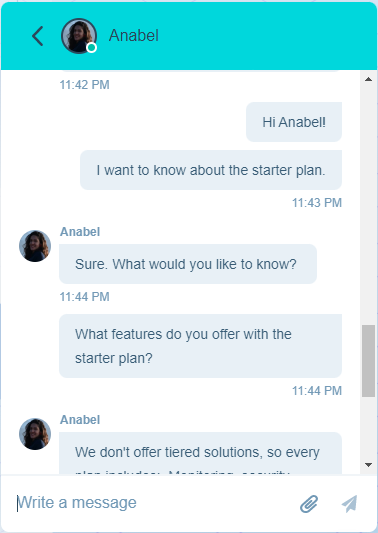
InMotion Hosting: InMotion Hosting also offers 24/7 customer support via phone, live chat, and email. However, with shared hosting plans, you might not always be connected directly to a WordPress specialist. InMotion offers phone support in the US, which can be convenient for beginners who prefer speaking to a natural person.
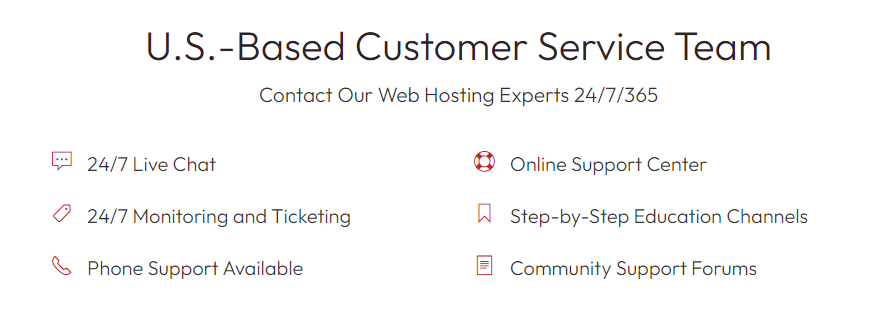
Overall Support Quality:
Reviews consistently rank Kinsta’s support team as highly knowledgeable and responsive. InMotion’s support, while decent, might have longer wait times or require escalation to specialists for complex WordPress issues.
The Winner: Kinsta
For beginners who value fast, expert help, Kinsta takes the crown. Their emphasis on 24/7 access to WordPress specialists makes them an excellent choice for those needing hand-holding.
Customer Reviews and Community Feedback - Reddit and Quora
To understand real-world experiences with Kinsta and InMotion Hosting, we turn to customer reviews and community feedback on platforms like Reddit and Quora. Here’s a summary of the sentiments, ratings, and notable endorsements or criticisms for both hosting providers.
Kinsta
Customers praise Kinsta for its reliable performance, user-friendly interface, and excellent customer support. Many users highlight Kinsta’s fast loading times and secure infrastructure as standout features.
However, some reviewers mention that Kinsta’s pricing may be higher than other providers, especially for beginners on a tight budget.
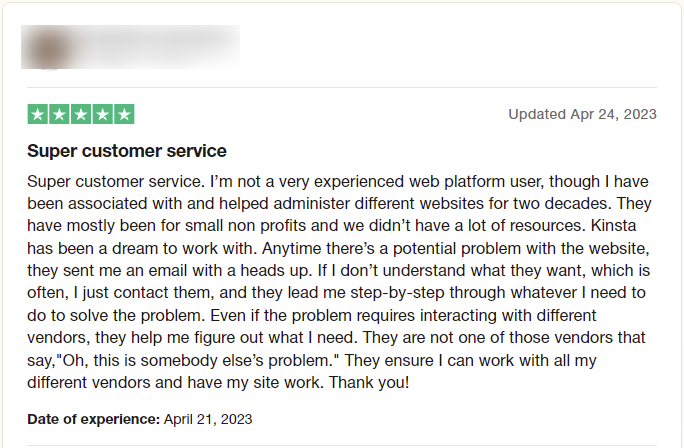
InMotion Hosting
InMotion Hosting receives positive feedback for its affordable pricing, reliable uptime, and responsive support. Users appreciate the variety of hosting plans catering to different needs and budgets.
However, some customers mention occasional technical issues or slower loading speeds, particularly during peak traffic hours.
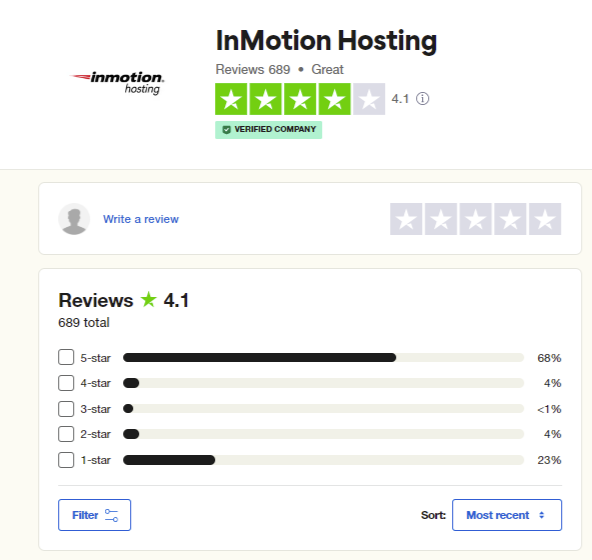
Balanced View
Overall, Kinsta and InMotion Hosting have strengths and weaknesses, as reflected in customer reviews and community feedback. While Kinsta excels in performance and support, its pricing may concern some.
In contrast, InMotion Hosting offers affordable plans and reliable uptime but may experience occasional technical hiccups.
The Winner: Kinsta
After evaluating customer sentiments and community feedback, Kinsta is the preferred choice for reliable performance and exceptional support. Despite its higher pricing, Kinsta’s stellar reputation and feature-rich hosting make it a top contender for beginners seeking quality web hosting services.
Our Verdict: Which is Better, InMotion Hosting or Kinsta?
After a thorough comparison of InMotion Hosting and Kinsta, it’s essential to offer a nuanced recommendation that considers individual needs and priorities. Both hosting providers have strengths and weaknesses, making the choice dependent on specific user scenarios.
For personal blogs and small business websites, InMotion Hosting may be the preferred choice due to its affordable pricing, reliable uptime, and variety of hosting plans tailored to different budgets.
Its responsive customer support and user-friendly interface make it ideal for beginners looking to launch their online presence.
On the other hand, Kinsta stands out for its exceptional performance, secure infrastructure, and stellar support. While it may come at a higher price point, its feature-rich hosting and commitment to quality make it a top contender for e-commerce platforms and high-traffic websites where reliability is paramount.
Ultimately, the best choice between InMotion Hosting and Kinsta depends on individual needs and priorities. Beginners should consider factors such as budget, technical requirements, and support preferences before making a decision.
Conclusion: Overall winner Kinsta
Our analysis shows that Kinsta is preferred for its reliable performance and exceptional support. While its pricing may be higher, the investment in quality hosting is worth it for users seeking a top-tier hosting experience.
Best Alternatives to Kinsta vs InMotion Hosting
Looking for alternatives to Kinsta and InMotion Hosting? Here are some top picks in the hosting market:
- Hostinger: Known for affordable hosting. Read our Hostinger review.
- GoDaddy: A giant in domain registration and comprehensive hosting solutions. Read our GoDaddy review.
- WP Engine: Known for premium WordPress hosting. Read our Wp Engine review.
- Namecheap: Offers competitively priced domains and hosting services. Read our Namecheap review.
- A2 Hosting: High-performance hosting with a focus on speed and reliability. Read our A2 Hosting review.
- HostGator: Offers user-friendly hosting plans. Read our HostGator review.
- DreamHost: Known for affordability and user-friendly experience. Read our DreamHost review.
- GreenGeeks: Eco-friendly hosting with a commitment to sustainability. Read our GreenGeeks review.
- TMD Hosting: Known for excellent customer service and diverse hosting plans. Read our TMD Hosting review.
- BlueHost: Known for WordPress hosting. Read our BlueHost review.
- OVHCloud: Offers extensive cloud and web hosting services. Read our OVHCloud review.
- HostPapa: Small business-oriented with a range of easy-to-use tools. Read our HostPapa review.
- StableHost: Reliable hosting with an emphasis on stability. Visit our StableHost review.
- Cloudways: Cloud hosting management is made easy and efficient. Read our Cloudways review.
Each of these alternatives caters to different needs and preferences in the hosting market. Check out our comprehensive articles on each provider for detailed reviews and comparisons.
Additionally, if you’re still exploring your options, read our article on the most suitable web hosting providers, where we’ve reviewed and tested a wide range of hosting services to help you make an informed decision.
FAQs of Kinsta vs InMotion
How long does Kinsta migration take?
The migration process to Kinsta typically takes between 1-2 hours. The duration might vary depending on your website’s size and the migration’s complexity. Kinsta’s team manages the entire process, ensuring a smooth transition with minimal downtime.
What is the email size limit for InMotion Hosting?
InMotion Hosting sets a size limit of 50MB for email attachments. Any email, including all its attachments, must not exceed this size limit. It’s Sufficient for most email usage scenarios, but consider using a file-sharing or cloud-storage service for larger files.
What are the limitations of Kinsta?
Kinsta’s default memory limit is 256MB which is more than enough for most WordPress plugins and sites. There is no overage for the PHP memory limit, however, if you’re on one of Kinsta’s Business plans and want to increase a site’s PHP memory limit, you can purchase a PHP memory limit add-on.
Table of Contents
More Content
- All
- Alternatives
- Comparison
- InMotion
- Kinsta
Muhammad Abdullah
At iblogo.com, we dedicate ourselves to providing exceptional, trustworthy information through our comprehensive articles and extensive research. We stand out by conducting our own independent studies, gathering first-hand data, and delivering incisive analysis. The studies and illustrations in this article are based on authentic sources, fully verified by our in-house experts.
We do our part to ensure the information we share is accurate and reliable. But, iblogo is not responsible for any mistakes in the data users, research participants, or others provided us.
Remember, we write our articles to share general information. If you have any questions about this article or the research behind it, we’re here to help. For more details, you can email our iblogo Experts directly at info@iblogo.com.
Disclosure: Some of the money for our independent research and comprehensive reviews comes from affiliate commissions. This doesn’t cost our readers anything extra.