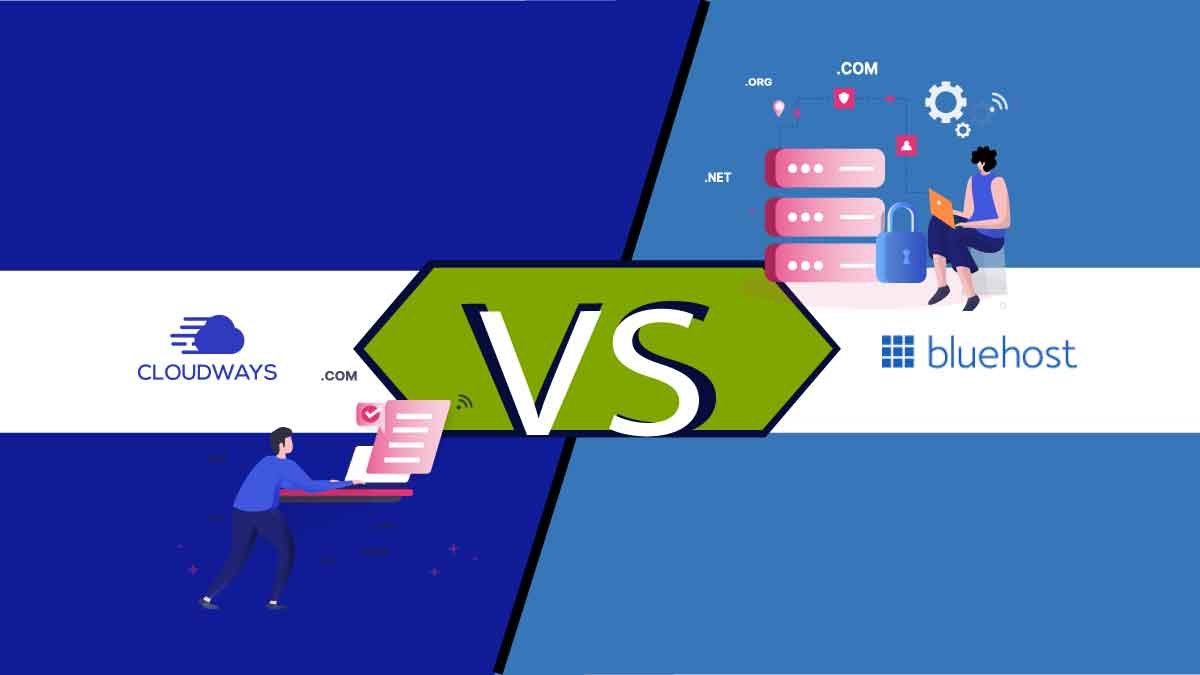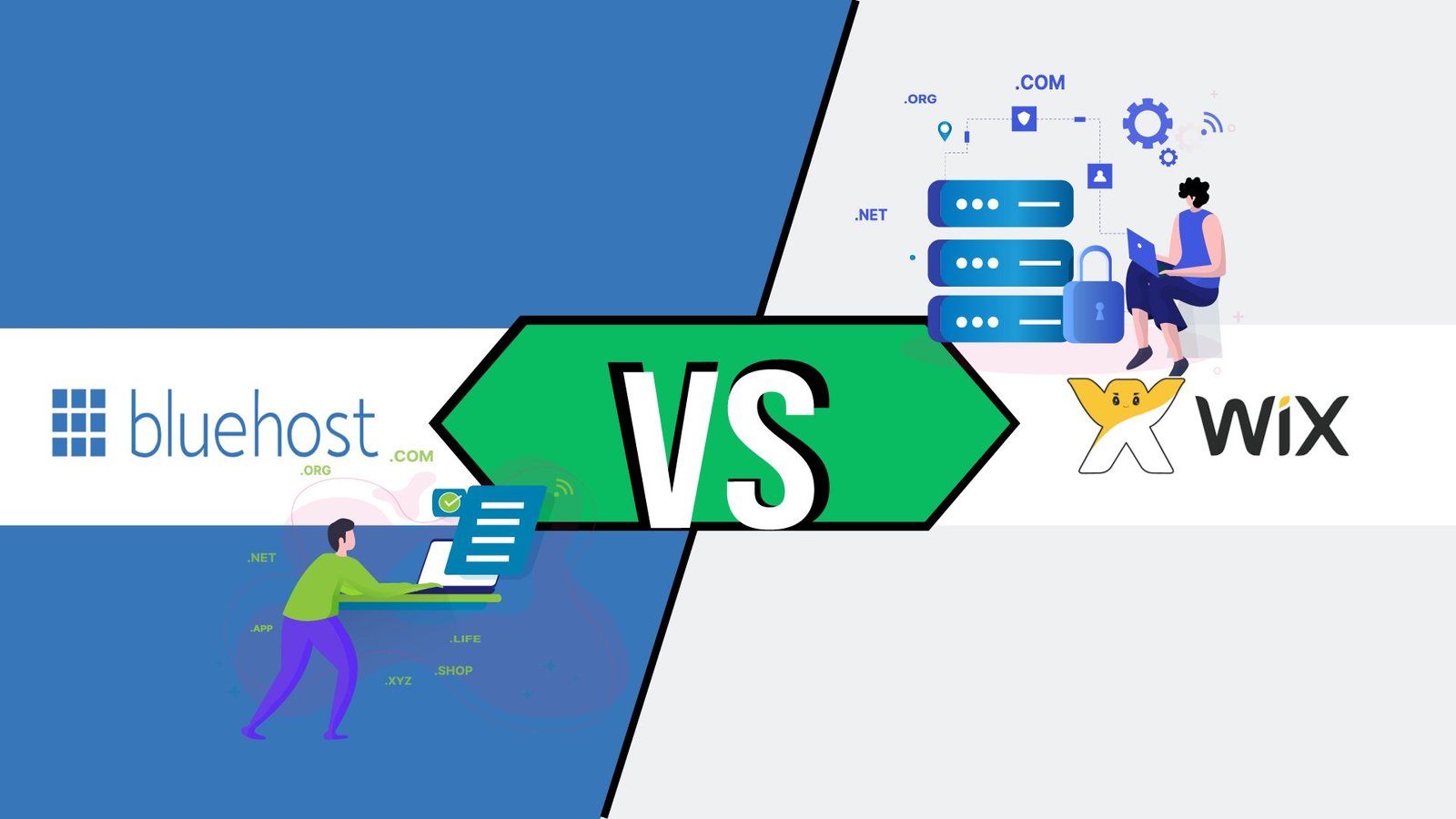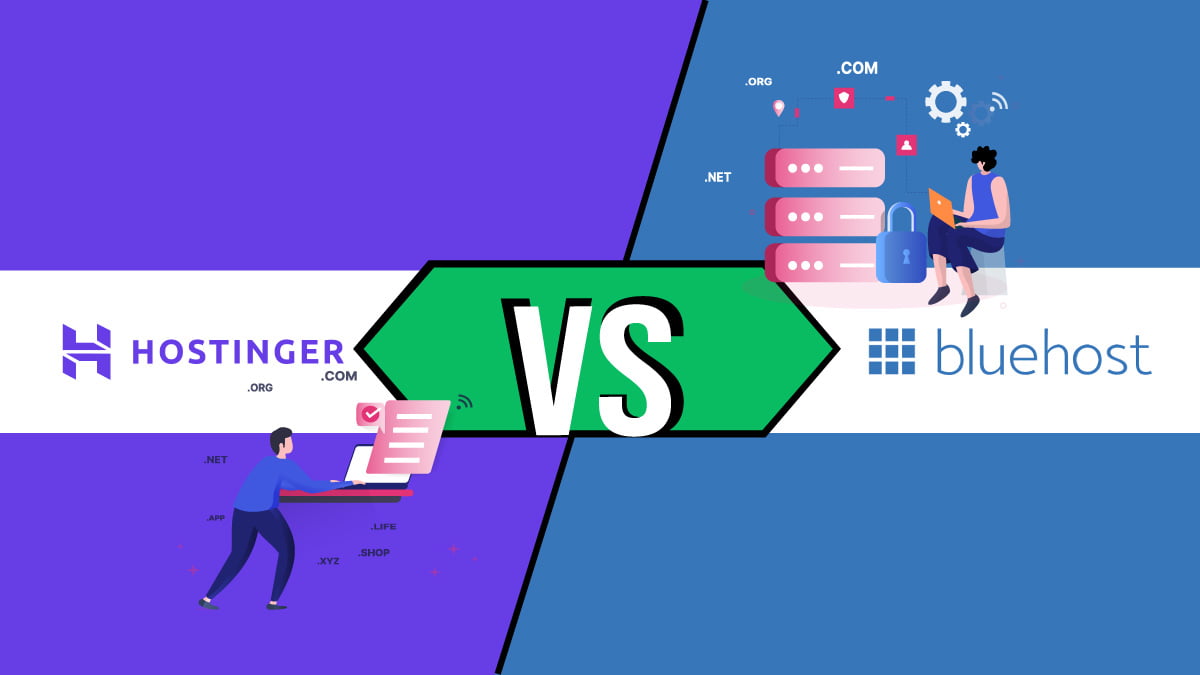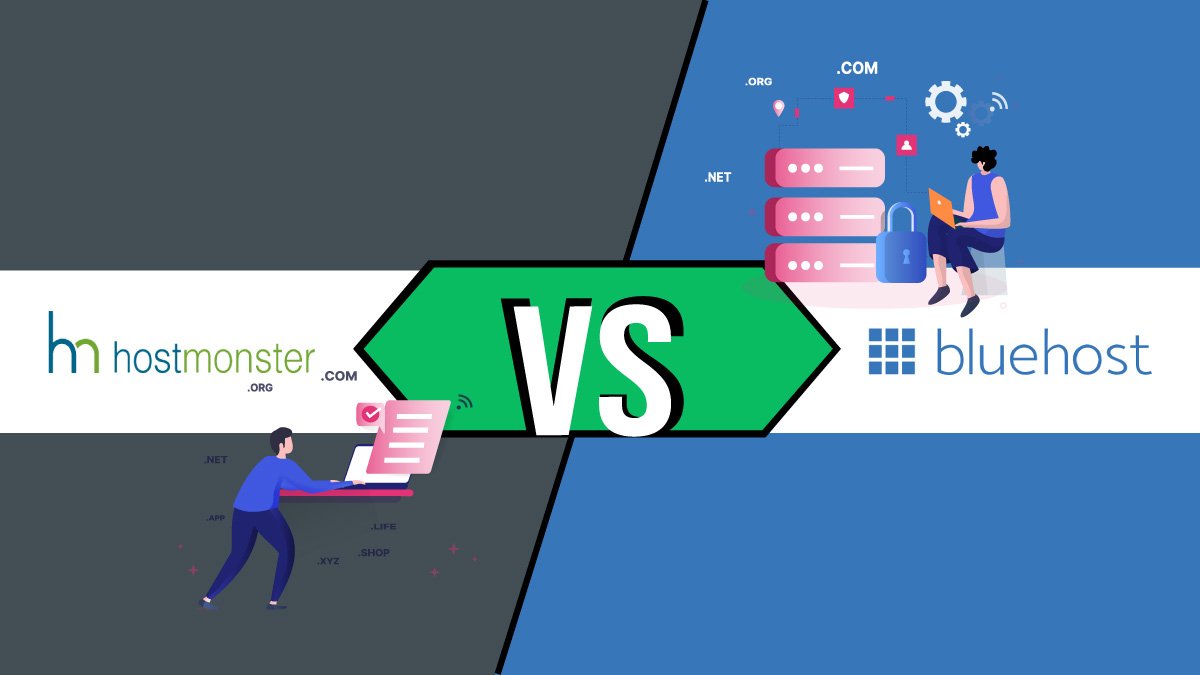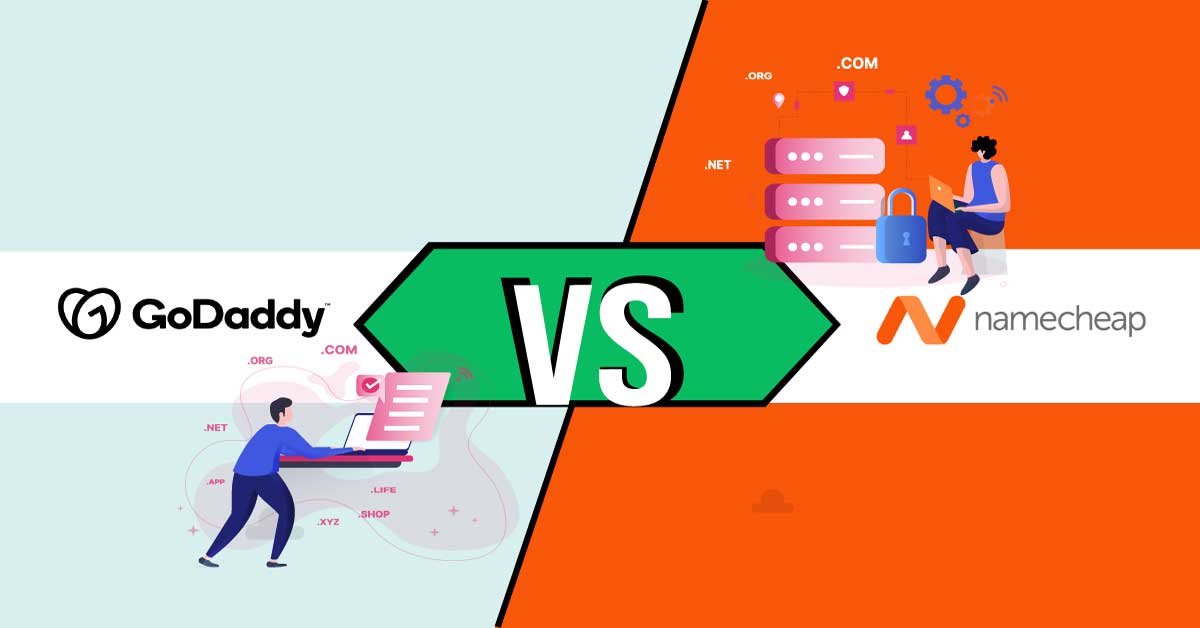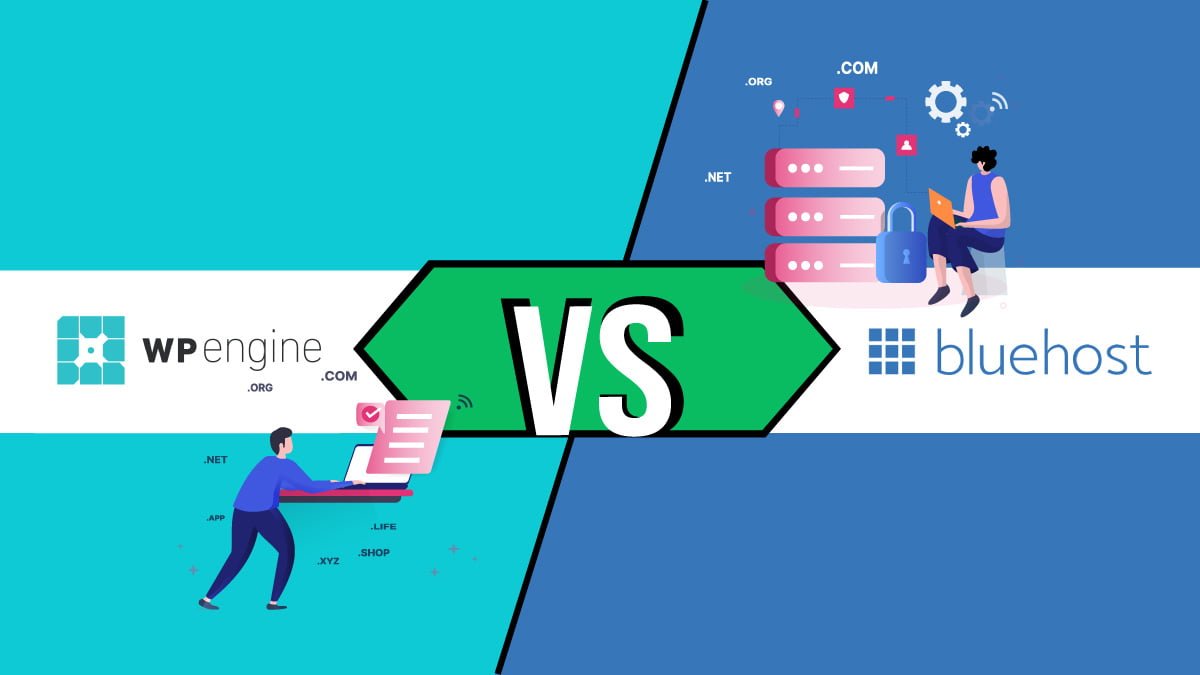Namecheap vs Bluehost 2024: Who is best for me?
- By: Muhammad Imad Ur Rehman
- Comparison, Web Hosting
- Fact Checked By: iblogO Team

Namecheap vs Bluehost
In the ever-evolving digital world, choosing the right web hosting provider is crucial, especially if navigating this domain for the first time. Namecheap and Bluehost frequently surface in this quest, each boasting its own set of loyal followers. But the question remains: which is best suited for your specific needs?
In this article, we dive deep into a broad comparison of Namecheap vs Bluehost, putting their services under the test.
Namecheap, celebrated for its affordability and user-friendly approach, caters to over 10 million customers with diverse hosting options. From shared to VPS, each plan is crafted with the beginner in mind, offering a gateway into the digital space without breaking the bank.
However, it’s not without its caveats. Issues like variable performance and renewal cost spikes are part of the package.
On the other side of the ring, we have Bluehost, a powerhouse endorsed by WordPress since 2003 and has hosted over two million websites. Its array of hosting solutions spans from shared to dedicated and WordPress-centric offerings.
But does bigger mean better? Or does its size complicate the personal touch that beginners might seek?
In this direct Namecheap vs Bluehost showdown, we strip away the fluff and marketing gloss to make an honest, detailed comparison. We’ll dissect everything from pricing strategies and plan features to performance metrics and customer support quality.
Our goal? To arm you with accurate facts, outline both the upsides and drawbacks of each provider. By the end of this article, you’ll have a clear picture of which host, Namecheap or Bluehost, aligns perfectly with your web hosting needs. Let’s embark on this journey to unravel the best hosting solution for you in 2024.
Namecheap vs Bluehost Overview
General Features | Namecheap | Bluehost |
|---|---|---|
Site Migrations |
Free | |
Email |
Free trial/$0.50mo |
Free trial /$3mo |
WordPress Installation |
1 click |
1 click |
Staging Environment |
Free |
Free |
Websites |
3 - Unlimited |
1 - 5 |
Bandwidth |
Unmetered |
Unmetered |
Customer Support | Namecheap | Bluehost |
|---|---|---|
Phone Support | ||
Live Chat |
24/7 |
24/7 |
Ticket Support | ||
Performance | Namecheap | Bluehost |
|---|---|---|
Uptime Guarantee |
100% |
99.9% |
Free CDN | ||
Avg Response Time |
715ms |
639ms |
Security | Namecheap | Bluehost |
|---|---|---|
Firewall DDoS Protection | ||
Free SSL Certificates | ||
Automatic Backups |
Twice a week |
Daily |
Malware Scanning |
CodeGuard | |
Hack Fix Guarantee | ||
WHOIS Domain Privacy |
Ease of use | Namecheap | Bluehost |
|---|---|---|
cPanel |
cPanel |
cPanel |
Users |
Unlimited |
Unlimited |
Optimization Tools | ||
PHP Versions |
Latest |
Latest |
Website Builder |
Namecheap Pricing & Hosting Types | All Packages (Monthly) | Yearly (First) |
|---|---|---|
Shared Hosting |
$4.48 - $9.48 |
$22.88 - $58.88/yr |
Managed WordPress |
$6.88 - $19.88 |
$34.88 - $68.88/yr |
VPS Hosting |
$$9.88 - $28.88 |
$82.56 - $298.56/yr |
Dedicated Server |
$47.88 - $238.88 |
$639.88 - $2649.88/yr |
Reseller Hosting |
$19.88 - $58.88 |
$214.56 - $670.56/yr |
Bluehost Pricing & Hosting Types | All Packages (Monthly) |
|---|---|
Shared Hosting |
$2.75 - $9.95 |
Managed WordPress Hosting |
Same as shared |
Dedicated Server |
$89.98 - $139.99 |
VPS Hosting |
$29.99 - $69.99 |
WooCommerce Hosting |
$6.75 - $9.95 |
Over all Winner
Bluehost Rating
Pros
- Affordable pricing
- User-friendly interface
- Dependable features
- Excellent WordPress hosting
- 24/7 customer support
Cons
- Limited Storage
- Poor backup service
- Overage renewal prices
Close Second

Namecheap Rating
Pros
- Competitive & Transparent Pricing
- User-Friendly Interface
- 24/7 Live Support
- Global Data Centers
- Bitcoin Accepted
Cons
- No Phone Support
- Initial Storage Limits
- Performance Fluctuations
Help me choose a best hosting
Todays Best Deals

Bluehost
Enjoy 63% discount on Bluehost's Online Store package. Known for being top WordPress hosting solution.

DreamHost
Get 72% off on DreamHost's Starter. A fast & reliable web hosting service.

Elementor
Save 33% on Elementor. A powerful and user-friendly website builder for WordPress. No Coding Knowledge required to use!.

HostGator
Enjoy 73% off on HostGator's shared hosting. Plus get a domain for FREE!
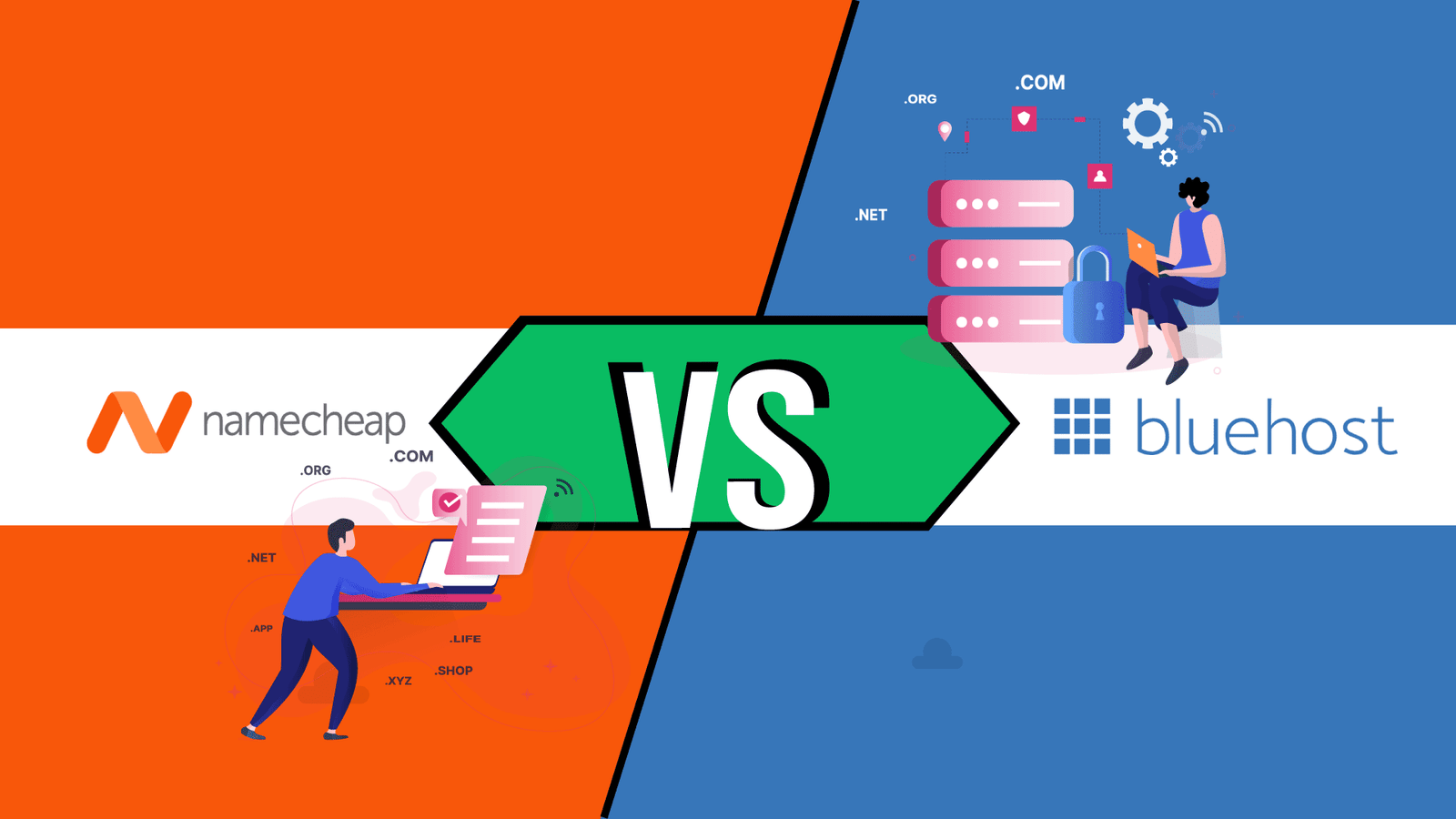
Comparing Pricing and Plans
In web hosting, your choice often hinges on two crucial factors: pricing and the diversity of available plans. Let’s delve into the offerings of Namecheap and Bluehost, examining their pricing structures and the variety of plans they bring to the table.
Namecheap: Affordable and Versatile
Namecheap’s pricing strategy is aimed at affordability. Starting at just $1.98/month for Shared Hosting, it’s ideal for those stepping into the web hosting world. This plan allows you to host up to three websites with 20GB SSD and a free domain for the first year.
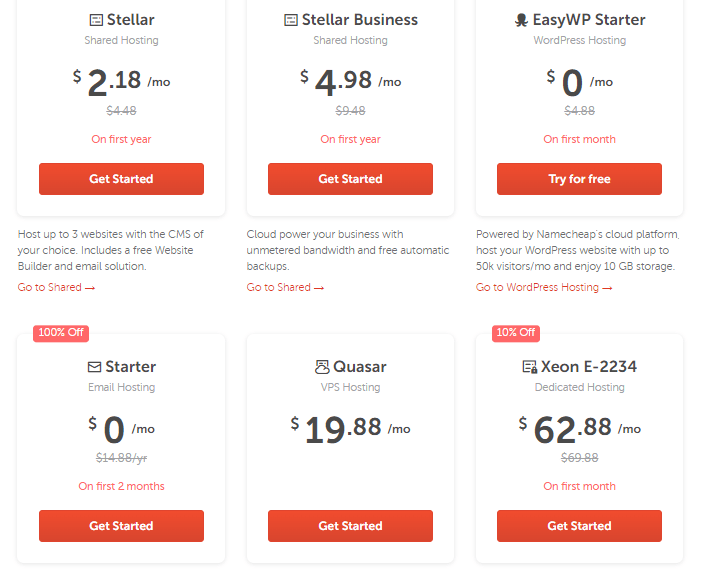
Scaling up, Namecheap offers a range of options from Managed WordPress Hosting starting at $6.88/month to more robust Dedicated Server options beginning at $47.88/month. For those needing more control, their VPS Hosting starts at a competitive $9.88/month.
What stands out is Namecheap’s Reseller Hosting, starting at $19.88/month, tailored for users managing multiple sites, offering an array of tools and resources.
Bluehost: A Spectrum of Choices
Bluehost’s Shared Hosting kicks off at $2.75/month for the Basic plan, which is suitable for single-website owners and offers 10 GB SSD storage, free CDN, and SSL. For those requiring more, the Pro plan at $13.95/month includes five websites and 100 GB SSD storage.
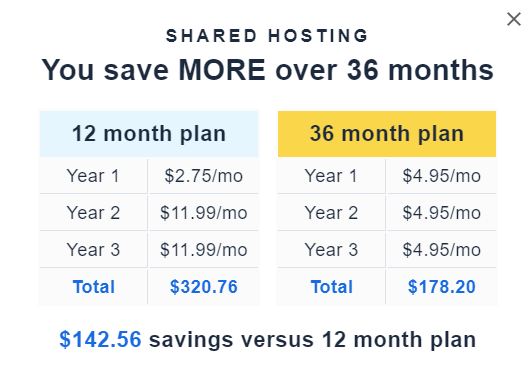
Dedicated Hosting with Bluehost caters to high-demand sites, ranging from $89.98 to $139.99/month, providing significant control and performance. Their VPS Hosting, starting at $29.99/month, balances shared hosting and dedicated servers for those needing intermediate solutions.
Bluehost’s WordPress Hosting is particularly noteworthy. It is aligned with shared hosting pricing but optimized for WordPress sites, offering seamless integration for WordPress enthusiasts.
The Winner: Namecheap
“Namecheap: Your Pocket-Friendly Hosting Powerhouse”
When weighing up pricing against plan diversity, Namecheap emerges as the more budget-friendly option. Its low entry point for shared hosting and diverse plans make it a compelling choice for those looking for affordability without sacrificing variety.
However, Bluehost counters with its broad spectrum of tailored solutions. From optimized WordPress hosting to comprehensive dedicated server options, Bluehost caters to a more general audience, offering specific features for diverse web hosting needs.
Note:
If your priority is cost-effectiveness with a decent range of options, Namecheap is your ideal choice. For those seeking specialized hosting solutions and more extensive plan variety, Bluehost stands out as the more versatile provider.
Namecheap vs Bluehost Features Comparison
Selecting the exemplary web hosting service isn’t just about price; it’s equally about the features each service offers. Let’s delve into the core and general features of Namecheap and Bluehost to see which provider truly stands out.
Namecheap’s suite of services is diverse and rich, offering Shared, VPS, Dedicated, and Managed WordPress Hosting. This range ensures that whether you’re a blogger or running an e-commerce site, Namecheap has a plan tailored for you.
Disk space with Namecheap begins at 10 GB on the basic plan, scaling upwards on more advanced packages. Server locations span the US, UK, and EU, providing a global reach for optimal site performance.
Bluehost, meanwhile, brings its A-game with a specialized focus on WordPress Hosting alongside Shared, Dedicated, and VPS hosting options. The versatility of its hosting solutions caters to a broad spectrum of website requirements.
Starting with 10 GB SSD on its Basic plan, Bluehost scales up for more demanding needs. Its servers in California, the USA, the UK, and Asia ensure quick load times worldwide.
Diving into general features, Namecheap and Bluehost offer seamless WordPress installation and staging environments, which are crucial for website development and testing. Namecheap provides a free service in site migrations, contrasting with Bluehost’s paid option.
Email hosting is a crucial aspect where Namecheap begins with a free trial and then transitions to an affordable $0.50/month, catering to budget-conscious users. Bluehost’s email services start with a free trial, moving to $3/month, aligning with users seeking comprehensive email solutions.
Note: Bandwidth, a vital hosting component, is a strong suit for both providers, offering unmetered bandwidth across their plans and ensuring your website handles traffic effortlessly.
The Winner: Namecheap
“Namecheap: Your Versatile Hosting Solution; Bluehost: The WordPress Recommended”
In this detailed exploration of features, Namecheap emerges as a versatile warrior. Its wide array of hosting options, affordable email services, and generous hosting capacities make it a stellar choice for diverse users.
Bluehost, carving its niche as a WordPress hosting maestro, shines with its WordPress-optimized hosting solutions. Its commitment to providing a seamless WordPress experience, expansive bandwidth, and robust server performance makes Bluehost the go-to for WordPress devotees and high-traffic websites.
Performance Analysis: Is Namecheap Faster Than Bluehost?
The performance of a web hosting service is a pivotal aspect that can define the success of a website. It’s crucial to understand how Namecheap and Bluehost stack up against each other in terms of performance, encompassing factors such as uptime, server response time, and page load speed.
Uptime Guarantee:
Namecheap sets a high bar with an uptime guarantee of 100%, signaling robust server reliability. Meanwhile, Bluehost follows closely with a 99.9% uptime guarantee, meeting the industry benchmark and ensuring consistent website availability.
GTMetrix Real-Time Performance:
Our GTMetrix comparison offers an in-depth look at how these providers perform under scrutiny:
Namecheap achieves an A (92%) grade, with a strong performance score of 95% and a structure score of 88%. Its largest contentful paint (LCP) at 1.2s falls comfortably within the ideal range for user experience.
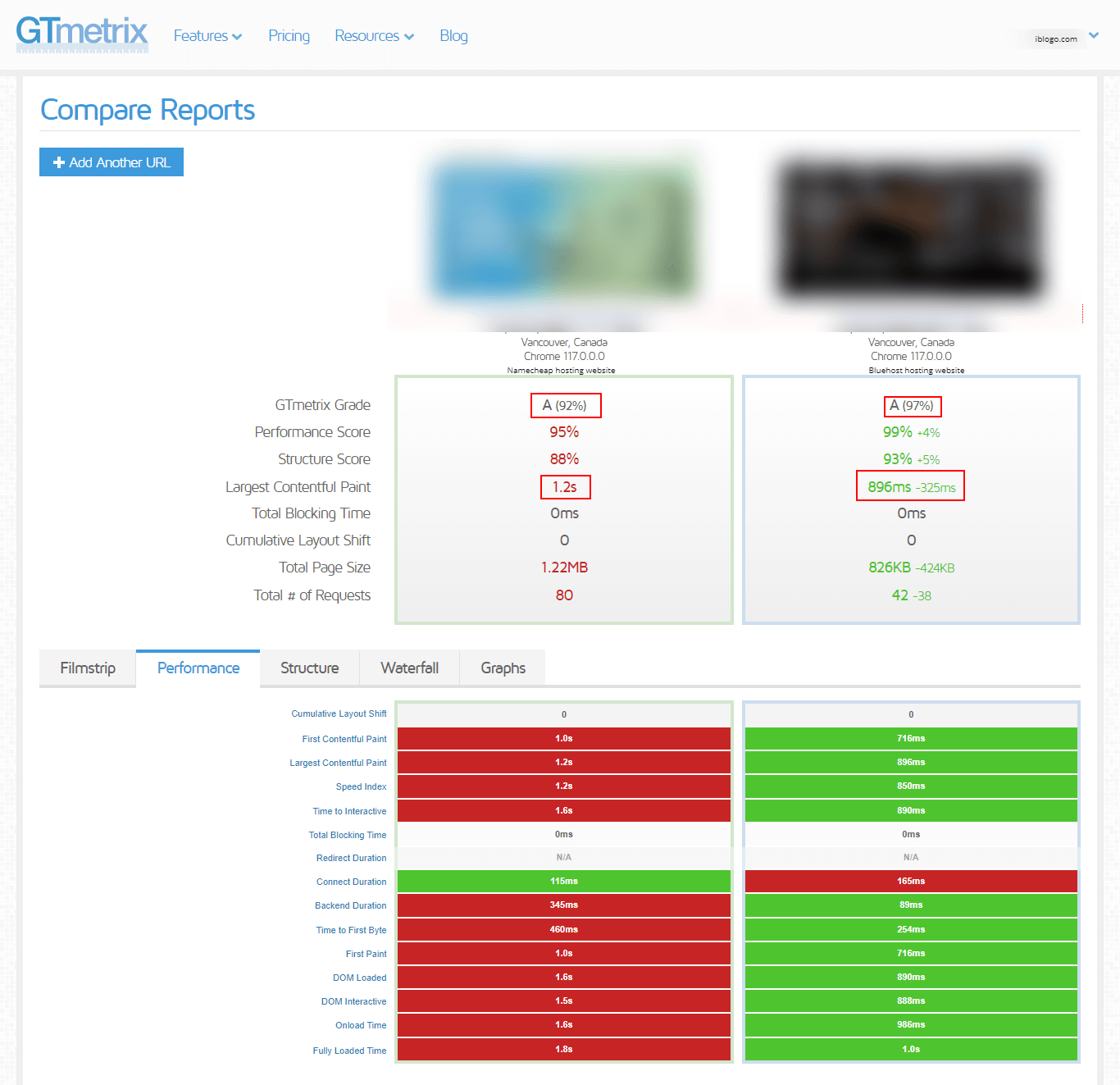
Bluehost races ahead with an A (97%) grade, boasting a performance score of 99% (+4% over Namecheap) and a structure score of 93% (+5% over Namecheap). A notable LCP of 896ms suggests a snappier user interface.
Both hosting services exhibit a total blocking time (TBT) of 0ms, indicating responsive interactivity. However, Bluehost’s full page size of 826KB—424KB lighter than Namecheap—and fewer total requests point to more efficient load times.
The Winner: Bluehost
“Bluehost: The Speed Champion; Namecheap: Consistently Reliable”
In the race for faster performance, Bluehost leads with impressive server response times and a leaner page size—essential factors for site speed. GTMetrix’s analysis crowns Bluehost as the speed champion, crucial for user retention and search engine optimization.
Namecheap may trail slightly in speed but upholds a strong position with its 100% uptime guarantee, marking it as a reliable performer for consistent website operations.
This head-to-head comparison reveals that Bluehost is the winner for those who value speed and performance, securing its spot as the preferred choice in this metric.
Namecheap vs Bluehost Security
Picking a web hosting provider with top-notch security is essential to protect your online presence. Namecheap and Bluehost offer a suite of security features, but how do they compare? Let’s dive into the details.
Fundamental Security Features:
Namecheap and Bluehost provide SSL certificates and DDoS protection as part of their core security offerings, ensuring your website is safeguarded against common threats. These features are crucial for maintaining trust with your visitors and protecting sensitive information.
Backup and Restoration Services:
Namecheap is a flexible option, offering backup services you can add according to your needs. Bluehost stands out by integrating automated daily backups into all its packages, giving you peace of mind as part of your hosting plan without extra charges.
Malware and Attack Mitigation:
While Namecheap charges extra for malware scanning features, they provide a robust Web Application Firewall (WAF) with their Supersonic CDN to protect against various cyber threats.
Bluehost does not include a default firewall but offers SiteLock, a comprehensive security solution to guard against attacks, albeit at a higher price point.
Privacy Protection:
- Namecheap includes WHOIS Domain Privacy with their services, ensuring your personal information is kept private without extra charges.
- Bluehost also offers domain privacy at a nominal fee, making Namecheap the more cost-effective option for those concerned about personal data exposure.
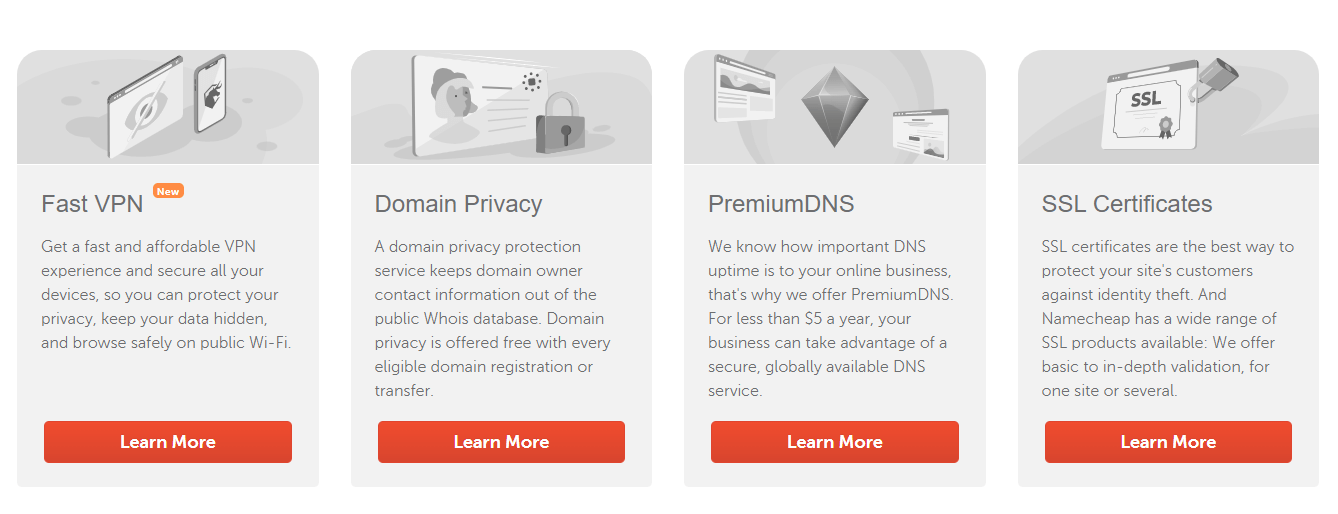
The Winner: Namecheap
“Namecheap: The Fortress of Security; Bluehost: Strong but at a Cost”
After a detailed analysis, Namecheap is the winner in the security arena. Their promise to offer a wide range of protective features, such as WAF and domain privacy, at no additional cost sets them apart.
Namecheap provides a holistic approach to security, from prevention to recovery, making it the go-to choice for users seeking comprehensive protection without the added expense.
While offering vital security options, Bluehost tends to add extra costs for features that Namecheap includes as standard. Users who prioritize a budget-friendly yet secure hosting environment will find Namecheap meets their needs more closely.
Who is Better in Terms of Customer Support, Namecheap or Bluehost?
When picking a web host, customer support can be a deal-breaker. Namecheap and Bluehost promise round-the-clock assistance. But who delivers when you need help the most?
Namecheap steps up with its 24/7 live chat and ticket support, a testament to its commitment to being there whenever you need it. Their live chat support is particularly noteworthy for its swift connection times and detailed, helpful responses.
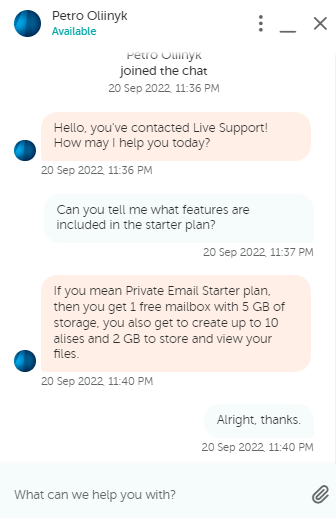
Bluehost, not to be outdone, offers a similar 24/7 live chat support complemented by the option of phone support. This addition is a boon for those who prefer vocal communication or need an extra personal touch in their support experience.
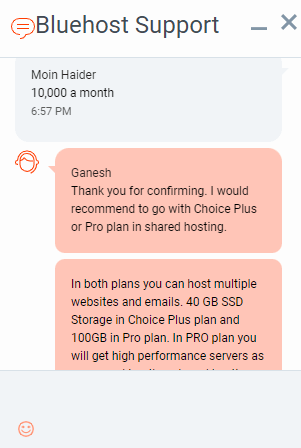
In terms of customer support accessibility and availability, both Namecheap and Bluehost make strong cases. Namecheap’s approach is quick and efficient, especially with its live chat service, which is impressive for its rapid responses and comprehensive support.
With its added phone support, Bluehost caters to a broader range of customer preferences. Reaching out and speaking to a support person directly can be invaluable, especially in more complex scenarios where more than a chat might be needed.
However, regarding the depth of support and the level of detailed assistance provided, Namecheap shows a slight edge. Their agents respond quickly and provide more thorough answers and resources, providing a more satisfying support experience.
The Winner: Namecheap
“Namecheap: Responsive and Comprehensive; Bluehost: Accessible but Less Detailed”
After closely analyzing both web hosting services’ customer support channels, Namecheap emerges slightly ahead of Bluehost.
Their commitment to providing rapid, detailed, and helpful support through their 24/7 live chat and ticketing system makes them the preferred choice for customers who value thorough and efficient customer assistance.
While Bluehost offers commendable support with the added benefit of phone assistance, their responses need more detail than Namecheap. For users seeking a more comprehensive support experience, Namecheap is the go-to provider.
User Interface and Ease of Use: Namecheap vs Bluehost
In web hosting, user interface and ease of use are critical, especially for beginners. Let’s compare Namecheap vs Bluehost to determine which offers a more user-friendly experience.
Analyzing the User Interfaces
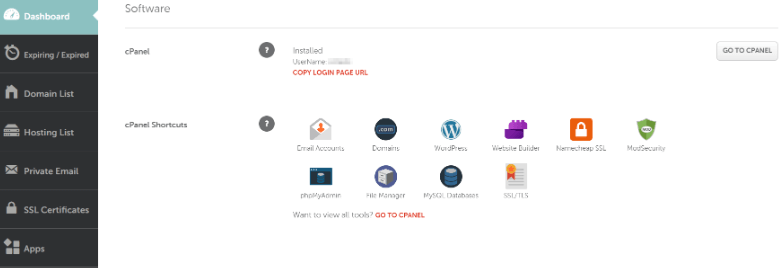
When logging into Namecheap’s dashboard, users are greeted with a straightforward and intuitive layout. The well-organized dashboard makes it easy for beginners to navigate and manage their hosting needs.
Namecheap’s design focuses on simplicity, ensuring that even those new to web hosting can quickly find their way around.
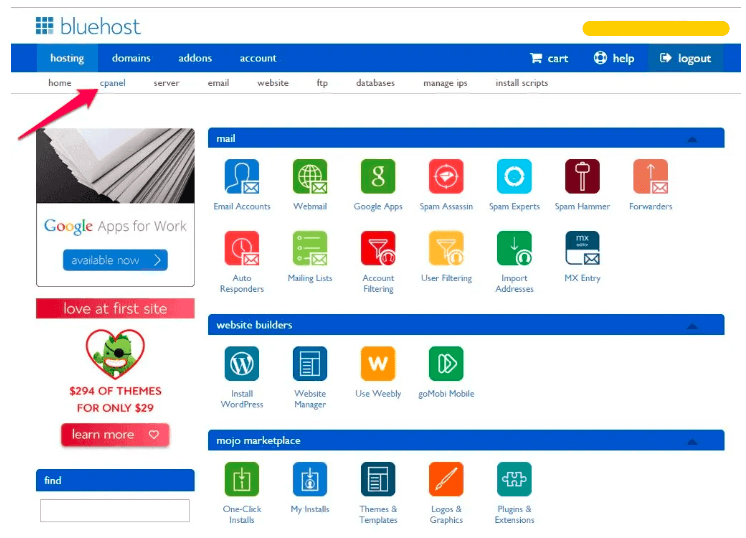
On the other side, Bluehost’s interface takes a slightly different approach. In contrast, it may be simple enough. It requires more time to get used to, especially for those new to website management. The control panel can be overwhelming due to its numerous options, but it is comprehensive.
Control Panel Comparison
Namecheap utilizes the popular cPanel for its hosting management, a familiar interface for many users. This integration means that even newcomers can benefit from the wealth of online resources available for navigating cPanel.
Bluehost, while using cPanel, customizes it to integrate seamlessly with their services. This customization adds value but can present a slight learning curve for users used to the standard cPanel layout.
Website Builder Evaluation
Namecheap offers an easy-to-use website builder, ideal for beginners who prefer a more visual approach to site creation. The builder includes various templates and drag-and-drop functionality, simplifying the design process.
Bluehost counters with a WordPress-focused website-building tool. This integration is perfect for those who plan to use WordPress, as it offers a streamlined process for setting up and managing a WordPress site, including a staging environment for testing changes.
Ease of Use for Beginners
Between the two, Namecheap stands out as the more beginner-friendly option. Its dashboard’s simplicity and straightforward website builder make it more accessible for first-time users. Bluehost, while offering robust features, can take longer to master due to its customization and focus on WordPress.
The Winner: Namecheap
“Namecheap: The Gateway for Novices; Bluehost: Tailored for WordPress Aficionados”
Regarding user interface and ease of use, Namecheap takes the lead for its beginner-friendly approach. Its clear, straightforward dashboard and simple website builder make it an ideal choice for those starting their web hosting journey.
Bluehost, though slightly more complex, is a strong contender for users specifically focused on WordPress. Its tailored approach to WordPress hosting provides valuable tools for those well-versed in this popular platform.
Our Verdict: Which one is better, Bluehost or Namecheap?
After a detailed comparison of Namecheap vs Bluehost across several crucial aspects, it’s time to draw our conclusions and declare a winner.
Our assessment covered pricing and plans, features, performance, security, customer support, and user interface, all crucial for a comprehensive web hosting experience.
Namecheap vs Bluehost Key Comparisons factors:
Pricing: Namecheap stands out with its cost-effective solutions, offering competitive prices, especially for beginners or those with more straightforward site needs.
While slightly more expensive, Bluehost provides a range of options, making it suitable for a broader spectrum of users, from novices to more demanding website requirements.
Ease of Use: Namecheap scores high on user-friendliness, providing a straightforward interface ideal for beginners. With its customized cPanel and WordPress-focused tools, Bluehost caters to users with specific needs, particularly those well-versed in WordPress.
Performance: Bluehost takes the lead with its superior server response times and overall efficiency, as evidenced by our GTMetrix tests. Namecheap, while reliable, doesn’t quite match up to Bluehost’s performance levels.
Security: Both Namecheap and Bluehost offer robust security features, but Bluehost’s comprehensive approach, including its advanced backup solutions and a broader range of security tools, gives it an edge in this category.
Customer Support: Namecheap provides commendable customer support and is particularly praised for its live chat service. Bluehost, offering a variety of support channels, including phone support, is also reliable but sometimes needs more speed and detail provided by Namecheap.
User Suitability: Best suited for
Namecheap is an excellent choice for beginners, small businesses, or those looking for affordable hosting solutions without needing extensive features or the highest performance levels.
Bluehost excels for users who prioritize performance, particularly for WordPress sites, and those who require a broader range of hosting options and more comprehensive security features.
Conclusion: Bluehost
While Namecheap offers commendable services, particularly in pricing and user-friendliness, Bluehost emerges as the overall winner in this comparison. Its performance metrics, strong security profile, and versatile hosting options make it a more rounded choice for a broader range of hosting needs.
As a close second, Namecheap is still a solid option, especially for those starting out or operating on a tighter budget. It provides the essentials with commendable reliability and ease of use.

Get Shared Hosting with up to 65% off on a Stellar Plan
Details
Namecheap's shared hosting offers a budget-friendly solution for all your website needs at just $3.88 per month.
In choosing between Namecheap and Bluehost, consider your specific needs. If you’re after a balance of performance, security, and versatility, particularly for WordPress sites, Bluehost is the way to go.
However, Namecheap is a worthy choice for affordable and straightforward hosting solutions. Our analysis of Namecheap vs Bluehost aims to empower you with all the facts, guiding you to make the best decision for your web hosting needs.
Which are the Best Alternatives to Namecheap and Bluehost?
If Namecheap or Bluehost doesn’t quite meet your specific hosting needs, fear not! The hosting market is vast, with various providers known for their unique strengths. Here’s a quick overview of some notable alternatives, offering everything from budget-friendly options to specialized services:
- Hostinger: Known for affordable hosting. Read our Hostinger review.
- DreamHost: Known for affordability and user-friendly experience. Read our DreamHost review.
- HostGator: Offers user-friendly hosting plans. Read our HostGator review.
- WP Engine: Known for premium WordPress hosting. Read our Wp Engine review.
- A2 Hosting: High-performance hosting with a focus on speed and reliability. Read our A2 Hosting review.
- Kinsta: Premium managed WordPress hosting for demanding websites. Read our detailed Kinsta review.
- InMotion Hosting: Balanced offerings with great support and reliability. Read our InMotion Hosting evaluation.
- GreenGeeks: Eco-friendly hosting with a commitment to sustainability. Read our GreenGeeks review.
- TMD Hosting: Known for excellent customer service and diverse hosting plans. Read our TMD Hosting analysis.
- GoDaddy: A giant in domain registration and comprehensive hosting solutions. Read our GoDaddy review.
- OVHCloud: Offers extensive cloud and web hosting services. Read our OVHCloud review.
- HostPapa: Small business-oriented with a range of easy-to-use tools. Read our HostPapa review.
- StableHost: Reliable hosting with an emphasis on stability. Visit our Read our tableHost review.
- Cloudways: Cloud hosting management is made easy and efficient. Read our Cloudways review.
To assist you further in your search, we’ve compiled two comprehensive guides: “Top 15 Namecheap Alternatives” and “Top 13 Bluehost Alternatives.” These lists serve as a detailed exploration of the hosting landscape, helping you pinpoint a service that aligns with your exact hosting requirements.
For a more overarching view of hosting options, our extensively researched article on the “Best Web Hosting Providers” provides a well-rounded perspective. It is a comprehensive solution that assists you in making an informed decision that is tailored to your web hosting requirements
FAQs of Namecheap vs Bluehost
What is the difference between Bluehost and Namecheap?
Bluehost and Namecheap offer web hosting services but differ in focus areas. Bluehost is known for its WordPress-centric hosting and various hosting options like shared VPS and dedicated hosting. While providing similar hosting services, Namecheap is more recognized for its domain registration services and cheap hosting plans. They are making it a popular choice for budget-conscious users.
Which hosting is better than Namecheap?
The answer depends on your specific needs. If you’re looking for budget-friendly options and straightforward hosting solutions, Namecheap is a great choice. However, for users seeking more advanced hosting features, especially for WordPress, Bluehost might be a better fit. Other notable alternatives include Hostinger, DreamHost, and A2 Hosting, each known for their unique strengths.
Can I use a Namecheap domain on Bluehost?
Yes, you can use a domain registered with Namecheap on Bluehost. You must update your domain’s DNS settings to point to Bluehost’s servers. This process involves changing the nameservers on Namecheap to the ones provided by Bluehost and can be quickly done through your Namecheap account dashboard.
Which provider delivers better value for money, Namecheap or Bluehost?
Namecheap generally offers more affordable plans, making it a better value for those on a tight budget or with basic hosting needs. Bluehost, while slightly higher in price, provides more comprehensive features and better performance, particularly for WordPress websites, justifying its cost for users needing these advanced capabilities.
Is Namecheap suitable for website hosting?
Yes, Namecheap is a good option for website hosting, especially for those just starting or operating small to medium-sized websites. It is known for its affordability, ease of use, and decent performance. However, consider other hosting providers specializing in higher-performance hosting solutions for more resource-intensive websites.
Table of Contents
More Content
Muhammad Imad Ur Rehman
At iblogo.com, we dedicate ourselves to providing exceptional, trustworthy information through our comprehensive articles and extensive research. We stand out by conducting our own independent studies, gathering first-hand data, and delivering incisive analysis. The studies and illustrations in this article are based on authentic sources, fully verified by our in-house experts.
We do our part to ensure the information we share is accurate and reliable. But, iblogo is not responsible for any mistakes in the data users, research participants, or others provided us.
Remember, we write our articles to share general information. If you have any questions about this article or the research behind it, we’re here to help. For more details, you can email our iblogo Experts directly at info@iblogo.com.
Disclosure: Some of the money for our independent research and comprehensive reviews comes from affiliate commissions. This doesn’t cost our readers anything extra.